Upgrade & Secure Your Future with DevOps, SRE, DevSecOps, MLOps!
We spend hours on Instagram and YouTube and waste money on coffee and fast food, but won’t spend 30 minutes a day learning skills to boost our careers.
Master in DevOps, SRE, DevSecOps & MLOps!
Learn from Guru Rajesh Kumar and double your salary in just one year.
- Docker is a tool which manages container.
- As a part of managing container it performs following operations like create, start, stop, restart, remove, pause, unpause etc.
- Its an open source platform.
- Docker image do not contain the kernel
- Docker consumes less ram, cpu and other resources comparing with the virtual server

2. What is container?
- A container is a fully independent application runtime environment.
- It helps in running the applications.
- The container has a workflow for managing applications.
- Its has many packages of software
- It is an advance approach of solving.
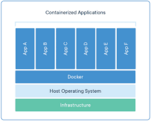
3. What are top 5 advantages of docker?
- efficient
- flexible
- easy
- cost effective
- secure
4. What are the top 10 commands I used today and one line explanation ?
- docker images – displays the image details in a tabular form.
- docker stop {container id} – it stops that container specified.
- docker create httpd – creates the container
- exit – used to exit the container
- docker exec -it (cont id) bash – Helps to move inside the container
- docker inspect (cont id) – Gives information about the container.
- docker commit -m”ub-up-git-ap-java” -a “rajesh Kumar” 76e6a965fb86 ramukaka – It will create an image out of the container id specified.
- docker ps -a – displays the list of details
- docker rm (cont id) – removes that container from the list
- docker restart (cont id) – Restarts the container specified.