Upgrade & Secure Your Future with DevOps, SRE, DevSecOps, MLOps!
We spend hours on Instagram and YouTube and waste money on coffee and fast food, but won’t spend 30 minutes a day learning skills to boost our careers.
Master in DevOps, SRE, DevSecOps & MLOps!
Learn from Guru Rajesh Kumar and double your salary in just one year.
About kubernetes:
#an open-source container orchestration platform
# enables the operation of an elastic web server framework for cloud applications.

Why Kubernetes:
#It allows us to manage containers in an efficient way
#easy container scaling across many servers in a cluster.

Kubernetes Architecture:
# offers a loosely coupled mechanism for service discovery across a cluster.
# A Kubernetes cluster has many nodes .each of the compute nodes runs a container runtime like Docker along with an agent, kubelet, which communicates with the control plane.
# The control plane is responsible for managing the overall cluster, exposing the application program interface (API), and for scheduling the initiation and shutdown of compute nodes based on a desired configuration.
Componenets:
Kubernetes API Server:
#front end of the control plane where we interact
Kubernetes Scheduler:
#assigns received requests to heathy nodes from API server
Kubernetes Controller Manager:
# obtain the desired state from the API Server.
etcd:
#storage of api
Container Runtime Engine:
The container runtime pulls images from a container image registry and starts and stops containers. A 3rd party software or plugin, such as Docker, usually performs this function.
Kube-proxy service:
# assign IP address to each node, implements local iptables and rules to handle routing and traffic load balancing.
Pods:
#A pod is the smallest element of scheduling in Kubernetes.
#it has all container services running within it which can’t be accessed.
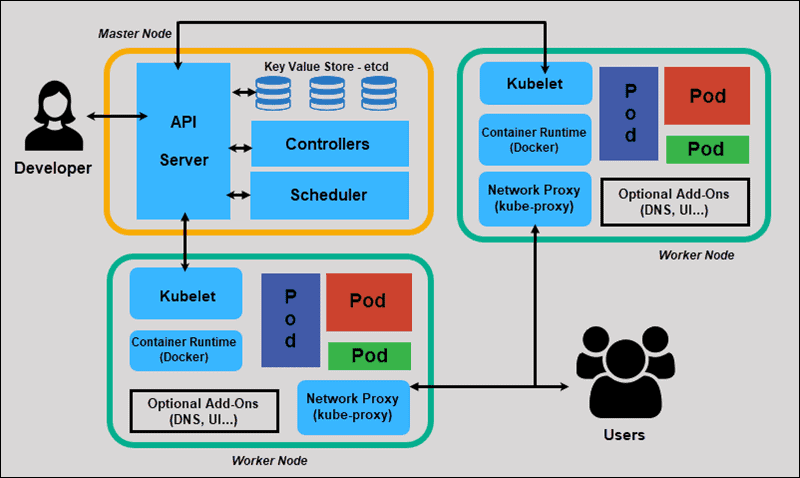
Working with images:
#A container image is a ready-to-run software package, containing everything needed to run an application:
#By design, a container is immutable: you cannot change the code of a container that is already running.
For more information:https://kubernetes.io/