Install a Laravel project inside htdocs folder in ubuntu
Limited Time Offer!
For Less Than the Cost of a Starbucks Coffee, Access All DevOpsSchool Videos on YouTube Unlimitedly.
Master DevOps, SRE, DevSecOps Skills!
I was moving a Laravel project to a ubuntu virtual machine.
Steps that I followed:
1. Installed Xampp
2. Another thing which is required is Composer
3. Now the thing is when we try to install Laravel project inside our htdocs folder it through an error
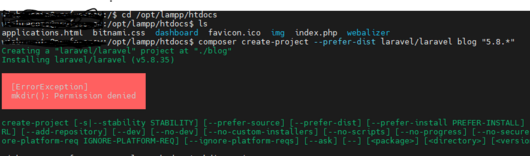
4. To resolve this error first create a folder inside your htdocs.
mkdir Projects5 grant read and write permissions to this folder by running this commands
sude chmod +rw Projects6. You may get another error while installing is (“mbstring” extension is missing.)
Run the below commands to resolve these errors
sudo apt-get install php-mbstring
sudo su - root
7. That’s it now try installing your project again
composer create-project --prefer-dist laravel/laravel testProject "5.8.*"That’s it, Hope it help someone out there.