Upgrade & Secure Your Future with DevOps, SRE, DevSecOps, MLOps!
We spend hours on Instagram and YouTube and waste money on coffee and fast food, but won’t spend 30 minutes a day learning skills to boost our careers.
Master in DevOps, SRE, DevSecOps & MLOps!
Learn from Guru Rajesh Kumar and double your salary in just one year.
Shortcut keys are very important to do faster operation on computer system ,And for a software devloper is is must to remember the shortcut for faster productivity
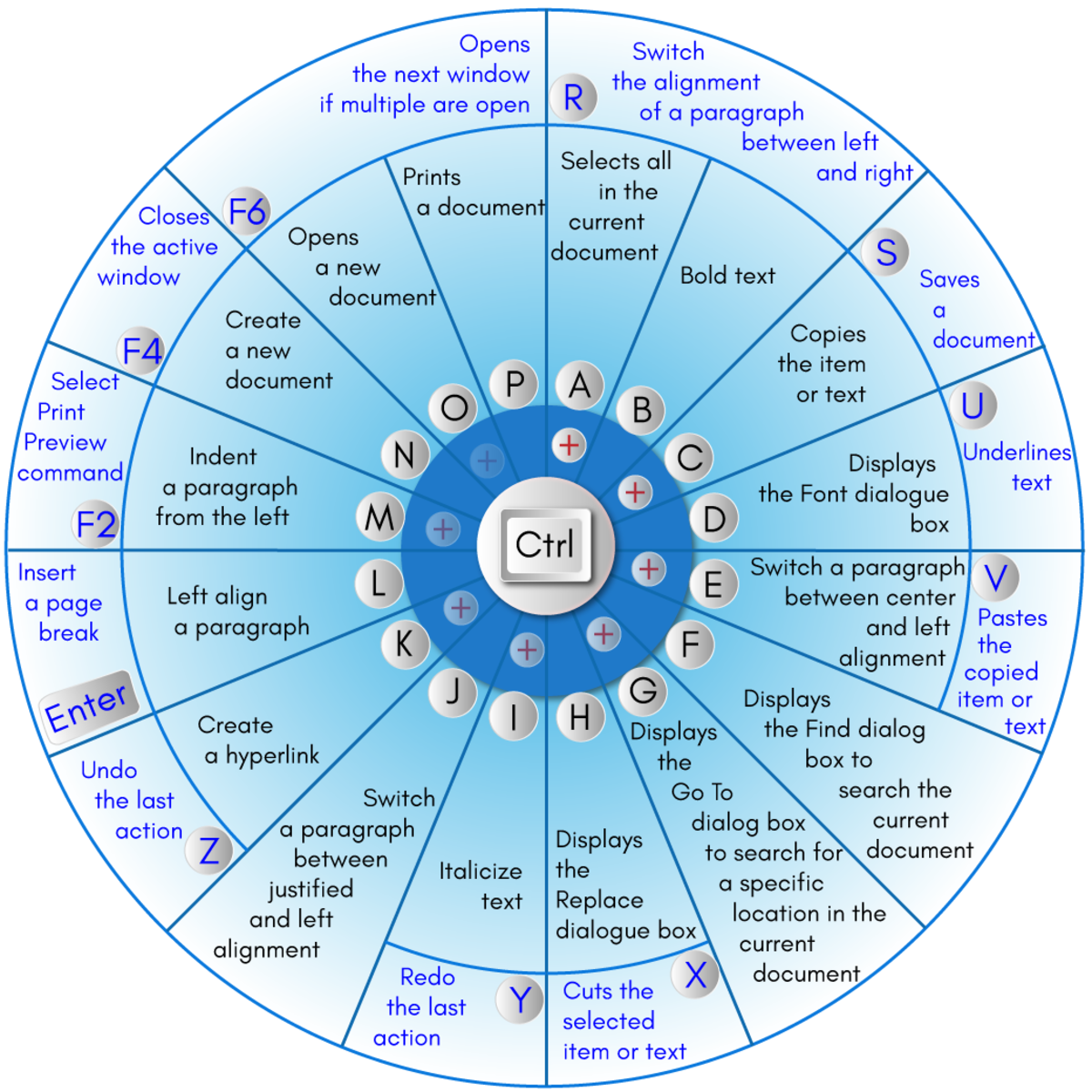
| Windows Key | Opens/closes the Start menu. |
| Windows Key + Up Arrow | Maximizes the selected window. |
| Windows Key + Down Arrow | Reduces the window size. (Restore down.) |
| Windows Key + M | Minimizes all open windows. |
| Windows Key + Shift + M | Opens minimized windows. |
| F7 Key | Launch the Spell Checker |
| Windows Key + L | Locks the screen. |
| Windows Key + A | Opens the Action Center. |
| Ctrl and N | Create a new document. |
| Windows Key + I | Opens the Settings menu. |
| Windows Key + F | Opens the Feedback hub. |
| Windows Key + H | Opens the dictation toolbar. |
| Windows Key + P | Opens the projection settings. |
| Windows Key + . (Windows Key + 😉 | Opens the emoji panel. |
| Ctrl and F6 | Opens the next window if multiple are open |
| Windows Key + C (Windows Key + Q) | Opens Windows Search. |
| Windows Key + G | Opens the Xbox game bar. |
| Windows Key + X | Opens the secondary start menu. |