Upgrade & Secure Your Future with DevOps, SRE, DevSecOps, MLOps!
We spend hours on Instagram and YouTube and waste money on coffee and fast food, but won’t spend 30 minutes a day learning skills to boost our careers.
Master in DevOps, SRE, DevSecOps & MLOps!
Learn from Guru Rajesh Kumar and double your salary in just one year.
- Adblock Plus :-Adblock Plus is one of the best Firefox add-ons to block unwanted ads online. It hides all the unnecessary ads on websites you frequently browse – saving you bandwidth, clearing up your display’s real estate, and keeping you from loading malicious adware

- Disconnect :-This privacy plugin automatically tracks sites that are collecting your data and disconnects you from them, keeping your personal info and habits 100% private and secure.
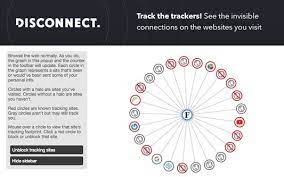
- Ghostery :-It is a free, open-source, privacy-enabled Firefox extension used to block ads in a more convenient way. It works by blocking HTTP requests that the user is currently upon.

- Wikiwand :-It is a godsend for wikifreaks. It transforms and enhances your wiki experience like nothing else online. It turns the bland Wikipedia interface into a beautiful, crisp reading experience.

- HTTPS Everywhere :- HTTPS Everywhere is a Firefox extension to protect your communications by enabling HTTPS encryption automatically on sites that are known to support it, even when you type URLs or follow links that omit the https: prefix
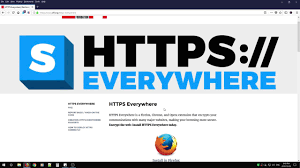
- FireShot :-FireShot is a Firefox add-on that creates screenshots of your web page. What is unique about this plugin is that it gives you a set of editing and annotation tools for working with your screenshots. This can be a handy extension to have for presenting your work in your portfolio.

- TreeClicks :- Just add TreeClicks to your Firefox browser! It has 50.000+ stores (including Amazon) and whenever you purchase something, TreeClicks receives an ad fee and invests it in tree planting projects.
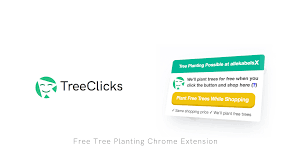
- Soda PDF :-Create, merge, save, and annotate PDFs right from your browser. It’s portable, lightweight, and extremely easy to use. You can even sign contracts using eSign!
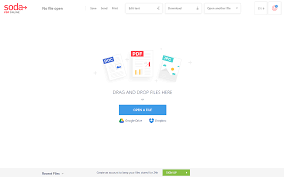
- uBlock Origin :-uBlock Origin is a free, open-source extension for content filtering. It stands out from other extensions as it is less resource intensive than any other blocker in the market. It consumes less memory than other blockers while running the same features simultaneously.
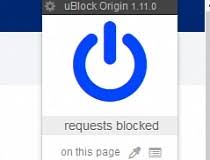
- FoxyProxy :-FoxyProxy is a Firefox extension which automatically switches an internet connection across one or more proxy servers based on URL patterns. Put simply, FoxyProxy automates the manual process of editing Firefox’s Connection Settings dialog. Proxy server switching occurs based on the loading URL and the switching rules you define
