Upgrade & Secure Your Future with DevOps, SRE, DevSecOps, MLOps!
We spend hours on Instagram and YouTube and waste money on coffee and fast food, but won’t spend 30 minutes a day learning skills to boost our careers.
Master in DevOps, SRE, DevSecOps & MLOps!
Learn from Guru Rajesh Kumar and double your salary in just one year.
Step 1 go to this website – appicon.co
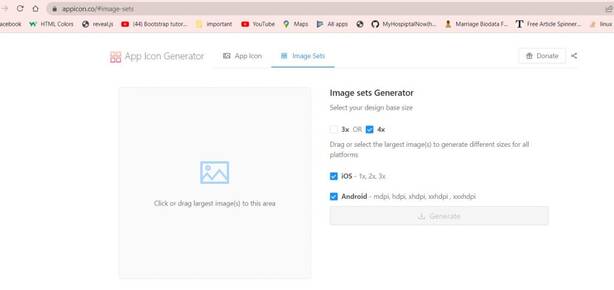
Step 2 Upload the app icon and Generate
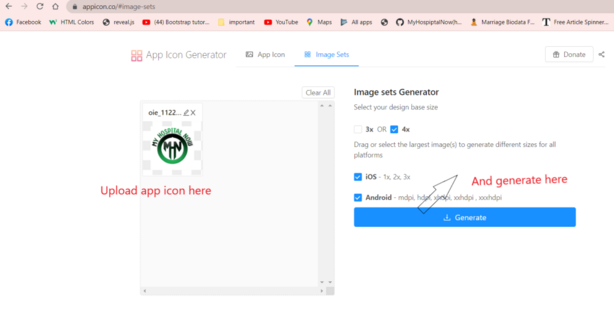
Step 3 go to your flutter project and find this path
C:\Users\dharm\AndroidStudioProjects\my_hospital_now\android\app\src\main

Step 4 Replace your app icon Generate the Download file and lock this image

Step 5 go to your flutter project and find this iso path
C:\Users\dharm\AndroidStudioProjects\my_hospital_now\ios\Runner
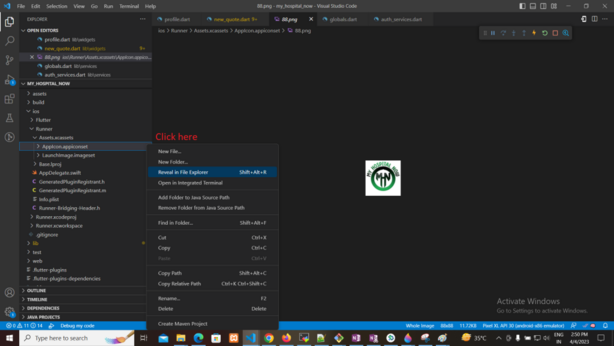
Step 5 app icon Generate the Download file Assets.xcassets Replace here and lock this image

Step 5: Run again your flutter project
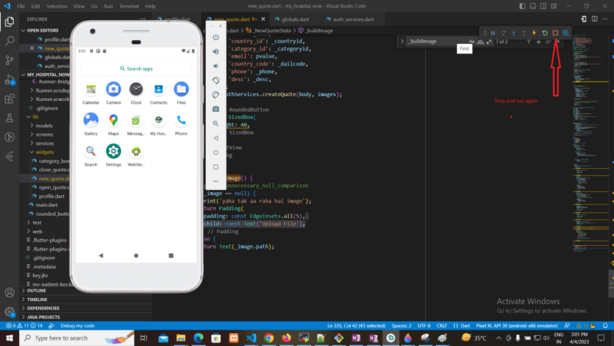
Refrences Video Here:- Click here