Upgrade & Secure Your Future with DevOps, SRE, DevSecOps, MLOps!
We spend hours on Instagram and YouTube and waste money on coffee and fast food, but won’t spend 30 minutes a day learning skills to boost our careers.
Master in DevOps, SRE, DevSecOps & MLOps!
Learn from Guru Rajesh Kumar and double your salary in just one year.
What is HTML?

HTML stands for HyperText Markup Language. It is a markup language used to create web pages. HTML describes the structure of a web page by using tags and attributes. Tags are used to identify different elements on a web page, such as headings, paragraphs, images, and links. Attributes are used to provide additional information about a tag, such as the size of an image or the target of a link.
HTML is a very simple language to learn, and there are many resources available online to help you get started. Once you know the basics of HTML, you can start creating your own web pages.
What are the top use cases of HTML?
HTML is the foundation of the web, and it is used to create all kinds of web pages, from simple static pages to complex interactive sites. Here are some of the top use cases of HTML:
- Web page development: HTML is the most common language used to create web pages. It is used to define the structure of a web page, add content, and style the page using CSS.
- Navigating the Internet: HTML is used to create hyperlinks that allow users to navigate between web pages. These hyperlinks are what makes the web so interconnected and easy to use.
- Responsive designs: HTML can be used to create responsive web designs that look good on all devices, from desktops to smartphones. This is done by using CSS to define how the page should be displayed on different screen sizes.
- Storage function in the browser: HTML can be used to store data in the browser. This data can be used to remember user preferences, track user activity, or even store small amounts of user-generated content.
- Data entry support: HTML can be used to create forms that allow users to enter data. This data can then be submitted to a server for processing.
- Creation of web documents: HTML can be used to create web documents that can be stored on a server and accessed by users. These documents can contain text, images, videos, and other types of content.
- Game development: HTML can be used to create simple games. This is done by using HTML to define the game’s elements and CSS to style the game.
- Offline web applications: HTML can be used to create offline web applications. These applications can be used by users even when they are not connected to the internet.
What are the features of HTML?
HTML has many features that make it a powerful tool for creating web pages.
Some of the most important features include:
- Easy to learn and use. HTML is a simple language that can be learned by beginners in a short amount of time. The syntax is easy to understand and the tags are relatively few in number.
- Platform-independent. HTML is a markup language, not a programming language, so it is platform-independent. This means that HTML pages can be viewed on any computer, regardless of the operating system.
- Support for images, videos, and audio. HTML can be used to add images, videos, and audio to web pages. This makes it possible to create multimedia-rich web pages that are engaging and informative.
- Support for hyperlinks. HTML can be used to create hyperlinks, which allow users to click on a word or phrase and be taken to another web page. This is a powerful way to navigate the web and to provide users with access to related information.
- Semantic markup. HTML tags can be used to provide semantic markup for web pages. This means that the tags can be used to describe the meaning of the content on a web page. This can help search engines index web pages more effectively and can also make web pages more accessible to users with disabilities.
What is the workflow of HTML?
The workflow of HTML is the process of creating and editing HTML code. It typically involves the following steps:
- Planning. The first step is to plan the content of the web page. This includes deciding what content will be included, such as text, images, and videos. It also includes deciding how the content will be organized.
- Coding. Once the content has been planned, it is time to start coding the HTML. This involves writing the HTML tags that will define the structure of the web page.
- Testing. Once the HTML code has been written, it is important to test it to make sure that it works correctly. This can be done by opening the HTML file in a web browser.
- Debugging. If there are any errors in the HTML code, they will need to be debugged. This involves finding the errors and fixing them.
- Deployment. Once the HTML code has been debugged, it is ready to be deployed. This means that the HTML file is uploaded to a web server so that it can be viewed by users.
How HTML Works & Architecture?
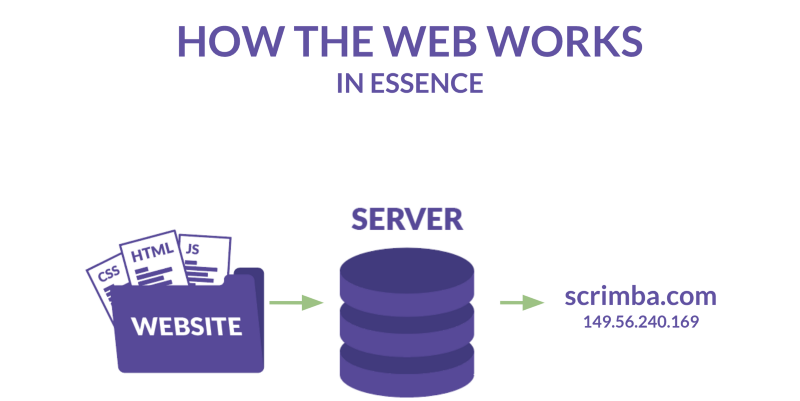
HTML (HyperText Markup Language) is a markup language that is used to create web pages. It is a text-based language that uses tags to define the structure of a web page.
HTML tags are enclosed in angle brackets (< >). The opening tag defines the start of an element, and the closing tag defines the end of an element. For example, the following tag defines a paragraph element:
<p>This is a paragraph.</p>The text between the opening and closing tags is the content of the element. In this case, the content of the paragraph element is the text “This is a paragraph.”
HTML elements can be nested, meaning that one element can be contained within another element. For example, the following code defines a paragraph element that contains an image element:
<p>
<img src="image.jpg" alt="This is an image.">
</p>The image element is nested within the paragraph element. The image element has an attribute called src that specifies the location of the image file. The image element also has an attribute called alt that specifies a text alternative for the image.
HTML elements can also be used to define the structure of a web page. For example, the following code defines a header element, a navigation menu, and a main content section:
<header>
<h1>This is a header.</h1>
</header>
<nav>
<ul>
<li><a href="#">Home</a></li>
<li><a href="#">About</a></li>
<li><a href="#">Contact</a></li>
</ul>
</nav>
<main>
<h2>This is the main content section.</h2>
<p>This is some text.</p>
</main>The header element defines the header of the web page. The navigation menu element defines the navigation menu for the web page. The main content section element defines the main content section of the web page.
HTML is a powerful language that can be used to create a wide variety of web pages. It is a simple language to learn, but it can be used to create complex and sophisticated web pages.
The architecture of HTML is based on the concept of elements. Elements are the basic building blocks of HTML pages. They are used to define the structure and content of a page.
There are two types of elements in HTML:
- Block-level elements: These elements start on a new line in the document and take up their own space. Examples of block-level elements include <div>, <header>, and <article>.
- Inline elements: These elements do not start on a new line in the document and only take up necessary space. Examples of inline elements include <span>, <a>, and <img>.
Elements can be nested, meaning that one element can be contained within another element. This allows for complex and sophisticated page layouts.
HTML elements are also used to define the content of a page. The content of an element is the text, images, and other data that is displayed on the page.
The content of an element can be specified in a number of ways. The most common way is to use the text content of the element. For example, the following code defines a paragraph element with the text “This is a paragraph”:
<p>This is a paragraph.</p>The content of an element can also be specified using attributes. Attributes are name-value pairs that are used to provide additional information about an element. For example, the following code defines an image element with the src attribute set to the value “image.jpg”:
<img src="image.jpg" alt="This is an image.">The src attribute specifies the location of the image file. The alt attribute specifies a text alternative for the image.
The architecture of HTML is simple and easy to understand. This makes it a good language for beginners to learn. However, it is also a powerful language that can be used to create complex and sophisticated web pages.
How to Install and Configure HTML?
HTML is a markup language that does not need to be installed on your computer. You can start writing HTML code right away in a text editor. However, there are some tools that can help you with HTML development, such as:
- Text editors: Text editors are used to write code. There are many different text editors available, but some popular ones include Sublime Text, Notepad++, and Atom.
- IDEs: IDEs (Integrated Development Environments) are more powerful than text editors and provide features such as syntax highlighting, code completion, and debugging. Some popular IDEs for HTML development include Visual Studio Code, Eclipse, and NetBeans.
- Web servers: Web servers are used to host HTML pages. There are many different web servers available, but some popular ones include Apache, Nginx, and Lighttpd.