Upgrade & Secure Your Future with DevOps, SRE, DevSecOps, MLOps!
We spend hours on Instagram and YouTube and waste money on coffee and fast food, but won’t spend 30 minutes a day learning skills to boost our careers.
Master in DevOps, SRE, DevSecOps & MLOps!
Learn from Guru Rajesh Kumar and double your salary in just one year.
What is MySQL?
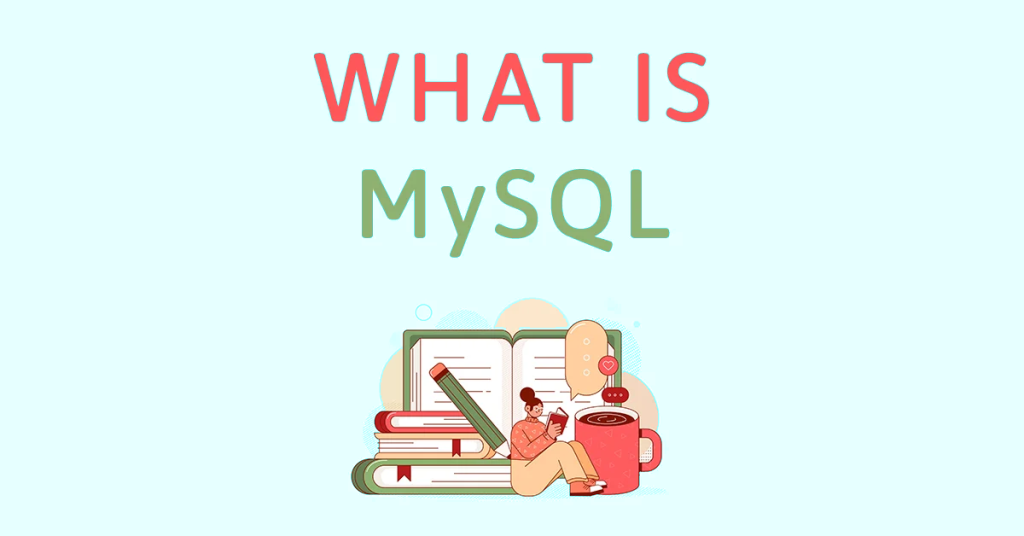
MySQL is an open-source relational database management system (RDBMS) based on Structured Query Language (SQL). A relational database stores data in tables, which are made up of rows and columns. Each row represents a single record, and each column represents a single piece of data about that record.
MySQL is a popular choice for web applications, as it is fast, reliable, and scalable. It is also a good choice for small businesses, as it is free to use and easy to set up.
Here are some of the key features of MySQL:
- Speed: MySQL is a very fast database, which makes it ideal for web applications.
- Reliability: MySQL is a reliable database, which means that it is unlikely to crash or lose data.
- Scalability: MySQL is a scalable database, which means that it can be easily scaled to handle more data or more users.
- Free: MySQL is free to use, which makes it a good choice for small businesses or personal projects.
- Easy to set up: MySQL is easy to set up, which means that you can get started with it quickly.
What is top use cases of MySQL?
MySQL is one of the most popular relational database management systems (RDBMS) in the world. It is used by millions of people and organizations for a wide variety of applications.
Here are some of the top use cases of MySQL:
- Web applications: MySQL is a popular choice for web applications, as it is fast, reliable, and scalable. It is often used in conjunction with the LAMP stack (Linux, Apache, MySQL, PHP) to create dynamic web applications.
- E-commerce: MySQL is often used in e-commerce websites, as it can be used to store product information, customer data, and order information.
- Logistics: MySQL is often used in logistics applications, as it can be used to store shipping information, inventory levels, and delivery routes.
- Financial: MySQL is often used in financial applications, as it can be used to store financial data, such as stock prices, trading volume, and customer account information.
- Healthcare: MySQL is often used in healthcare applications, as it can be used to store patient data, such as medical records, insurance information, and billing data.
- IoT: MySQL is often used in IoT applications, as it can be used to store data from sensors and devices.
- Big data: MySQL can be used to store and analyze big data.
- Content management systems: MySQL is often used in content management systems (CMSs), such as WordPress and Drupal.
What are the features of MySQL?
MySQL is a popular open-source relational database management system (RDBMS) based on Structured Query Language (SQL). It is a powerful and versatile database that is used by millions of people around the world.
Here are some of the key features of MySQL:
- Speed: MySQL is a very fast database, which makes it ideal for web applications.
- Reliability: MySQL is a reliable database, which means that it is unlikely to crash or lose data.
- Scalability: MySQL is a scalable database, which means that it can be easily scaled to handle more data or more users.
- Free: MySQL is free to use, which makes it a good choice for small businesses or personal projects.
- Easy to set up: MySQL is easy to set up, which means that you can get started with it quickly.
- Widely supported: MySQL is widely supported by a variety of platforms and programming languages.
- Active community: MySQL has a large and active community of users and developers who are constantly contributing to the project.
What is the workflow of MySQL?
The workflow of MySQL can vary depending on the specific task that is being performed. However, the steps listed above are the basic steps that are involved in most MySQL workflows.
Here are some additional details about each step:
- Designing the database schema: The database schema is a blueprint of the database. It defines the tables, columns, and relationships between the tables. The database schema should be carefully designed to ensure that the database is efficient and easy to use.
- Loading the data: The data can be loaded into the database from a variety of sources, such as a file, a spreadsheet, or another database. The data loading process should be carefully managed to ensure that the data is loaded correctly.
- Writing the queries: The queries are the instructions that are used to retrieve, update, and delete data from the database. The queries should be written carefully to ensure that they are correct and efficient.
- Executing the queries: The queries are executed by submitting them to the MySQL server. The MySQL server will then process the queries and return the results.
- Analyzing the results: The results of the queries should be carefully analyzed to ensure that they are correct. The results can be used to make decisions, generate reports, or update the database schema.
How MySQL Works & Architecture?
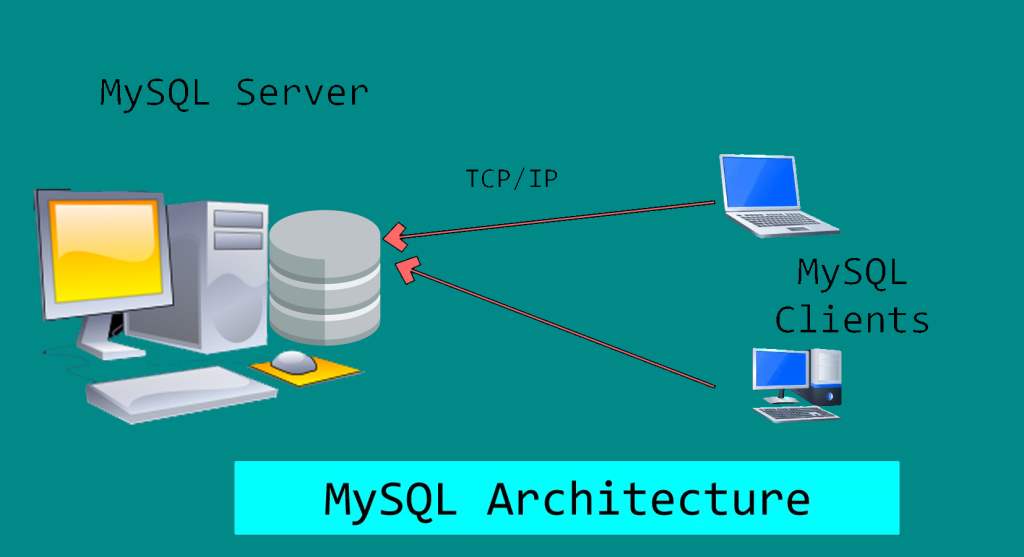
MySQL is a relational database management system (RDBMS) that stores data in tables. A table is a collection of rows and columns, where each row represents a single record and each column represents a single piece of data about that record. MySQL works by sending queries to the database. A query is a statement that tells the database what data you want to retrieve or manipulate. Queries are made up of keywords, operators, and values. The MySQL architecture is divided into two main parts: the client and the server. The client is the application that sends queries to the server. The server is the database engine that executes the queries and returns the results. The client and the server communicate with each other using a network protocol. The most common network protocol for MySQL is TCP/IP.
When a client sends a query to the server, the server parses the query and determines what data it needs to retrieve. The server then retrieves the data from the database and returns the results to the client. The results of a query are returned in a data structure called a result set. A result set is a table of data that contains the rows and columns that were returned by the query. The MySQL architecture is a simple and efficient way to access and manipulate data in a relational database. It is a widely used language, and it is supported by most RDBMSs.
Here are some of the key components of the MySQL architecture:
- Client: The client is the application that sends queries to the server. The client can be a web application, a command-line tool, or another type of application.
- Server: The server is the database engine that executes the queries and returns the results. The server is responsible for storing the data and managing the database.
- Network protocol: The network protocol is the way that the client and the server communicate with each other. The most common network protocol for MySQL is TCP/IP.
- Result set: The result set is the data structure that contains the rows and columns that were returned by the query. The result set is returned to the client, and it can be used to display the data or to further manipulate the data.
How to Install and Configure MySQL?
Here are the steps on how to install and configure MySQL:
- Download the MySQL server. You can download the MySQL server from the official MySQL website.
- Install the MySQL server. The installation process will vary depending on your operating system.
- Configure the MySQL server. You will need to configure the MySQL server to your specific needs. This includes setting a root password, creating a database, and creating a user account.
- Start the MySQL server. Once the MySQL server is installed and configured, you can start the server.
- Connect to the MySQL server. You can connect to the MySQL server using a variety of tools, including the MySQL command-line client and the MySQL Workbench GUI.