Kubernetes Service Notes – 25 Sept 2023
Limited Time Offer!
For Less Than the Cost of a Starbucks Coffee, Access All DevOpsSchool Videos on YouTube Unlimitedly.
Master DevOps, SRE, DevSecOps Skills!
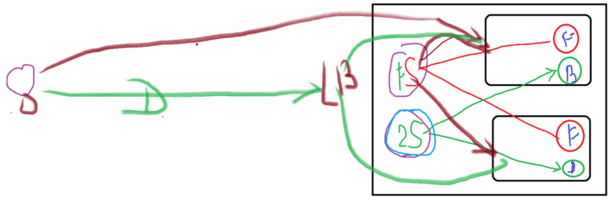
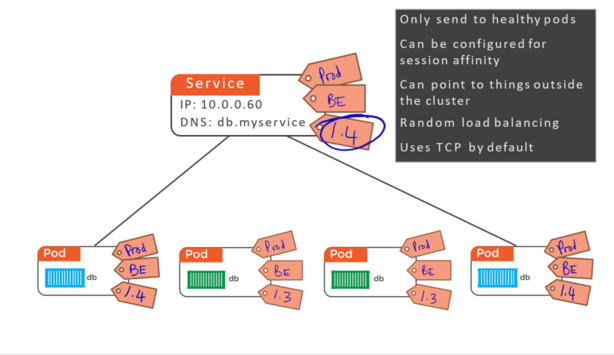
TYPES OF SERVICES
=======================================
ClustorIP
- default one
NodePort
ClustorIP
service get exposed at Port of the each Node of the clustor
LoadBalancer
Create 1 SVC of Cluster IP
service get exposed at Port of the each Node of the clustor
Create a LB at Cloud
Add all node of the cluster to that LB
apiVersion: v1
kind: Pod
metadata:
name: rajesh1
labels:
app: helloworld
spec:
containers:
- name: devopsschool1
image: scmgalaxy/nginx-devopsschoolv1
ports:
- name: nginx-port
containerPort: 80
apiVersion: v1
kind: Pod
metadata:
name: rajesh2
labels:
app: helloworld
spec:
containers:
- name: devopsschool1
image: scmgalaxy/nginx-devopsschoolv2
ports:
- name: nginx-port
containerPort: 80
kubectl create service clustorip my-ns --tcp=5678:80
kubectl create service nodeport my-ns --tcp=5678:80
NAME TYPE CLUSTER-IP EXTERNAL-IP PORT(S) AGE
kubernetes ClusterIP 10.96.0.1 <none> 443/TCP 3d19h
my-cs ClusterIP 10.110.241.178 <none> 5678/TCP 9m26s
my-ns NodePort 10.104.141.152 <none> 5678:31938/TCP 2m19s
NODEIP:31938 --> 10.104.141.152:5678 --> PODIP
790 mkdir rajesh
791 cd rajesh/
792 ls
793 clear
794 ls
795 vi pod1.yaml
796 vi pod2.yaml
797 ls
798 kubectl get pods
799 kubectl delete deploy my-dep
800 clear
801 ls
802 kubectl get pods
803 clear
804 ls
805 kubectl apply -f pod1.yaml
806 kubectl apply -f pod2.yaml
807 clear
808 kubectl get pods
809 kubectl get pods -o wide
810 curl http://192.168.0.25
811 curl http://192.168.0.26
812 clear
813 ls
814 kubectl create service -h
815 kubectl create service clusterip
816 kubectl create service clusterip -h
817 clear
818 kubectl get svc
819 kubectl create service clusterip my-cs --tcp=5678:80
820 kubectl get svc
821 clear
822 ls
823 kubectl get svc
824 kubectl describe svc my-cs
825 kubectl get pods --show-lables
826 kubectl get pods --show-labels
827 kubectl edit svc my-cs
828 clear
829 kubectl get pods --show-labels
830 kubectl describe svc my-cs
831 kubectl edit svc my-cs
832 kubectl describe svc my-cs
833 curl http://10.110.241.178
834 curl http://10.110.241.178:5678
835 watch curl http://10.110.241.178:5678
836 clear
837 kubectl create service nodeport -h
838 clear
839 kubectl create service nodeport my-ns --tcp=5678:80
840 kubectl get svc
841 kubectl get svc --show-lables
842 kubectl get svc --show-labels
843 kubectl get pods --show-labels
844 kubectl edit svc my-ns
845 kubectl describe svc my-ns
846 kubectl get svc
847 clear
848 kubectl describe svc my-ns
849 kubectl describe svc my-cs
850 history
PV and PVC using Hostpath
873 kubectl get pv
874 pwd
875 clear
876 ls
877 vi pv1.yaml
878 clear
879 kubectl apply -f pv1.yaml
880 kubevtl get pvs
881 kubevtl get pv
882 clear
883 kubectl get pv
884 vi pv1.yaml
885 kubectl apply -f pv1.yaml
886 kubectl get pv
887 vi pvc1.yaml
888 kubectl get pvc
889 kubectl apply -f pvc1.yaml
890 kubectl get pvc
891 kubectl describe pvc pvchostpath
892 kubectl get pvc
893 clear
894 vi pvc1.yaml
895 kubectl apply -f pvc1.yaml
896 kubectl get pvc
897 kubectl get pv
898 vi pod.yaml
899 kubectl apply pod.yaml
900 kubectl apply -f pod.yaml
901 clear
902 kubectl get pods
903 kubectl exec task-pv-pod touch /usr/share/nginx/html/index.html
904 kubectl exec task-pv-pod ls /usr/share/nginx/html/index.html
905 kubectl exec task-pv-pod ls /usr/share/nginx/html/
906 kubectl get pods -o wide
907 clear
908 ls
909 kubectl get pods -o wide
910 kubectl delete pod task-pv-pod
911 kubectl apply -f pod.yaml
912 kubectl get pods -o wide
913 kubectl exec task-pv-pod ls /usr/share/nginx/html/
914 clear