Upgrade & Secure Your Future with DevOps, SRE, DevSecOps, MLOps!
We spend hours on Instagram and YouTube and waste money on coffee and fast food, but won’t spend 30 minutes a day learning skills to boost our careers.
Master in DevOps, SRE, DevSecOps & MLOps!
Learn from Guru Rajesh Kumar and double your salary in just one year.
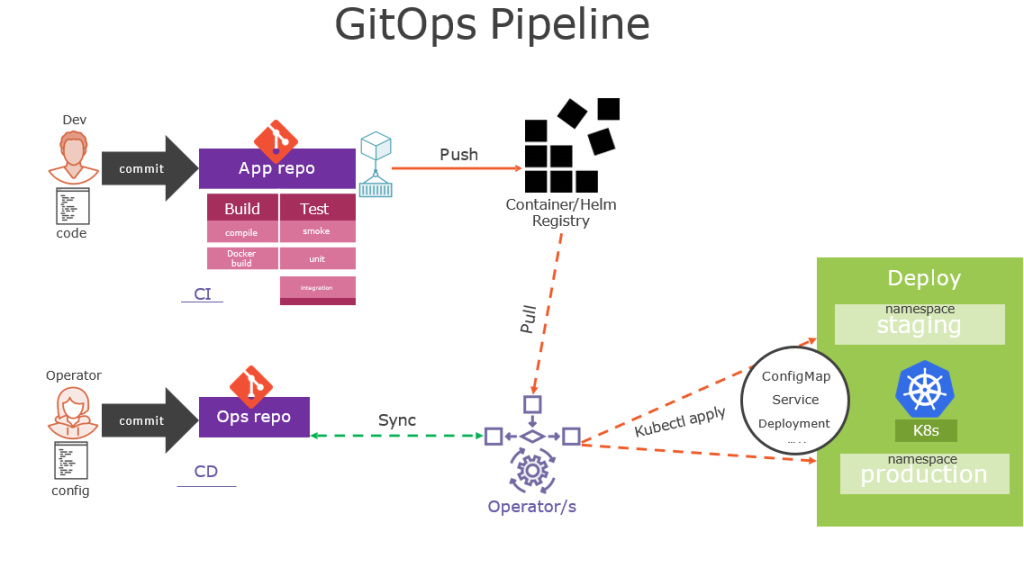
What is GitOps?
GitOps is a modern approach to continuous delivery and operational management of cloud-native applications and infrastructure. It uses Git as a single source of truth for declarative infrastructure and application configurations. Changes are made via pull requests, and automated processes ensure that the live environment matches the declared state in Git.
How does GitOps differ from traditional DevOps?
- Single Source of Truth:
- Traditional DevOps: Configuration might be stored in various places (manual scripts, configuration management tools, etc.).
- GitOps: Uses Git repositories as the single source of truth for both infrastructure and application configuration.
- Change Management:
- Traditional DevOps: Changes are applied directly to the live system, often using imperative commands.
- GitOps: Changes are made in Git and automatically applied to the system, using declarative configuration.
- Automation:
- Traditional DevOps: Automation scripts and tools are used, but manual interventions are common.
- GitOps: Emphasizes full automation where changes in Git trigger automated deployments.
What are the key principles of GitOps?
- Declarative Descriptions: The entire system (applications, infrastructure, etc.) is described declaratively in Git.
- Version Control: All configurations are version-controlled in Git, providing a history of changes.
- Automated Software Agents: Automation tools ensure that the live system matches the state described in Git.
- Continuous Reconciliation: The system continuously checks and reconciles the live state with the desired state in Git.
How does GitOps work?
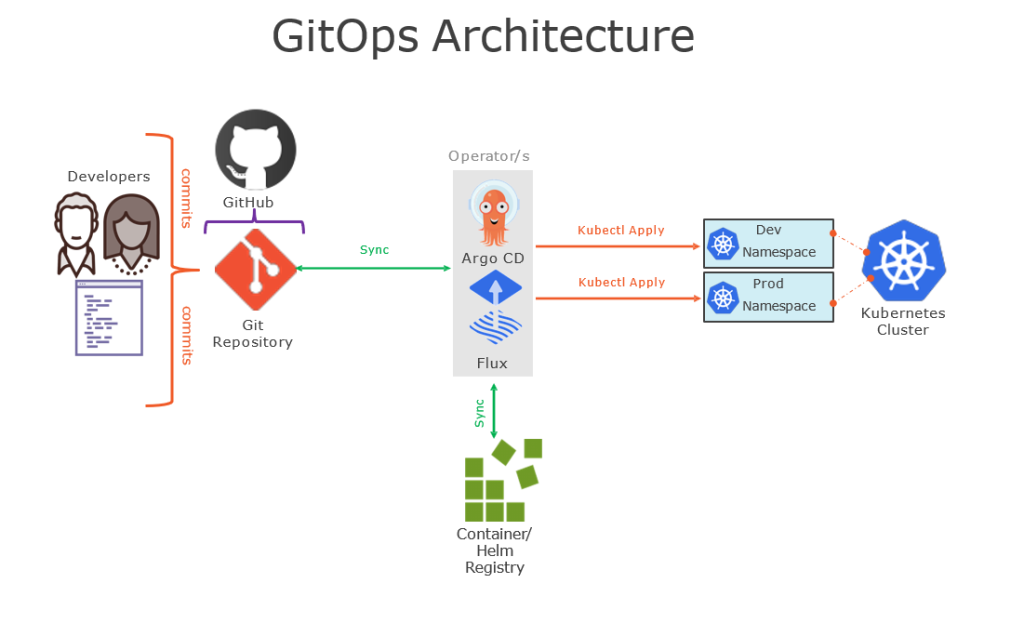
- Define State: Desired state of the application and infrastructure is defined in Git repositories using declarative configuration files (e.g., YAML, JSON).
- Change Management: Changes are made via Git pull requests, reviewed, and merged.
- Automated Deployment: Upon merging changes, CI/CD pipelines and automation tools (e.g., Argo CD, Flux) detect changes and apply them to the live environment.
- Continuous Reconciliation: Automated agents continuously monitor the live environment to ensure it matches the desired state in Git, correcting any drift.
What are the benefits of using GitOps?
- Consistency and Reliability: Ensures the live environment matches the configuration in Git, reducing configuration drift.
- Version Control: Provides a clear history of changes, making rollbacks and audits easier.
- Collaboration: Uses Git’s collaboration features, such as pull requests and reviews, to improve code quality and reduce errors.
- Automation: Reduces manual intervention, increasing deployment speed and reliability.
- Security: Access control and permissions are managed via Git, reducing the risk of unauthorized changes.
What are the common tools used in GitOps?
- Git: Central repository for storing configurations.
- CI/CD Tools: Jenkins, GitLab CI, CircleCI for automated pipelines.
- CD Tools: Argo CD, Flux for continuous deployment.
- Infrastructure as Code (IaC): Terraform, Pulumi for infrastructure management.
- Kubernetes: Often used for orchestrating applications in a cloud-native environment.
How can I implement GitOps in my organization?
- Define Declarative Configurations: Start by describing your infrastructure and applications in declarative files.
- Set Up Git Repositories: Store these configurations in Git repositories.
- Choose Automation Tools: Select appropriate CI/CD tools and GitOps tools like Argo CD or Flux.
- Automate Deployments: Set up pipelines to automatically deploy changes from Git to your live environment.
- Continuous Monitoring: Implement continuous monitoring and reconciliation to ensure the live environment matches the desired state.
- Training and Culture: Train your team on GitOps practices and foster a culture of collaboration and code reviews.
What is the role of Git in GitOps?
Git plays a central role in GitOps by serving as the single source of truth for all configuration data. It manages version control, tracks changes, facilitates collaboration through pull requests and code reviews, and ensures that any change to the system is documented and auditable. By leveraging Git, GitOps ensures that the deployment process is transparent, reproducible, and consistent.
Implementing GitOps can significantly enhance the reliability, security, and efficiency of your deployment processes, aligning development and operations practices under a unified framework.

 Starting: 1st of Every Month
Starting: 1st of Every Month  +91 8409492687 |
+91 8409492687 |  Contact@DevOpsSchool.com
Contact@DevOpsSchool.com
1) What is GitOps?
GitOps is a modern software development and deployment approach where the entire infrastructure and application lifecycle is managed through Git repositories as the single source of truth.
2) How does GitOps differ from traditional DevOps?
DevOps provides a holistic approach to software development and operations, emphasizing collaboration and automation across the entire lifecycle. On the other hand, GitOps narrows its focus to continuous delivery and deployment, leveraging Git as the single source of truth for configuration management.
3) What are the key principles of GitOps?
GitOps Is Declarative
GitOps Apps Are Versioned and Immutable
GitOps Apps Are Pulled Automatically
GitOps Apps Are Continuously Reconciled
4) How does GitOps work?
GitOps ensures that a system’s cloud infrastructure is immediately reproducible based on the state of a Git repository. Pull requests modify the state of the Git repository. Once approved and merged, the pull requests will automatically reconfigure and sync the live infrastructure to the state of the repository.
5) What are the benefits of using GitOps?
Improved collaboration
Increased deployment speed and frequency
Increased reliability
Improved stability
Consistency and standardisation
More robust security
Improved compliance and auditing
6) What are the common tools used in GitOps?
ArgoCD
Flux
Kubernetes
Github
Helm
Docker
7) How can I implement GitOps in my organization?
Set up your Git repository
Configure your deployment scripts
Set up a GitOps tool
Deploy your application
8) What is the role of Git in GitOps?
Code versioning and single source of truth.
• What is GitOps?
GitOps is an operational framework that takes DevOps best practices used for application development such as version control, collaboration, compliance, and CI/CD, and applies them to infrastructure automation.
• How does GitOps differ from traditional DevOps?
GitOps streamlines the development process by making Git the sole source of truth. Traditional DevOps takes a more fragmented approach, with separate tools managing development and operations. GitOps reduces the need for operators in common tasks by allowing developers to manage operations directly through Git
• What are the key principles of GitOps?
o Declarative. The system uses declarative tools such as Kubernetes, Docker, and Terraform. Configuration of components is defined by a set of facts, not instructions.
o Versioned and immutable. The entire system, including application code, config, monitoring, and policy is described in code and kept in version control. This approach enables users to have an ultimate point (Git repository) from which everything is managed.
o Pulled automatically. Having pushed the declared state to Git, the next step is to allow automatic appliance of proclaimed changes to a system. This is done programmatically without human interaction with the cluster.
o Continuously reconciled. Software agents continuously monitor the state of systems. Whenever the desired state deviates from the actual one, the agents inform you and take actions to re-establish the conformity.
• How does GitOps work?
GitOps is an operational framework that takes DevOps best practices used for application development such as version control, collaboration, compliance, and CI/CD, and applies them to infrastructure automation.
• What are the benefits of using GitOps?
o A Git version control system enhances security and compliance.
o Established best practices enhance collaboration and productivity.
o Automation improves the developer experience and reduces cost.
o Continuous integrations leads to faster development and deployment.
• What are the common tools used in GitOps?
o Typical tools include Git repositories, Kubernetes, configuration management, and CI/CD tools
• How can I implement GitOps in my organization?
Cultivate a GitOps Culture
To be effective, GitOps needs to be embraced and supported by everyone in the organization. This includes developers, operations, and other stakeholders. By creating a GitOps culture, organizations can ensure that everyone is aligned and committed to using Git as the source of truth for defining and managing the desired state of applications and infrastructure.
Start Small and Expand Gradually
Implementing GitOps can be a significant undertaking, particularly for organizations that have existing systems and processes in place. To minimize the risk of failure, it is important to start small and expand gradually. This may involve selecting a single application or infrastructure component to start with, and gradually expanding the scope of the GitOps implementation over time.
Secure Access to Git Repositories
Securing access to Git repositories and the deployment pipelines is critical for ensuring the security of the systems. This can include measures such as access controls, encryption, and authentication. It’s also important to ensure that the deployed systems are secure, for example by using secure configurations, applying patches and updates, and monitoring the systems for security vulnerabilities.
Use Best-of-Breed Tools
To ensure a successful GitOps implementation, it’s important to choose the best tools for the job. This means selecting the right tools for source control, continuous integration and deployment, and orchestration. Popular tools like Git, Kubernetes, Jenkins, and Terraform are often used in GitOps implementations. By selecting the best-of-breed tools, you can ensure that your implementation is reliable, efficient, and scalable
• What is the role of Git in GitOps?
Git repositories serve as the single source of truth for system and infrastructure configurations. Changes to configurations are made through pull requests, ensuring peer reviews and audit trails for updates. Automated tools implement these changes, allowing for consistent and reproducible deployments
GitOps is a modern operational framework that takes DevOps best practices used for application development such as version control, collaboration, compliance, and CI/CD, and applies them to infrastructure automation.
Traditional DevOps – relied heavily on manual intervention.
GitOps – automates infrastructure modifications, encouraging consistency and lowering the chance of human mistake. GitOps streamlines the development process by making Git the sole source of truth
4 Core principles:
GitOps works by leveraging Git as single source of truth to collaborate, CI/CD and version control, and apply them to infrastructure automation and application deployment.
GitOps provide increased productivity, scalability, security and compliance for DevOps
GitOps practices like deployment automation and continuous delivery.
Git repositories serve as the single source of truth for system and infrastructure configurations.
1. GitOps is like having a trusty assistant (Git) who knows exactly how to build your sandcastle (your software), following your instructions precisely and keeping everything organized and safe.
2. DevOps take “Push” approach while GitOps take “Pull” approach. In DevOps,the app & development pipelines are separate with iaC scripts used for a static one-time deploymnet of th eenvironment.
GitOps replaces scripts of kubecti, Terraform & Helm with an operator that handles operations tasks such as creta, change, delete in Kubernetes cluster based on what’s described n Git.
3. key principles of GitOps
a) Git is the source of truth for entire system.
b) Desired systm state is versionised in Gits
c) system state described declaratively
d) Git as the single place for opeartions(create, change, delete)
e) Autonomous Agents enforce desired state and alert on drift
f) Automated delivery of Approved system state changes.
4. GitOps works by using Git repositories as the source of truth for your infrastructure and application configuration.
a) Git Repository:
b) Version Control
c) Continuous Deployment:
d) Automation
e) Feedback Loop
f) Observability
5.a) Enhanced developer experience
b) more reliablilty
c) increase productivity
d) compliance and security
e) rollback, consistency & standardization
f) Access shift, Security as Code, credential & state segregation.
6. Common tools used in GitOps are Argo CD, Flux, Kubestack, Jenkins X
7. Implement GitOps in my Organization.
a) Evaluate Current Workflow: First, assess your current workflow for managing infrastructure and applications. Understand how changes are made, who makes them, and how they are deployed.
b) Choose a GitOps Tool: Select a GitOps tool that aligns with your organization’s needs and infrastructure. Popular options include Flux, Argo CD, and Jenkins X.
c) Set Up Git Repository: Create a Git repository to serve as the source of truth for your infrastructure and application configurations. Structure the repository to organize files in a way that makes sense for your projects.
d) efine Configuration: Define your infrastructure and application configurations in the Git repository. This includes Kubernetes manifests, Helm charts, Dockerfiles, and any other necessary files.
e) Automate Deployment: Configure your chosen GitOps tool to automatically deploy changes whenever there is a new commit to the Git repository. This involves setting up triggers and defining deployment pipelines.
f) Training and Documentation: Train your team on how to use GitOps principles and the chosen tool effectively. Provide documentation and guidelines to ensure consistency and collaboration.
g) Monitor and Iterate: Monitor the GitOps workflow and gather feedback from your team. Iterate on the process to improve efficiency, reliability, and security over time.
8) Git provides the foundation for GitOps by enabling version control, collaboration, history tracking, and automation of infrastructure and application deployments. It ensures that your system’s configuration is transparent, auditable, and reproducible, which are essential principles of GitOps.
It can be used not only by developers but also by platform engineers to store infrastructure configurations.
“git everything” – it stores every aspect of a project infrastructure.
versioning
We can use codefrash to implement gitops in the enterprise organization.
Git stores everything in repository
What is GitOps?
GitOps is a modern approach to continuous deployment and operations that leverages Git as a single source of truth for declarative infrastructure and applications. It combines the best practices of DevOps with the advantages of using Git for version control and collaboration.
How does GitOps differ from traditional DevOps?
while traditional DevOps and GitOps share common goals, GitOps emphasizes Git-centric workflows, pull-based deployments, and declarative infrastructure, which provide enhanced consistency, security, and automation. Traditional DevOps offers greater flexibility with varied tools and practices but can involve more complexity in managing configurations and deployments.
What are the key principles of GitOps?
The key principles of GitOps revolve around leveraging Git as the central source of truth for declarative infrastructure and application management, ensuring automation, observability, and consistency in the deployment and operations process. Here are the main principles of GitOps:
1. Declarative Infrastructure and Applications:
2. Version Control System as the Single Source of Truth:
3. Automatic Reconciliation:
4. Continuous Deployment:
5. Pull-Based Deployment Model:
6. Observability and Monitoring:
7. Auditability and Traceability:
8. Immutable Infrastructure:
How does GitOps work?
GitOps works by using Git repositories as the source of truth for defining the desired state of your infrastructure and applications. It automates the process of deploying changes and ensuring that the actual state of the system matches the desired state described in the repository.
What are the benefits of using GitOps?
GitOps offers substantial benefits by leveraging Git’s strengths for managing infrastructure and applications. It enhances reliability, security, and collaboration while enabling teams to streamline operations and focus more on delivering value to users.
· Version Control and History:
· Consistency and Reproducibility:
· Automation and Efficiency:
· Security and Compliance:
· Observability and Monitoring:
· Collaboration and Teamwork:
· Scalability and Flexibility:
· Continuous Improvement:
What are the common tools used in GitOps?
GitHub, GitLab,Jenkins,ArgoCD, Terraform, Ansible, Prometheus, Grafana,Docker Registry, Quay.io, Helm
How can I implement GitOps in my organization?
In a typical GitOps workflow, these tools work together to automate the deployment, monitoring, and management of infrastructure and applications. For instance, changes made to configuration files stored in a Git repository trigger automated processes through CI/CD pipelines, which are managed by tools like Jenkins or CircleCI. GitOps controllers such as Flux or ArgoCD then synchronize these changes with Kubernetes clusters or other target environments, ensuring that the actual state always matches the desired state defined in the repository
What is the role of Git in GitOps?
Git’s role in GitOps is pivotal as it serves as the repository for declarative configurations, enables versioning and collaboration, automates operations, and ensures security and compliance. It facilitates the GitOps workflow by providing a structured and auditable approach to managing infrastructure and application deployments.
#
GitOps is an operational framework that takes DevOps best practices used for application development such as version control, collaboration, compliance, and CI/CD, and applies them to infrastructure automation.
#
GitOps allows teams within an organization to manage and deploy changes to infrastructure using Git as the single source of truth.
DevOps focuses on effectively connecting development and operational teams using a tool of the organization’s choosing.
#
#
#
Faster deployments
Improved efficiency and security
Reduced costs
Increased collaboration and productivity
#
Jenkins X
Argo CD
Codefresh
Flux CD
Weave GitOps Core
Werf
#
Everything as Code
Review Process
Separate Build and Deploy Process (CI and CD)
#
The repository is the single source of truth.
GitOps is a modern approach to continuous deployment (CD) and infrastructure management that leverages Git as a single source of truth for declarative infrastructure and application code. It essentially applies the Git workflow to operations by using Git repositories as the primary means of managing infrastructure configuration and deployment pipelines.
Here are key aspects and principles of GitOps:
https://arenafincorp.com/