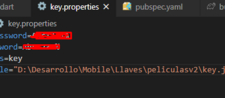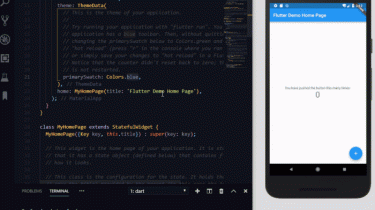Flutter Issue | Keystore file not set for signing config release
Limited Time Offer! For Less Than the Cost of a Starbucks Coffee, Access All DevOpsSchool Videos on YouTube Unlimitedly. Master DevOps, SRE, DevSecOps Skills! Enroll Now Step 1: Step 2: Step 3: gradle signing configurationBy making changes to the [project]/android/app/build. gradle file, you can instruct Gradle to use your upload key when creating your app in release mode. Before the Android block, include the keystore information from your properties file: content_copy Step 5: By making changes to the [project]/android/app/build. gradle
Read more