Upgrade & Secure Your Future with DevOps, SRE, DevSecOps, MLOps!
We spend hours on Instagram and YouTube and waste money on coffee and fast food, but won’t spend 30 minutes a day learning skills to boost our careers.
Master in DevOps, SRE, DevSecOps & MLOps!
Learn from Guru Rajesh Kumar and double your salary in just one year.
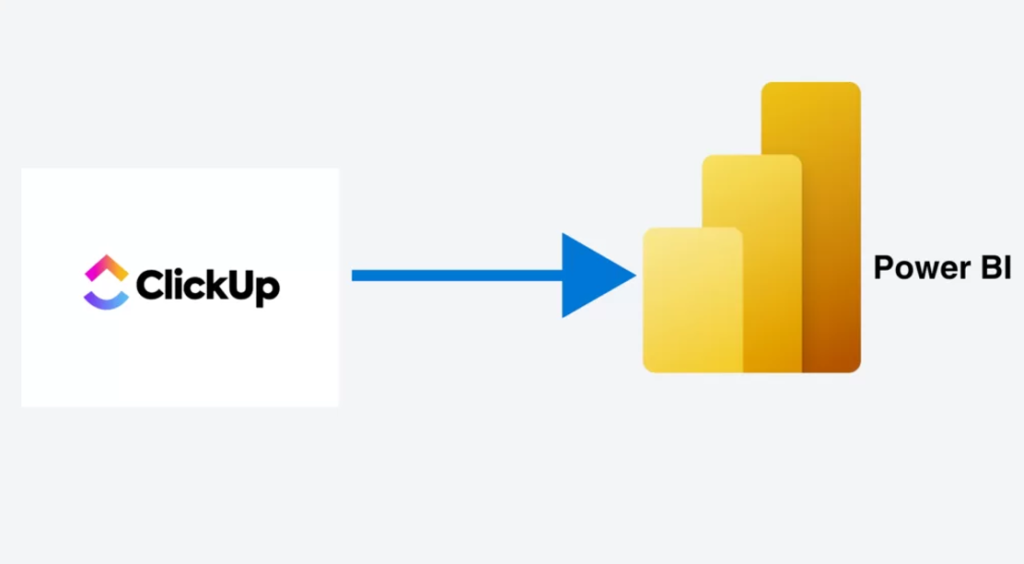
Introduction
The integration of project management tools with data visualization platforms has become increasingly crucial. One of such integrations that’s garnering attention is the Click Up Power BI connector. While Click Up provides excellent task and project management capabilities, integrating it with Power BI unlocks more advanced reporting, insights and visualization functionality to take effectiveness to the next level.
This powerful combination allows businesses to transform their project data into actionable insights, enabling data-driven decision-making and improved project management.
Let’s discuss the main benefits and functionalities of Click Up Power BI connector.
Why use a Click Up Power BI Connector?
Click Up provides basic reporting features for tracking project statuses, but these tools can become increasingly cumbersome as the number of folders and lists grows. Additionally, its reporting capabilities on custom task fields are quite limited. If these restrictions hinder your ability to generate meaningful insights, using Click Up Power BI connector could be a practical solution.
As a Power BI consultancy we have connected Click Up data to Power BI many times which allowed our clients to gain greater visibility into project statuses and issues through customizable analytics. This integration also allows companies to combine Click Up data with information from other systems within Power BI. For example, many organizations merge CRM data on potential projects with Click Up data on ongoing projects to create comprehensive reports.
Benefits of Using a Click Up Power BI Connector
Integrating Click Up with Power BI offers several advantages:
Enhanced Data Visualization: Transform Click Up project data into interactive dashboards and reports.
Real-Time Insights: Access up-to-date project information for timely decision-making.
Custom Analysis: Create tailored reports that go beyond Click Up’s native reporting capabilities.
Data Consolidation: Combine Click Up data with information from other systems for comprehensive analysis.
Time Savings: Automate data extraction and reporting processes, reducing manual effort.
Custom Click Up Power BI Connector
The absence of a native solution has paved the way for third-party connectors and innovative workarounds. Companies like Vidi Corp have stepped up to fill the gap in the market.
Vidi Corp offers a Click Up Power BI connector that extracts essential data from the ClickUp API.
This solution:
- Allows data extraction from multiple Click Up spaces
- Provides data in a tabular format compatible with Power BI
- Offers customization options for specific data needs
- Includes a free dashboard template with purchase
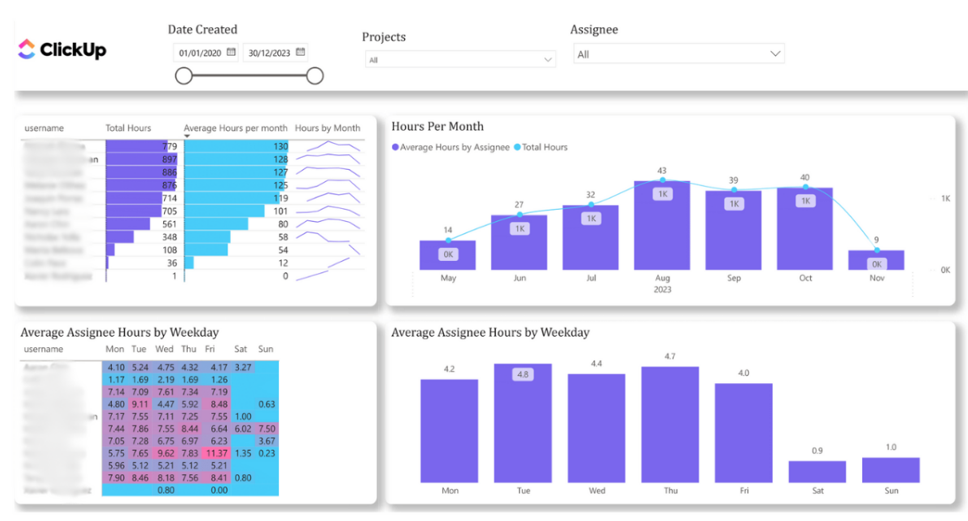
Click Up Power BI Dashboard
Conclusion
The demand for a native Click Up Power BI connector remains high. As both platforms continue to evolve, there’s potential for an official integration in the future. Until then, third-party solutions provide viable options for businesses looking to leverage the power of both Click Up and Power BI.
While a native Click Up Power BI connector is not yet available, the market has responded with several robust third-party solutions like Vidi Corp’s connector. This connector enables businesses to harness the project management capabilities of Click Up alongside the powerful data visualization features of Power BI. As the demand for integrated business intelligence solutions grows, we can expect continued innovation in this space, potentially leading to more seamless and feature-rich integration options soon.

 Starting: 1st of Every Month
Starting: 1st of Every Month  +91 8409492687 |
+91 8409492687 |  Contact@DevOpsSchool.com
Contact@DevOpsSchool.com