Upgrade & Secure Your Future with DevOps, SRE, DevSecOps, MLOps!
We spend hours on Instagram and YouTube and waste money on coffee and fast food, but won’t spend 30 minutes a day learning skills to boost our careers.
Master in DevOps, SRE, DevSecOps & MLOps!
Learn from Guru Rajesh Kumar and double your salary in just one year.
What is Docker?
Docker is an open source platform,a software framework for building, running, and managing containers on servers and the cloud.The software that hosts the containers is called Docker Engine. it is an open platform for developing, shipping, and running applications. Docker is a set of platform as a service (PaaS) products that use OS-level virtualization to deliver software in packages called containers which enables you to separate your applications from your infrastructure to easily pack, ship, and run any application as a lightweight, portable, self-sufficient container.
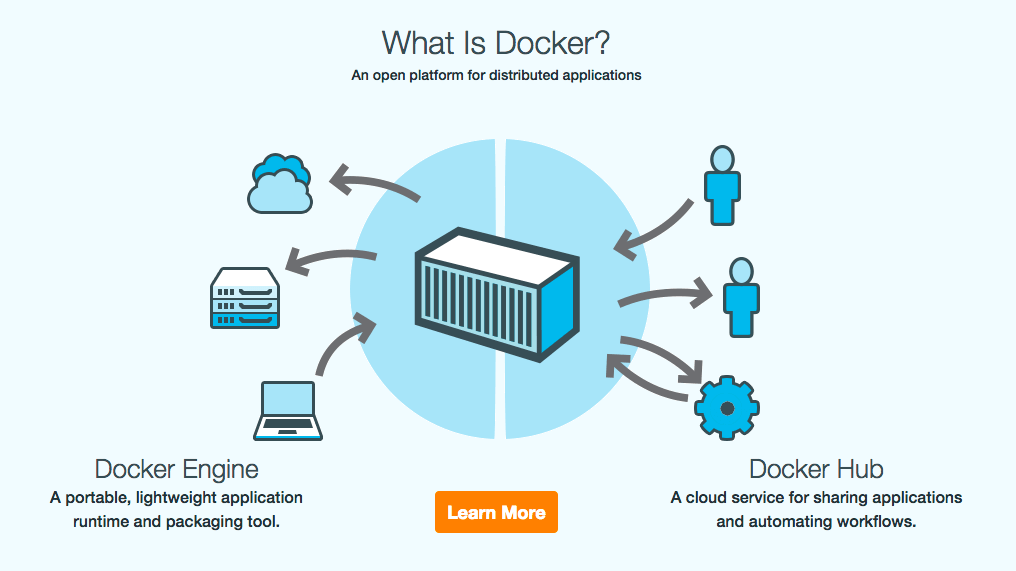
What is Container?
A container is a standard unit of software that packages up code and all its dependencies so the application runs quickly and reliably from one computing environment to another,it is a virtualized runtime environment that provides isolation capabilities for separating the execution of applications from the underpinning system.A single container might be used to run anything from a small microservice or software process to a larger application. Things kept inside of a container are protected on several sides by being inside of its structure.
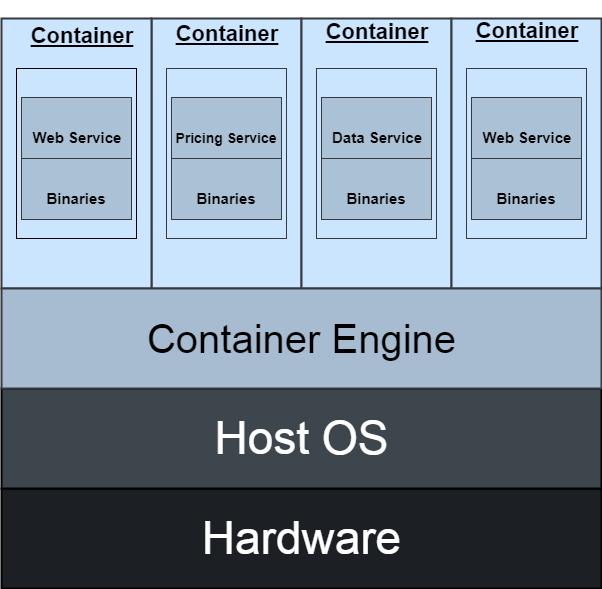
What are top 5 advantage of Docker? in list format
-Rapid Deployment
-Return on Investment and Cost Savings
-CI Efficiency
-Continuous Integration
-Simplicity and Faster Configurations
What are top 10 commands you used today and one line explanations.
wget https://download.java.net/java/GA/jdk11/13/GPL/openjdk-11.0.1_linux-x64_bin.tar.gz ,used to install java.
maven – gradle – shell – bash – batch – powershell – python
# SET PATH of /tmp/jdk-11.0.1 into Jenkins under JDK in Global Tool config
PHYSCIAL —> VMs –> Container for managing container
Create -> Start -> Stop -> Restart -> rm -> pause -> unpause
$ curl -fsSL get.docker.com -o get-docker.sh ,used to install docker
create -> start -> stop -> restart -> kill -> start -> pause -> unpause -> Stop -> Remove for container workflow
PHYSICAL Server –> CD(OS image) –> MACHINE — START – STOP
VIRTUAL Server –> ISO(OS image) –> VM – — START – STOP
Docker image == ROOT FILESYSTEM + USER > JAVA –> TOMCAT -> APP

 Starting: 1st of Every Month
Starting: 1st of Every Month  +91 8409492687 |
+91 8409492687 |  Contact@DevOpsSchool.com
Contact@DevOpsSchool.com