Upgrade & Secure Your Future with DevOps, SRE, DevSecOps, MLOps!
We spend hours on Instagram and YouTube and waste money on coffee and fast food, but won’t spend 30 minutes a day learning skills to boost our careers.
Master in DevOps, SRE, DevSecOps & MLOps!
Learn from Guru Rajesh Kumar and double your salary in just one year.
1..Docker
allows user to create , deploy and run applications
managing software packages called containers
It allows to break down application into small services.
It is an open platform for developing, and running applications.
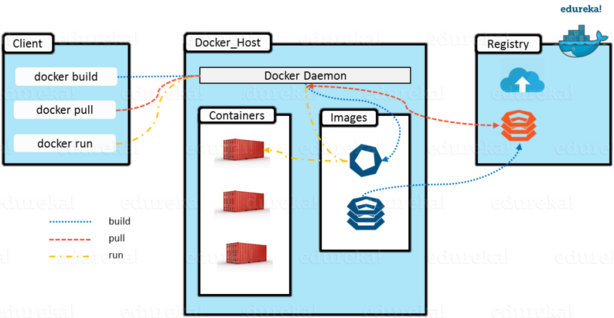
2…containers
fully independent APP Run time environment
create – start – stop – restart – kill – start – pause – un pause -Stop – Remove
it simplify the build, test, deploy pipelines
have isolated libraries to run the application
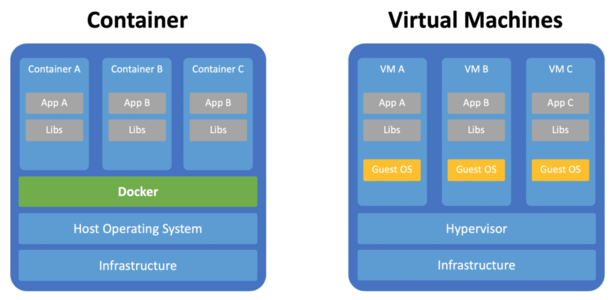
3….Advantages
i. Ability to run anywhere
ii. Cost effective and fast deployment
iii. flexibility
iv. Security
v. Consistent and isolated environment
4..commands
1.docker exec — access the running container
2.docker ps — list the running container
3.docker rm — used to delete stopped container
4.docker version — get the currently installed version
5.docker pull –pull the images from the docker
6.docker run –create a container from an image
7.docker stop — stop running container
8.docker kill –kills the containers by stopping its execution immediately
9.docker ps -a —show all the running and exists containers
10.docker images — list all the stored docker images

 Starting: 1st of Every Month
Starting: 1st of Every Month  +91 8409492687 |
+91 8409492687 |  Contact@DevOpsSchool.com
Contact@DevOpsSchool.com