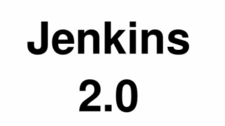Upgrade & Secure Your Future with DevOps, SRE, DevSecOps, MLOps!
We spend hours on Instagram and YouTube and waste money on coffee and fast food, but won’t spend 30 minutes a day learning skills to boost our careers.
Master in DevOps, SRE, DevSecOps & MLOps!
Learn from Guru Rajesh Kumar and double your salary in just one year.
Source:- theserverside.com
The Jenkins 2.0 release was more evolutionary than it was revolutionary, but one feature was anticipated more than all the other DevOps tooling enhancements combined, and that was the formal integration of the Jenkins pipeline. Well, Jenkins has managed to take continuous integration and continuous deployment tooling to the next level by improving on the late 2016 release with the enhanced, declarative Jenkins pipeline.
Now the pipeline hasn’t actually changed since the 2.0 release. What has changed with the introduction of the declarative Jenkins pipeline is how developers can use and interact with this powerful DevOps tool. “It’s one of the most flexible and powerful pipeline implementations out there,” says Sacha Labourey, CEO of CloudBees when talking about the pipeline DevOps tooling. But to new users, the Jenkins pipeline can seem a bit intimidating, and the syntax can scare novice users away, stifling adoption of this very powerful DevOps tooling. The declarative Jenkins pipeline aims to address this.
Simplified DevOps tooling
“The problem is that when you start with pipeline, you are not a sophisticated user. The learning curve is too high for new users,” said Labourey of the original version of the pipeline DevOps tooling. But the new, declarative Jenkins pipeline is “an extremely easy way to create pipelines using a very simple language,” said Labourey. “There is also a graphic editor where you can point and click and create pipelines very easily.”
And the good news is that under the covers, whether the declarative approach or the traditional approach is employed, it’s all the same DevOps tooling implementing continuous integration and simplifying continuous delivery. So you can gain comfort using the declarative approach, move to a more traditional syntax when looking to take advantage of more advanced Jenkins pipeline features, and all of the code will be compatible.

 Starting: 1st of Every Month
Starting: 1st of Every Month  +91 8409492687 |
+91 8409492687 |  Contact@DevOpsSchool.com
Contact@DevOpsSchool.com