Upgrade & Secure Your Future with DevOps, SRE, DevSecOps, MLOps!
We spend hours on Instagram and YouTube and waste money on coffee and fast food, but won’t spend 30 minutes a day learning skills to boost our careers.
Master in DevOps, SRE, DevSecOps & MLOps!
Learn from Guru Rajesh Kumar and double your salary in just one year.
What is Git?
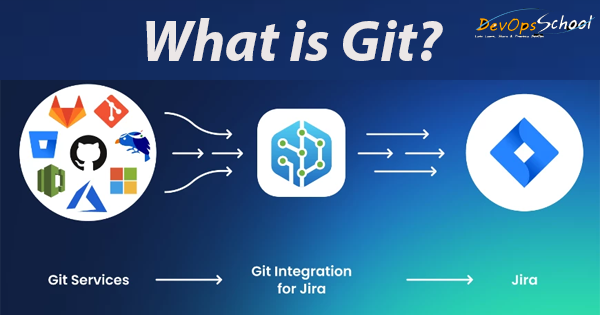
At its core, Git is a distributed version control system (VCS) designed to help developers manage and track changes to their source code and collaborate with others. It was created by Linus Torvalds in 2005, initially for managing the development of the Linux kernel. Git’s primary purpose is to enable developers to work on projects collaboratively while keeping track of every modification made to the codebase.
What are the top use cases of Git?
Git, a distributed version control system, is a powerful tool used for tracking changes in source code during software development. It offers numerous use cases that cater to various aspects of collaborative coding, project management, and version control.
It is a powerful tool that can be used for a variety of tasks, including:
- Collaborative development: Git makes it easy for multiple developers to work on the same project at the same time. Each developer can have their own copy of the code, and they can make changes without affecting each other’s work. When a developer is finished with their changes, they can submit them to the main repository, where they can be merged with the work of other developers.
- Version control: Git allows you to track changes to your code over time. This can be helpful for debugging, reverting to previous versions, and keeping track of your progress.
- Branching and merging: Git makes it easy to create branches from your main repository. This allows you to work on new features or bug fixes without affecting the main codebase. When you are finished with your work, you can merge your branch back into the main repository.
- Backups: Git can be used to create backups of your code. This can be helpful in case of data loss or corruption.
- Reproducibility: Git can be used to create reproducible builds. This means that you can always build the same software from the same source code, regardless of the environment. This is important for software development and testing.
What are the features of Git?
Git is a distributed version control system (VCS) that has many features that make it a powerful tool for managing code.
Some of the most important features of Git include:
- Version control: Git tracks changes to your code over time. This allows you to revert to previous versions, see what changes have been made, and collaborate with others on the same project.
- Branching and merging: Git makes it easy to create branches from your main repository. This allows you to work on new features or bug fixes without affecting the main codebase. When you are finished with your work, you can merge your branch back into the main repository.
- Distributed development: Git is a distributed version control system, which means that each developer has a copy of the code on their own machine. This makes it easy for multiple developers to work on the same project at the same time.
- Fast and efficient: Git is a very fast and efficient version control system. This is important for large projects with a lot of code.
- Scalable: Git can be scaled to handle very large projects with a lot of users.
- Secure: Git is a secure version control system. Your code is encrypted on your machine and when you push it to a remote repository, it is encrypted again.
- Free and open source: Git is free and open source software. This means that it is freely available to everyone and anyone can contribute to its development.
What is the workflow of Git?
There are many different workflows that can be used with Git. Some of the most popular workflows include:
- Centralized workflow: In a centralized workflow, all developers work on the main branch of the repository. This can be a good workflow for small projects with a few developers.
- Feature branch workflow: In a feature branch workflow, each developer creates a branch for each new feature they are working on. This allows developers to work on their features independently without affecting the main branch. When the feature is finished, it can be merged back into the main branch.
- Gitflow workflow: Gitflow is a more complex workflow that is designed for projects with a more complicated release process. In Gitflow, there are three main branches: the master branch, the develop branch, and the feature branch. The master branch is the production branch, and the develop branch is the staging branch. Feature branches are used for development, and they are merged into the development branch when they are finished. The develop branch is then merged into the master branch when it is ready for release.
How Git Works & Architecture?
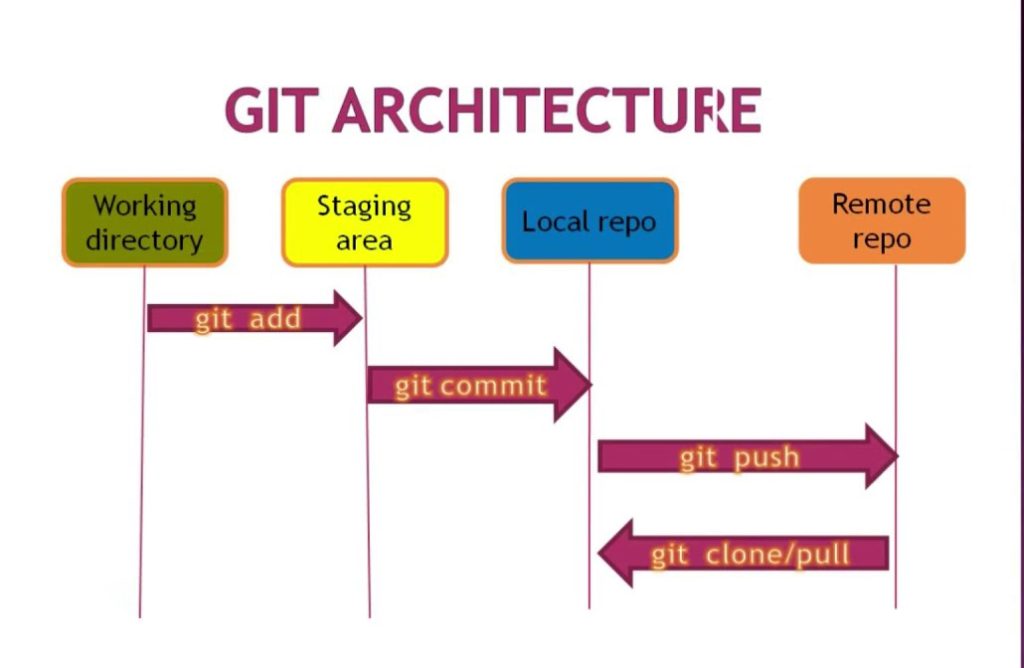
Git works by storing a snapshot of your files every time you make a change. This snapshot is called a commit. Each commit has a unique identifier, which is called a hash. The hash is used to ensure that the commit is immutable, meaning that it cannot be changed. Git also stores a history of all commits, which allows you to see what changes have been made to your files over time. This history is called the revision history.
Git is a distributed VCS, which means that each developer has a copy of the entire repository on their own machine. This makes it easy for developers to work on the same project at the same time, without affecting each other’s work.
The Git architecture is divided into three main components:
- The working tree: The working tree is the copy of the repository that is stored on your computer. It is where you make changes to your files.
- The staging area: The staging area is a temporary holding area for changes that you are ready to commit.
- The repository: The repository is the central store for all of the commits in your project. It is where all of your changes are stored.
How to Install and Configure Git?
To install and configure Git on your system, follow these general steps. Keep in mind that the specific steps might vary slightly depending on your operating system.
Install Git:Linux (Debian/Ubuntu):
sudo apt update
sudo apt install gitLinux (Fedora):
sudo dnf install gitmacOS:
Git is typically installed by default on macOS. If not, you can install it using Homebrew:
brew install gitWindows:
Download the Git installer from the official website and run it: https://git-scm.com/download/win
2. Configure Git:
After installing Git, you need to set your user name and email. These are used to identify your commits.
git config --global user.name "Your Name"
git config --global user.email "your@example.com"You can also configure other settings like a text editor and default branch name:
git config --global core.editor "your-preferred-editor"
git config --global init.defaultBranch "main" # or "master" depending on your preference3. Verify Configuration:
To verify that your configuration settings have been applied, you can use the following command:
git config --listThis will display a list of all the Git configuration settings you’ve set.
4. Generating SSH Key (Optional, but Recommended for Remote Repositories):
If you plan to use Git with remote repositories (e.g., GitHub, GitLab), it’s a good idea to set up SSH keys for secure authentication. To generate an SSH key, use the following command:
ssh-keygen -t rsa -b 4096 -C "your@example.com"Follow the prompts and save the key to the default location (usually ~/.ssh/id_rsa).
5. Add SSH Key to Remote Repository Host (e.g., GitHub):
Copy the contents of the public key (~/.ssh/id_rsa.pub) and add it to your account settings on the remote repository hosting platform.

 Starting: 1st of Every Month
Starting: 1st of Every Month  +91 8409492687 |
+91 8409492687 |  Contact@DevOpsSchool.com
Contact@DevOpsSchool.com
[…] Fundamental Tutorials of Git […]