Upgrade & Secure Your Future with DevOps, SRE, DevSecOps, MLOps!
We spend hours on Instagram and YouTube and waste money on coffee and fast food, but won’t spend 30 minutes a day learning skills to boost our careers.
Master in DevOps, SRE, DevSecOps & MLOps!
Learn from Guru Rajesh Kumar and double your salary in just one year.
What is IOS?

iOS is a mobile operating system developed by Apple Inc. exclusively for its hardware. It is the world’s second-most popular mobile operating system, after Android. iOS is based on the Unix operating system and uses the same kernel. However, iOS is a closed-source operating system, while Unix is an open-source operating system. iOS was first released in 2007 with the iPhone. Since then, it has been updated regularly and is now on its 16th major version, iOS 16. iOS is used on a wide range of Apple devices, including the iPhone, iPad, iPod Touch, and Apple Watch. iOS is known for its user-friendly interface and its focus on security. It is also known for its App Store, which is one of the largest app stores in the world.
What are the top use cases of IOS?
iOS, as a mobile operating system, is utilized across various domains and industries due to its user-friendly interface, security features, and integration with the Apple ecosystem.
Here are some of the top use cases of iOS:
- Consumer Apps: The iOS App Store offers a wide range of consumer applications, including social media apps, entertainment apps, games, news apps, and more. Users can easily access and download these apps to enhance their daily lives and stay connected.
- Business and Productivity: iOS devices are commonly used for business and productivity tasks. They can be employed for email communication, calendar management, document editing, project management, and collaboration through apps like Microsoft Office, Slack, Trello, and more.
- E-commerce and Shopping: Many businesses utilize iOS apps to provide a seamless shopping experience to customers. E-commerce apps allow users to browse products, make purchases, track orders, and receive notifications about sales and promotions.
- Health and Fitness: iOS devices are equipped with health and fitness tracking capabilities. Health and fitness apps monitor steps, heart rate, sleep patterns, and other health-related metrics. The Health app acts as a centralized hub for health data.
- Mobile Banking and Finance: Banking and financial institutions offer iOS apps that enable users to manage their accounts, make transactions, check balances, pay bills, and even invest in stocks or cryptocurrencies.
- Education and E-learning: iOS devices are popular in educational settings, where they are used for interactive learning, accessing educational resources, taking notes, and participating in online courses through platforms like Udemy and Coursera.
- Entertainment and Streaming: iOS is a platform for streaming services, such as music (Apple Music, Spotify), videos (Netflix, YouTube), and podcasts. Users can enjoy their favorite content on the go.
- Navigation and Maps: iOS devices are commonly used for navigation and maps. Apps like Apple Maps and Google Maps provide directions, traffic updates, and location-based services.
- Travel and Booking: Travel apps allow users to book flights, hotels, rental cars, and activities. They also provide travel guides, recommendations, and real-time updates on travel-related information.
- Social Networking: Social media apps like Facebook, Instagram, Twitter, and TikTok are popular on iOS devices, enabling users to connect, share, and engage with others.
What are the features of IOS?
Sure! Here are some of the features of iOS:
- User-friendly interface: iOS has a simple and intuitive user interface that is easy to use for both beginners and experienced users.
- Security: iOS is a very secure operating system. It has a number of security features, such as sandboxing and encryption, that help to protect users from malware and other threats.
- App Store: The App Store is one of the largest app stores in the world. It offers a wide variety of apps, including games, productivity apps, and social media apps.
- Multitasking: iOS allows users to multitask by running multiple apps at the same time. This is done through the use of a feature called Split View.
- Accessibility: iOS is a very accessible operating system. It offers a number of features that help people with disabilities, such as VoiceOver and Zoom.
- Siri: Siri is Apple’s voice assistant that can be used to control your device hands-free. You can ask Siri to do things like set alarms, make calls, and send messages.
- AirDrop: AirDrop is a feature that allows you to share files with other Apple devices nearby. This is a great way to share photos, videos, and other files with friends and family.
- Handoff: Handoff is a feature that allows you to start an activity on one Apple device and then seamlessly pick it up on another Apple device. For example, you can start writing an email on your iPhone and then pick it up and finish writing it on your iPad.
- ARKit: ARKit is a framework that allows developers to create augmented reality experiences. This is a great way to interact with the world around you in a new and immersive way.
What is the workflow of IOS?
The workflow of iOS is as follows:
- Design: The first step is to design the app. This involves creating wireframes and mockups of the app’s user interface.
- Development: Once the app is designed, it is time to start developing it. This involves writing the code for the app and testing it to make sure it works properly.
- Testing: Once the app is developed, it needs to be tested. This involves testing the app on a variety of devices and in a variety of environments.
- Deployment: Once the app is tested, it is time to deploy it. This involves uploading the app to the App Store so that users can download it.
- Maintenance: Once the app is deployed, it needs to be maintained. This involves fixing bugs and adding new features.
How IOS Works & Architecture?
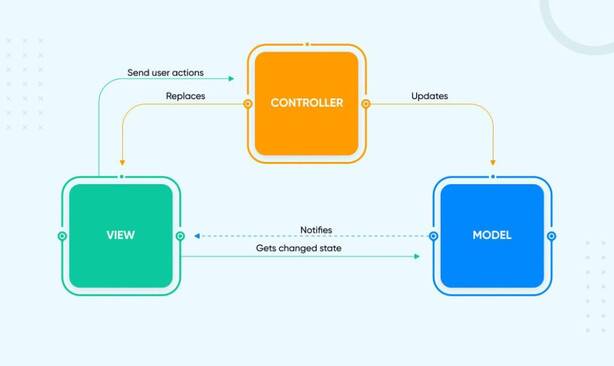
iOS is a layered operating system, which means that it is made up of a number of different layers that work together to provide the user with a consistent experience.
The layers of iOS are as follows:
- Kernel: The kernel is the core of the operating system. It is responsible for managing the hardware resources of the device, such as the CPU, memory, and storage.
- Core OS: The core OS is responsible for providing basic services to the other layers of the operating system, such as networking, security, and file management.
- Frameworks: Frameworks provide a set of APIs that developers can use to build apps for iOS. Frameworks includeUIKit, which provides the user interface elements for apps, and Foundation, which provides basic data structures and other functionality.
- Apps: Apps are the user-facing layer of iOS. They are the programs that users interact with to do things like browse the web, send messages, and play games.
How to Install and Configure IOS?
iOS is not an operating system that can be installed on a computer. It is only available on Apple devices, such as the iPhone, iPad, and iPod Touch.
However, you can install and configure iOS simulators on your computer. iOS simulators allow you to run iOS apps on your computer without having to own an Apple device.
To install and configure an iOS simulator, you will need to:
- Download and install the Xcode IDE from the Apple Developer website.
- Open Xcode and create a new project.
- Select the “iOS Simulator” template and choose the device that you want to simulate.
- Click on the “Create” button.

 Starting: 1st of Every Month
Starting: 1st of Every Month  +91 8409492687 |
+91 8409492687 |  Contact@DevOpsSchool.com
Contact@DevOpsSchool.com