Upgrade & Secure Your Future with DevOps, SRE, DevSecOps, MLOps!
We spend hours on Instagram and YouTube and waste money on coffee and fast food, but won’t spend 30 minutes a day learning skills to boost our careers.
Master in DevOps, SRE, DevSecOps & MLOps!
Learn from Guru Rajesh Kumar and double your salary in just one year.
What is Oracle?
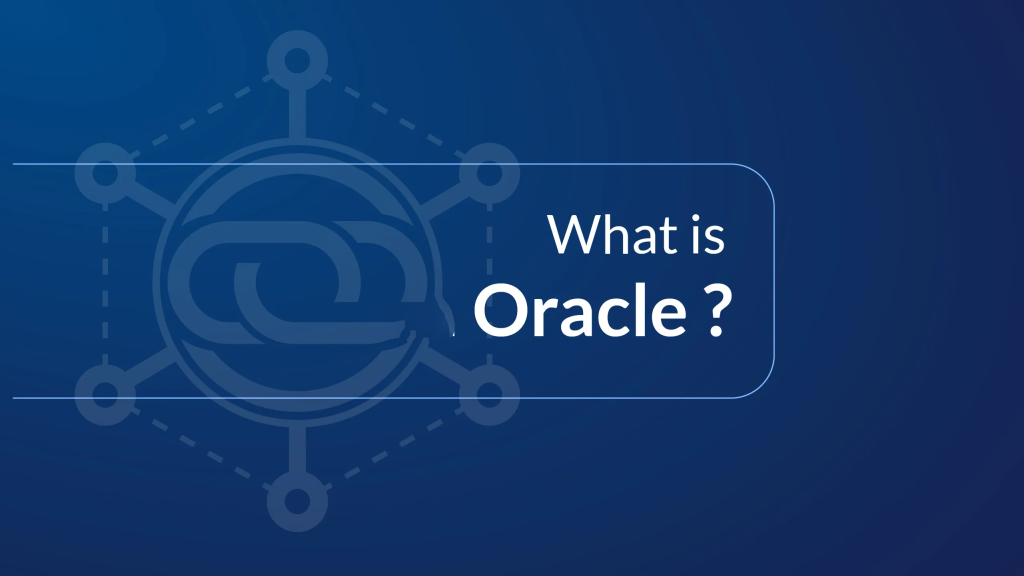
Oracle is a multinational computer technology corporation that specializes in database software and enterprise software. It is one of the world’s largest software companies, and its products are used by businesses of all sizes. Oracle’s flagship product is Oracle Database, which is a relational database management system (RDBMS). Oracle Database is one of the most popular RDBMSs in the world, and it is used by businesses of all sizes, including some of the world’s largest companies.
Oracle also offers a wide range of other products, including:
- Oracle Fusion Middleware: A suite of middleware products that help businesses to integrate their applications and data.
- Oracle Applications: A suite of enterprise resource planning (ERP) applications that help businesses to manage their finances, operations, and human resources.
- Oracle Cloud Infrastructure: A suite of cloud computing services that help businesses to build, deploy, and manage their applications in the cloud.
What is top use cases of Oracle?
Oracle is a large enterprise software corporation that offers a wide range of products and services. Some of the top use cases of Oracle products include:
- Database management: Oracle Database is one of the most popular relational database management systems (RDBMSs) in the world. It is used by businesses of all sizes to store and manage their data.
- Enterprise resource planning (ERP): Oracle offers a suite of ERP applications that help businesses to manage their finances, operations, and human resources.
- Customer relationship management (CRM): Oracle offers a suite of CRM applications that help businesses to manage their customer relationships.
- Supply chain management (SCM): Oracle offers a suite of SCM applications that help businesses to manage their supply chains.
- Big data analytics: Oracle offers a suite of big data analytics products and services that help businesses to make sense of their data.
- Cloud computing: Oracle offers a suite of cloud computing services that help businesses to build, deploy, and manage their applications in the cloud.
What are the top use cases of Oracle?
Oracle is a large enterprise software corporation that offers a wide range of products and services. Some of the top use cases of Oracle products include:
- Database management: Oracle Database is one of the most popular relational database management systems (RDBMSs) in the world. It is used by businesses of all sizes to store and manage their data.
- Enterprise resource planning (ERP): Oracle offers a suite of ERP applications that help businesses to manage their finances, operations, and human resources.
- Customer relationship management (CRM): Oracle offers a suite of CRM applications that help businesses to manage their customer relationships.
- Supply chain management (SCM): Oracle offers a suite of SCM applications that help businesses to manage their supply chains.
- Big data analytics: Oracle offers a suite of big data analytics products and services that help businesses to make sense of their data.
- Cloud computing: Oracle offers a suite of cloud computing services that help businesses to build, deploy, and manage their applications in the cloud.
What are the features of Oracle?
Oracle offers a wide range of products and services, each with its own set of features tailored to specific business needs.
Here are some of the features of Oracle:
- Reliability: Oracle products are known for their reliability. Oracle Database is one of the most reliable RDBMSs on the market, and it is used by some of the world’s largest companies.
- Performance: Oracle products are known for their performance. Oracle Database can handle even the most demanding workloads, and it can scale to meet the needs of even the largest businesses.
- Security: Oracle products are known for their security. Oracle Database is one of the most secure RDBMSs on the market, and it is used by businesses in a variety of industries.
- Scalability: Oracle products are scalable. Oracle Database can be scaled to meet the needs of even the largest businesses.
- Interoperability: Oracle products are interoperable. Oracle Database can work with a variety of other products, including other RDBMSs, middleware products, and enterprise applications.
What is the workflow of Oracle?
The workflow of Oracle can vary depending on the specific product or service being used. However, there are some common steps that are involved in most Oracle workflows.
- Planning: The first step is to plan the Oracle implementation. This involves defining the business requirements, identifying the resources that will be needed, and developing a timeline for the implementation.
- Design: The next step is to design the Oracle implementation. This involves designing the database, the applications, and the security infrastructure.
- Implementation: The implementation step is where the Oracle products and services are installed and configured. This is a complex process that requires careful planning and execution.
- Testing: Once the Oracle implementation is complete, it needs to be tested to ensure that it is working properly. This involves testing the database, the applications, and the security infrastructure.
- Deployment: Once the Oracle implementation is tested and approved, it can be deployed to production. This involves making Oracle products and services available to users.
- Support: Once the Oracle implementation is in production, it needs to be supported. This involves providing help to users with problems and fixing any bugs that are found.
How Oracle Works & Architecture?
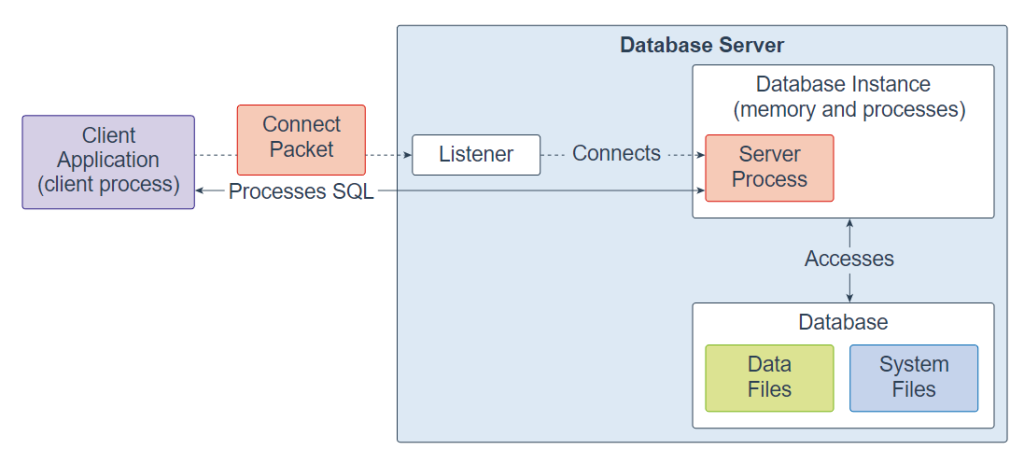
Oracle is a relational database management system (RDBMS) that stores and manages data. It is one of the most popular RDBMSs in the world, and it is used by businesses of all sizes. Oracle works by storing data in tables. A table is a collection of related data that is organized in rows and columns. Each row in a table represents a single record, and each column represents a single field of data. Oracle uses a client-server architecture. This means that there is a client-side application that interacts with the Oracle database server.
The client-side application sends requests to the server, and the server returns the results of those requests. The Oracle database server is responsible for storing and managing the data. It also performs tasks such as querying, updating, and deleting data. The Oracle architecture is designed to be scalable and reliable. Oracle can be used to store and manage large amounts of data, and it can be used in high-performance environments.
Here are some of the key components of the Oracle architecture:
- Database: The database is the heart of the Oracle system. It stores all of the data that is being managed by Oracle.
- Server: The server is responsible for managing the database. It processes queries, updates, and deletes, and it ensures that the data is always consistent.
- Client: The client is the application that interacts with the Oracle server. It sends requests to the server, and it receives the results of those requests.
- Network: The network connects the client and the server. It allows the client to send requests to the server, and it allows the server to return the results of those requests.
- Administration tools: Oracle provides a variety of administration tools that can be used to manage the Oracle system. These tools can be used to create and manage databases, create and manage users, and monitor the performance of the Oracle system.
How to Install and Configure Oracle?
Installing and configuring Oracle can be a complex process, especially for the Oracle Database. Here, I’ll provide a general outline for installing and configuring Oracle Database on a Linux environment. Keep in mind that the exact steps and requirements may vary based on your specific version of Oracle Database and Linux distribution.
1. Prerequisites:
- Choose a suitable Linux distribution (e.g., Oracle Linux, Red Hat Enterprise Linux, CentOS).
- Verify that your hardware and system resources meet Oracle’s requirements (memory, disk space, CPU).
2. Download Oracle Database Software:
- Go to Oracle’s official website (https://www.oracle.com/database/technologies/) and download the Oracle Database software package that matches your Linux version.
3. Install Required Packages:
- Install the required packages and libraries needed for Oracle Database installation. The required packages might include development tools, libraries, and utilities. Refer to Oracle’s documentation for the specific package requirements.
4. Create Oracle User:
- Create a dedicated user account to install and manage Oracle. It’s recommended to name the user ‘oracle’ and assign it to the ‘dba’ group.
5. Configure Kernel Parameters:
- Modify kernel parameters and limits to meet Oracle’s requirements. This involves adjusting settings related to shared memory, semaphores, and file limits. Refer to Oracle’s documentation for the specific parameters.
6. Set Up Oracle Environment Variables:
- Edit the .bashrc or .bash_profile file for the ‘oracle’ user to set Oracle-specific environment variables. These variables include ORACLE_HOME, ORACLE_SID, PATH, and more.
7. Install Oracle Database:
- Run the Oracle Database installer as the ‘oracle’ user. Follow the installation wizard’s prompts to provide necessary information, such as Oracle home directory, installation type, and administrative password.
8. Post-Installation Steps:
- Run Oracle’s Database Configuration Assistant (DBCA) to create and configure a database instance. This involves specifying the database name, memory allocations, data file locations, and administrative credentials.
9. Start and Test the Database:
Start the Oracle database instance and test its connectivity using SQL*Plus or other client tools.
10. Configure Listener and Networking:
- Set up the Oracle Listener, which handles incoming database connections. Configure networking parameters, such as listener ports and listener addresses.
11. Security and User Management:
- Create necessary database users, roles, and grants based on your application requirements. Implement security measures such as password policies and access controls.
12. Backups and Maintenance:
- Establish regular backup and maintenance routines to ensure data integrity and recoverability.

 Starting: 1st of Every Month
Starting: 1st of Every Month  +91 8409492687 |
+91 8409492687 |  Contact@DevOpsSchool.com
Contact@DevOpsSchool.com