Upgrade & Secure Your Future with DevOps, SRE, DevSecOps, MLOps!
We spend hours on Instagram and YouTube and waste money on coffee and fast food, but won’t spend 30 minutes a day learning skills to boost our careers.
Master in DevOps, SRE, DevSecOps & MLOps!
Learn from Guru Rajesh Kumar and double your salary in just one year.
What is Ruby?
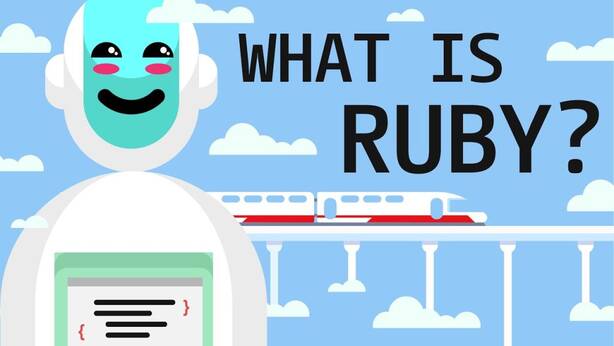
Ruby is an interpreted, high-level, general-purpose programming language. It was designed with an emphasis on programming productivity and simplicity. In Ruby, everything is an object, including primitive data types. It was developed in the mid-1990s by Yukihiro “Matz” Matsumoto in Japan. Ruby is dynamically typed and uses garbage collection and just-in-time compilation. It is a multi-paradigm language, supporting object-oriented, functional, and imperative programming styles.
Ruby is used for a wide variety of applications, including:
- Web development (with the Rails framework)
- Command-line tools
- Data analysis
- Scientific computing
- Game development
- Automation
What are the top use cases of Ruby?
Ruby is a popular language for a wide variety of applications, but it is especially well-suited for web development. Here are some of the top use cases of Ruby:
- Web development: Ruby is one of the most popular languages for web development, thanks to the Ruby on Rails framework. Rail is a full-stack framework that makes it easy to build scalable and maintainable web applications.
- Command-line tools: Ruby is a great language for building command-line tools. It is easy to use and has a large standard library of modules that can be used to quickly and easily build powerful tools.
- Data analysis: Ruby is a good choice for data analysis tasks. It has a number of libraries that can be used to manipulate and analyze data, and it is easy to integrate with other data science tools.
- Scientific computing: Ruby is also a good choice for scientific computing tasks. It has a number of libraries that can be used to perform mathematical operations, and it is easy to integrate with other scientific computing tools.
- Game development: Ruby is a good choice for game development. It is easy to use and has a number of libraries that can be used to create games.
- Automation: Ruby is a good choice for automation tasks. It is easy to use and has a number of libraries that can be used to automate repetitive tasks.
What are the features of Ruby?
Ruby is a powerful and versatile programming language with a number of features that make it a popular choice for developers. Here are some of the key features of Ruby:
- Object-oriented programming: Ruby is an object-oriented language, which means that code is organized into objects that interact with each other. This makes code more modular and reusable.
- Functional programming: Ruby also supports functional programming, which is a style of programming that emphasizes immutable data and pure functions. This can be useful for writing code that is more concise and easier to reason about.
- Garbage collection: Ruby uses garbage collection to automatically manage memory allocation and deallocation. This frees developers from having to worry about memory management, which can be a source of errors in other languages.
- Just-in-time compilation: Ruby uses just-in-time compilation to improve performance. This means that code is compiled into machine code only when it is needed, rather than when the program is first started. This can lead to significant performance improvements for long-running programs.
- Expressive and readable syntax: Ruby has a clean and concise syntax that is easy to read and write. This makes it a good choice for beginners and experienced developers alike.
- Large standard library: Ruby comes with a large standard library of modules that can be used to quickly and easily build powerful applications.
- Active community: Ruby has a large and active community of developers who are constantly creating new libraries and tools. This makes it easy to find help and support when you need it.
- Portable: Ruby is a portable language that can be used on a variety of platforms, including Linux, macOS, Windows, and Unix. This makes it a good choice for developing applications that need to be deployed on multiple platforms.
What is the workflow of Ruby?
The Ruby workflow is the process of developing a Ruby application from start to finish. It typically involves the following steps:
- Planning: The first step is to plan the application. This includes defining the requirements, designing the architecture, and creating a prototype.
- Development: The next step is to develop the application. This involves writing the code, testing the code, and debugging the code.
- Deployment: Once the application is developed, it needs to be deployed to a production environment. This involves configuring the application server, installing the application, and making it available to users.
- Maintenance: Once the application is deployed, it needs to be maintained. This includes fixing bugs, adding new features, and keeping the application up to date with security patches.
How Does Ruby Works & Architecture?
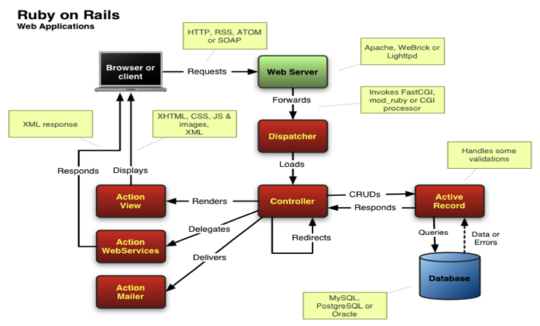
Ruby is an interpreted, high-level, general-purpose programming language. It was designed with an emphasis on programming productivity and simplicity. In Ruby, everything is an object, including primitive data types. It was developed in the mid-1990s by Yukihiro “Matz” Matsumoto in Japan. Ruby works by interpreting code line by line. This means that the code is not converted into machine code before it is executed. This makes Ruby a very flexible language that can be used for a variety of tasks.
Ruby’s architecture is based on the Model-View-Controller (MVC) pattern. MVC is a design pattern that divides an application into three components:
- The model represents the data of the application.
- The view represents the user interface of the application.
- The controller handles the interaction between the model and the view.
How to Install and Configure Ruby?
To install and configure Ruby on your system, you’ll need to follow a few steps depending on your operating system. Here are the general instructions for installing and configuring Ruby:
1. Choose an Installation Method:
There are multiple ways to install Ruby, including package managers, Ruby version managers, and manual installation. Here are a few options:
- Package Managers: On Linux/macOS, you can use package managers like apt (Ubuntu/Debian), brew (macOS), or yum (CentOS) to install Ruby.
- Ruby Version Managers: Tools like RVM (Ruby Version Manager) or rbenv allow you to manage multiple Ruby versions on your system.
- Manual Installation: You can download Ruby source code and compile it manually.
2. Installing Ruby:
Choose the installation method that suits your needs and follow the instructions for your specific operating system:
Using Package Managers (Linux/macOS):
For example, using apt on Ubuntu:
sudo apt update
sudo apt install ruby-fullUsing rbenv (Linux/macOS):
Install rbenv if you haven’t already:
git clone https://github.com/rbenv/rbenv.git ~/.rbenv
echo 'export PATH="$HOME/.rbenv/bin:$PATH"' >> ~/.bashrc
~/.rbenv/bin/rbenv init
echo 'eval "$(rbenv init -)"' >> ~/.bashrc
source ~/.bashrc
git clone https://github.com/rbenv/ruby-build.git ~/.rbenv/plugins/ruby-build
echo 'export PATH="$HOME/.rbenv/plugins/ruby-build/bin:$PATH"' >> ~/.bashrc
source ~/.bashrc
rbenv install
rbenv global3. Verify Installation:
After installation, verify that Ruby is correctly installed by running the following commands in your terminal:
ruby -vThis should display the installed Ruby version.
4. Configuration (Optional):
Ruby usually doesn’t require additional configuration after installation. However, you might want to consider using RubyGems to install gems (libraries) and Bundler to manage gem dependencies in your projects.
Installing Gems:
RubyGems is Ruby’s package manager. You can use it to install additional libraries (gems). For example, to install the popular bundler gem:
gem install bundler5. Installing an Integrated Development Environment (IDE) (Optional):
You can use a code editor or integrated development environment (IDE) to write Ruby code more effectively. Popular choices include Visual Studio Code, Sublime Text, and JetBrains RubyMine.

 Starting: 1st of Every Month
Starting: 1st of Every Month  +91 8409492687 |
+91 8409492687 |  Contact@DevOpsSchool.com
Contact@DevOpsSchool.com