Upgrade & Secure Your Future with DevOps, SRE, DevSecOps, MLOps!
We spend hours on Instagram and YouTube and waste money on coffee and fast food, but won’t spend 30 minutes a day learning skills to boost our careers.
Master in DevOps, SRE, DevSecOps & MLOps!
Learn from Guru Rajesh Kumar and double your salary in just one year.
What is Spring?
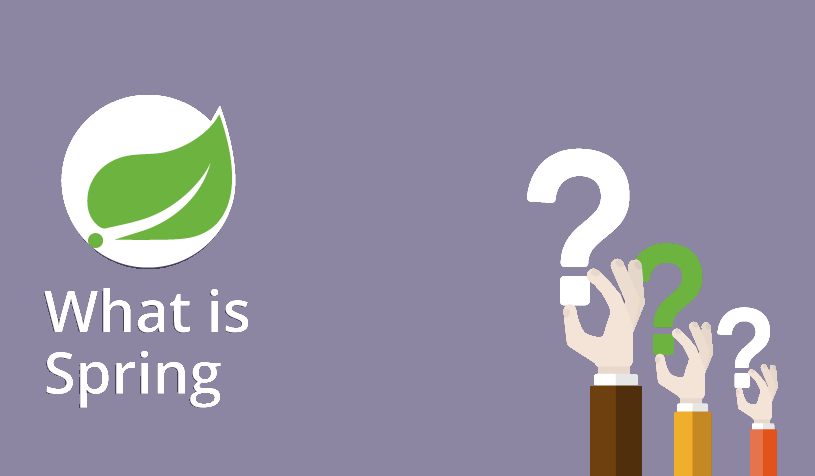
Spring is a popular open-source framework for building and developing enterprise-level Java applications. It provides a comprehensive programming and configuration model for developing modern, scalable, and maintainable applications. Spring is designed to address various aspects of application development, including dependency injection, aspect-oriented programming, transaction management, security, and more.
Spring provides a number of features that make it a powerful and versatile framework, including:
- Inversion of control (IoC): Spring uses IoC to decouple components in an application. This makes it easier to test and maintain applications.
- Dependency injection (DI): Spring uses DI to inject dependencies into components. This makes it easier to change dependencies without having to modify the components that use them.
- Aspect-oriented programming (AOP): Spring supports AOP, which allows you to modularize cross-cutting concerns in your application.
- Template engines: Spring supports a number of template engines, such as Thymeleaf and FreeMarker. This makes it easy to generate HTML, XML, and other types of output.
- Data access: Spring provides a number of data access technologies, such as JDBC, JPA, and Hibernate. This makes it easy to access data from a variety of sources.
- Web development: Spring provides a number of features for web development, such as MVC, WebSockets, and REST. This makes it easy to develop web applications.
What are the top use cases of Spring?
Spring is a powerful and versatile framework that can be used to develop a wide variety of applications.
Here are some of the top use cases of Spring:
- Web development: Spring is a popular choice for web development. It provides a number of features that make it easy to develop web applications, such as MVC, WebSockets, and REST.
- Microservices: Spring is a good choice for microservices architectures. It provides a number of features that make it easy to develop and manage microservices, such as service discovery and load balancing.
- Data access: Spring provides a number of data access technologies, such as JDBC, JPA, and Hibernate. This makes it easy to access data from a variety of sources.
- Enterprise applications: Spring is a good choice for enterprise applications. It provides a number of features that make it easy to develop and maintain enterprise applications, such as security and transactions.
- IoT: Spring is a good choice for IoT development. It provides a number of features that make it easy to develop and manage IoT applications, such as device management and data streaming.
- Cloud computing: Spring is a good choice for cloud computing. It provides a number of features that make it easy to develop and deploy applications on cloud platforms, such as AWS, Azure, and Google Cloud Platform.
What are the features of Spring?
Spring is a powerful and versatile framework that provides a number of features that make it a good choice for Java development.
Here are some of the features of Spring:
- Inversion of control (IoC): Spring uses IoC to decouple components in an application. This makes it easier to test and maintain applications.
- Dependency injection (DI): Spring uses DI to inject dependencies into components. This makes it easier to change dependencies without having to modify the components that use them.
- Aspect-oriented programming (AOP): Spring supports AOP, which allows you to modularize cross-cutting concerns in your application.
- Template engines: Spring supports a number of template engines, such as Thymeleaf and FreeMarker. This makes it easy to generate HTML, XML, and other types of output.
- Data access: Spring provides a number of data access technologies, such as JDBC, JPA, and Hibernate. This makes it easy to access data from a variety of sources.
- Web development: Spring provides a number of features for web development, such as MVC, WebSockets, and REST. This makes it easy to develop web applications.
- Security: Spring provides a number of features for security, such as authentication, authorization, and encryption. This makes it easy to secure your applications.
- Testing: Spring provides a number of features for testing, such as unit testing, integration testing, and continuous integration. This makes it easy to test your applications.
- Performance: Spring is designed to be performant, making it a good choice for applications that require high performance.
- Scalability: Spring is designed to be scalable, making it a good choice for large applications.
- Reliability: Spring is designed to be reliable, making it a good choice for applications that need to be highly available.
- Documentation: Spring has extensive documentation, making it easy to learn and use.
- Community: Spring has a large and active community, making it easy to get help when you need it.
What is the workflow of Spring?
The workflow of Spring can be divided into the following steps:
- Define the components of your application: The first step is to define the components of your application. This includes defining the classes that will make up your application, as well as the dependencies between them.
- Configure the application: Once you have defined the components of your application, you need to configure it. This includes configuring the dependencies between the components, as well as configuring the application’s environment.
- Bootstrap the application: The next step is to bootstrap the application. This involves initializing the Spring IoC container and loading the application’s configuration.
- Create the beans: The Spring IoC container will then create the beans that make up your application. These beans are the objects that will perform the work of your application.
- Invoke the beans: Once the beans have been created, they will be invoked. This is when the application will start to do its work.
- Shut down the application: When the application is finished, it will be shut down. This involves destroying the beans and releasing any resources that they are using.
How Spring Works & Architecture?
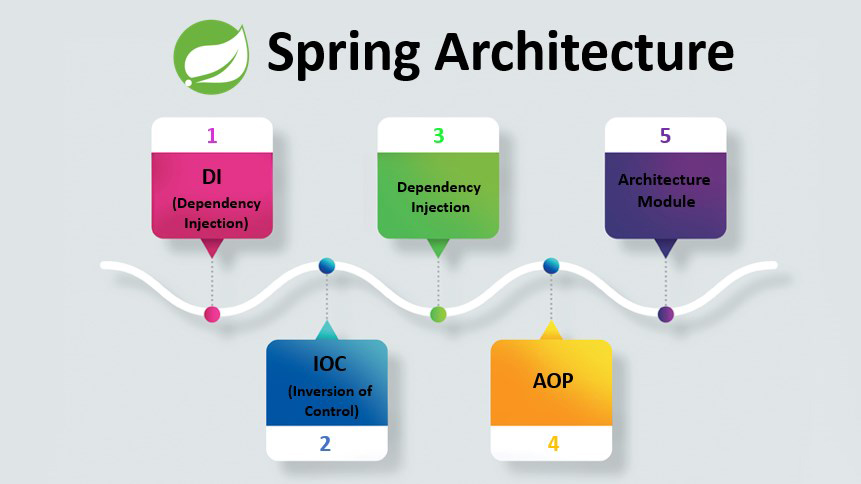
Spring is a popular Java framework that provides a comprehensive infrastructure for developing Java applications. It is used by a wide variety of applications, from small web applications to large enterprise applications. Spring works by using the Inversion of Control (IoC) principle. IoC means that the Spring framework controls the creation and instantiation of objects in your application. This decouples your code from the details of how objects are created and instantiated, making your code more modular and easier to test.
Spring also provides a number of other features that make it a powerful and versatile framework, including:
- Dependency injection: Spring uses dependency injection to inject dependencies into objects. This means that you don’t have to worry about creating and managing dependencies yourself. Spring will do it for you.
- Aspect-oriented programming (AOP): Spring supports AOP, which allows you to modularize cross-cutting concerns in your application. This makes your code more readable and maintainable.
- Template engines: Spring supports a number of template engines, such as Thymeleaf and FreeMarker. This makes it easy to generate HTML, XML, and other types of output.
- Data access: Spring provides a number of data access technologies, such as JDBC, JPA, and Hibernate. This makes it easy to access data from a variety of sources.
- Web development: Spring provides a number of features for web development, such as MVC, WebSockets, and REST. This makes it easy to develop web applications.
How to Install and Configure Spring?
Here are the steps on how to install and configure Spring:
1. Install Java Development Kit (JDK). Spring requires a JDK to run. You can download the latest version of the JDK from the Oracle website.
2. Install Spring Boot CLI. Spring Boot CLI is a command-line tool that can be used to create and manage Spring Boot applications. You can download the latest version of Spring Boot CLI from the Spring Boot website.
3. Create a new Spring Boot project. You can use the Spring Boot CLI to create a new Spring Boot project. To do this, run the following command:
spring init --build=maven --dependencies=web my-projectThis will create a new project called my-project with the following dependencies:
- Spring Web
- Spring Boot DevTools
4. Add your code. Once you have created a new project, you can add your code to the src/main/java directory. The main class for your application should be called DemoApplication.java.
5. Run your application. To run your application, you can use the following command:
mvn spring-boot:run
 Starting: 1st of Every Month
Starting: 1st of Every Month  +91 8409492687 |
+91 8409492687 |  Contact@DevOpsSchool.com
Contact@DevOpsSchool.com