Upgrade & Secure Your Future with DevOps, SRE, DevSecOps, MLOps!
We spend hours on Instagram and YouTube and waste money on coffee and fast food, but won’t spend 30 minutes a day learning skills to boost our careers.
Master in DevOps, SRE, DevSecOps & MLOps!
Learn from Guru Rajesh Kumar and double your salary in just one year.
What is WordPress?

WordPress is a content management system (CMS) that allows you to create a website or blog without any coding knowledge. It is one of the most popular CMSs in the world, with over 40% of all websites using it. WordPress is open-source software, which means that it is free to use and modify. It is also very customizable, with thousands of plugins and themes available to change the look and functionality of your website. To use WordPress, you need to install it on a web server. Once WordPress is installed, you can start creating your website or blog. WordPress uses a database to store your content, so you need to create a database and a database user before you can start creating content.
WordPress is a very user-friendly CMS. It has a drag-and-drop editor that makes it easy to create and edit pages and posts. It also has a built-in media library that makes it easy to upload and manage images and videos. WordPress is a powerful CMS that can be used to create a wide variety of websites and blogs. It is a good choice for beginners and experienced users alike.
Here are some of the benefits of using WordPress:
- Easy to use: WordPress is a very user-friendly CMS. It has a drag-and-drop editor that makes it easy to create and edit pages and posts. It also has a built-in media library that makes it easy to upload and manage images and videos.
- Free and open-source: WordPress is free to use and modify. It is also open-source software, which means that it is developed by a community of volunteers. This makes WordPress very secure and stable.
- Customizable: WordPress is very customizable. There are thousands of plugins and themes available to change the look and functionality of your website. This makes it easy to create a website that is unique to your needs.
- Scalable: WordPress is scalable. It can be used to create small websites or large websites with millions of visitors. This makes it a good choice for businesses of all sizes.
- Popular: WordPress is the most popular CMS in the world. This means that there is a large community of users and developers who can help you with any problems that you may encounter.
What are the top use cases of WordPress?
WordPress is a content management system (CMS) that can be used to create a wide variety of websites. Here are some of the top use cases of WordPress:
- Personal blogs: WordPress is a great platform for creating personal blogs. It is easy to use and customize, and there are thousands of plugins and themes available to change the look and feel of your blog.
- Business websites: WordPress is also a popular choice for business websites. It is easy to use and manage, and there are many plugins and themes available to help you create a professional-looking website.
- E-commerce stores: WordPress can also be used to create e-commerce stores. There are many plugins available that can help you set up your store and sell products online.
- Portfolio websites: WordPress is a good choice for portfolio websites. It is easy to use and customize, and there are many plugins and themes available to help you showcase your work.
- Community websites: WordPress can be used to create community websites. This could be a website for a club, organization, or group.
- Magazines and news websites: WordPress can be used to create magazines and news websites. There are many plugins and themes available that can help you create a professional-looking website with a lot of content.
- Intranets and extranets: WordPress can be used to create intranets and extranets. This could be a website for a company or organization that is only accessible to employees or members.
What are the features of WordPress?
WordPress is a content management system (CMS) that is used to create websites and blogs. It is one of the most popular CMSs in the world, with over 40% of all websites using it.
WordPress has a number of features that make it a popular choice for website owners, including:
- Easy to use: WordPress is a very user-friendly CMS. It has a drag-and-drop editor that makes it easy to create and edit pages and posts. It also has a built-in media library that makes it easy to upload and manage images and videos.
- Free and open-source: WordPress is free to use and modify. It is also open-source software, which means that it is developed by a community of volunteers. This makes WordPress very secure and stable.
- Customizable: WordPress is very customizable. There are thousands of plugins and themes available to change the look and functionality of your website. This makes it easy to create a website that is unique to your needs.
- Scalable: WordPress is scalable. It can be used to create small websites or large websites with millions of visitors. This makes it a good choice for businesses of all sizes.
- Popular: WordPress is the most popular CMS in the world. This means that there is a large community of users and developers who can help you with any problems that you may encounter.
What is the workflow of WordPress?
The workflow of WordPress is the process of creating, managing, and maintaining a WordPress website. It can be broken down into the following steps:
- Planning: The first step is to plan your website. This includes deciding what kind of website you want to create, who your target audience is, and what content you want to include.
- Installing WordPress: Once you have a plan, you can install WordPress on your web server. This process is relatively easy and can be done in a few minutes.
- Choosing a theme: WordPress themes control the look and feel of your website. There are thousands of themes available, so you can find one that fits your needs.
- Adding content: Once you have chosen a theme, you can start adding content to your website. This includes pages, posts, images, and videos.
- Customizing WordPress: WordPress is very customizable. You can use plugins and themes to add new features and functionality to your website.
- Managing your website: Once your website is up and running, you need to manage it on an ongoing basis. This includes tasks such as updating WordPress, plugins, and themes, as well as fixing any problems that may arise.
- Promoting your website: Once your website is finished, you need to promote it so that people can find it. This can be done through social media, search engine optimization (SEO), and paid advertising.
How WordPress Works & Architecture?
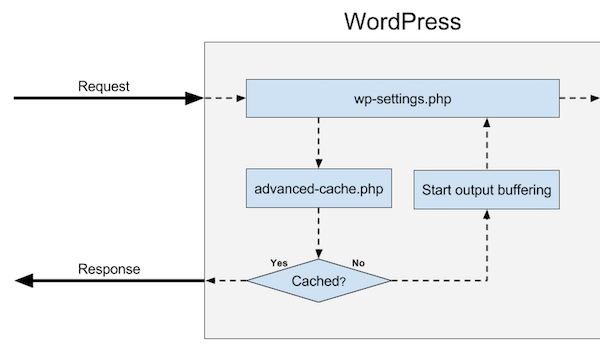
WordPress is a content management system (CMS) that is used to create websites and blogs. It is one of the most popular CMSs in the world, with over 40% of all websites using it. WordPress works by storing all of your website’s content in a database. This includes your pages, posts, images, and videos. When someone visits your website, WordPress retrieves the content from the database and displays it on the web page.
The WordPress architecture is made up of the following components:
- The web server: The web server is the computer that hosts your website. It is responsible for receiving requests from visitors to your website and sending back the content that they requested.
- The database: The database stores all of your website’s content. It is a structured collection of data that is used to store and retrieve information.
- The WordPress software: The WordPress software is what makes WordPress work. It is a collection of PHP scripts that control the functionality of your website.
- The WordPress theme: The WordPress theme controls the look and feel of your website. It is a collection of CSS and HTML files that define the layout and design of your website.
- The WordPress plugins: WordPress plugins extend the functionality of WordPress. They are add-ons that can be installed to add new features to your website.
How to Install and Configure WordPress?
To install WordPress, you will need a web server, a database, and the WordPress software.
- Web server: A web server is a computer that hosts your website. It is responsible for receiving requests from visitors to your website and sending back the content that they requested. There are many different web servers available, such as Apache, Nginx, and Lighttpd.
- Database: A database is a structured collection of data that is used to store and retrieve information. WordPress uses a MySQL database, but you can also use MariaDB or PostgreSQL.
- WordPress software: The WordPress software is what makes WordPress work. It is a collection of PHP scripts that control the functionality of your website. You can download the WordPress software from the WordPress website.

 Starting: 1st of Every Month
Starting: 1st of Every Month  +91 8409492687 |
+91 8409492687 |  Contact@DevOpsSchool.com
Contact@DevOpsSchool.com