Upgrade & Secure Your Future with DevOps, SRE, DevSecOps, MLOps!
We spend hours on Instagram and YouTube and waste money on coffee and fast food, but won’t spend 30 minutes a day learning skills to boost our careers.
Master in DevOps, SRE, DevSecOps & MLOps!
Learn from Guru Rajesh Kumar and double your salary in just one year.
What is API?
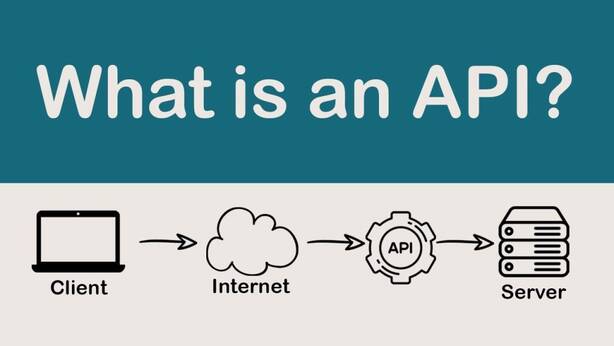
API stands for “Application Programming Interface.” It is a set of rules and protocols that allows different software applications to communicate with each other. An API defines how different software components should interact, specifying the methods and data structures that can be used to request and exchange information.
In essence, an API acts as an intermediary that enables different software systems to work together without needing to understand the internal details of each system. It allows developers to access the functionality of other software components, services, or platforms without having to write all the code from scratch.
What are the top use cases of API?
APIs are used in a wide variety of industries and applications. Here are some of the top use cases of APIs:
- Integration: APIs can be used to integrate different software systems and applications. This can be helpful for businesses that want to streamline their operations or for developers who want to create new applications.
- Data collection and analytics: APIs can be used to collect data from a variety of sources. This data can then be used for analytics purposes, such as to track customer behavior or to improve business operations.
- Automated tasks: APIs can be used to automate tasks, such as sending emails or updating spreadsheets. This can save businesses time and money.
- Customization: APIs can be used to customize applications and websites. This can be helpful for businesses that want to create a unique experience for their customers or for developers who want to create their own applications.
- Developer productivity: APIs can help developers be more productive by providing them with access to pre-built functionality. This can save developers time and effort, allowing them to focus on creating new features and applications.
What are the features of API?
APIs (Application Programming Interfaces) have several key features that make them essential tools for software development and integration.
APIs have many features, but some of the most important ones include:
- Documentation: Good documentation is essential for any API. It should be clear, concise, and easy to understand. The documentation should explain how to use the API, including the syntax of the requests and responses, the parameters that are required, and the errors that can occur.
- Reusability: APIs should be reusable so that they can be used by multiple applications. This can save time and money, as developers do not have to write their own code to access the same functionality.
- Scalability: APIs should be scalable so that they can handle increasing traffic. This is important for APIs that are used by a lot of people or that handle a lot of data.
- Security: APIs should be secure so that they protect sensitive data. This can be done by using encryption, authentication, and authorization.
- Performance: APIs should be performant so that they return results quickly. This is important for APIs that are used in real-time applications.
- Extensibility: APIs should be extensible so that they can be customized to meet the specific needs of different applications. This can be done by providing hooks and filters that allow developers to modify the behavior of the API.
What is the workflow of API?
The workflow of an API can vary depending on the specific API and its purpose. However, there are some common steps that are involved in most API workflows. The first step is to identify the need for an API. This means understanding what data or functionality the API needs to provide, and who will be using it. The next step is to design the API. This includes defining the endpoints, parameters, and data formats that will be used. Once the API is designed, it is then necessary to implement it. This involves writing the code that will be used to interact with the API.
The final step is to test and deploy the API. This means ensuring that the API works as expected and that it is available to users.
Here is a more detailed overview of each step:
- Identify the need for an API. This means understanding what data or functionality the API needs to provide, and who will be using it. For example, if you are developing a mobile app that needs to access weather data, you would need to create an API that provides access to weather data.
- Design the API. This includes defining the endpoints, parameters, and data formats that will be used. The endpoints are the URLs that will be used to access the API. The parameters are the data that will be passed to the API when making a request. The data formats are the formats in which the data will be returned by the API.
- Implement the API. This involves writing the code that will be used to interact with the API. The code will need to be written in a language that is supported by the API.
- Test and deploy the API. This means ensuring that the API works as expected and that it is available to users. The API should be tested with a variety of requests to make sure that it returns the correct data. The API should also be deployed to a server so that it can be accessed by users.
How API Works & Architecture?

APIs (Application Programming Interfaces) work by providing a standardized way for different software systems to communicate and interact with each other. The architecture of APIs involves various components and protocols that enable this communication.
Here is how an API works:
- A client application sends a request to the API.
- The API receives the request and parses it to understand what the client application is asking for.
- The API then queries the backend system to retrieve the requested data or functionality.
- The API returns the data or functionality to the client application.
How to Install and Configure API?
The steps on how to install and configure an API will vary depending on the specific API and its purpose. However, here are some general steps that may be involved:
- Choose an API: The first step is to choose an API that meets your needs. There are many APIs available, so it is important to do your research and choose one that is right for you.
- Get the API documentation: Once you have chosen an API, you will need to get the API documentation. This documentation will tell you how to use the API, including the endpoints, parameters, and data formats.
- Install the API: The next step is to install the API. This may involve downloading and installing software, or it may involve configuring a cloud-based API.
- Configure the API: Once the API is installed, you will need to configure it. This may involve setting up authentication, authorization, and security.
- Test the API: Once the API is configured, you should test it to make sure that it is working properly. This can be done by making requests to the API and verifying that the responses are correct.