Upgrade & Secure Your Future with DevOps, SRE, DevSecOps, MLOps!
We spend hours on Instagram and YouTube and waste money on coffee and fast food, but won’t spend 30 minutes a day learning skills to boost our careers.
Master in DevOps, SRE, DevSecOps & MLOps!
Learn from Guru Rajesh Kumar and double your salary in just one year.
What is Selenium?

Selenium is an open-source suite of tools primarily used for automating web applications for testing purposes, but it can also be used for various other web-related tasks. It provides a way to interact with web elements, simulate user actions, and automate browser interactions. Selenium supports multiple programming languages and browsers, making it a versatile choice for web automation tasks.
What are the top use cases of Selenium?
Selenium is a popular tool for automating web-based testing. It can be used to automate a wide variety of tasks, but some of the most common use cases include:
- Functional testing: This type of testing verifies that the web application meets its functional requirements. For example, you could use Selenium to test that a user can successfully log in to a website, add an item to a shopping cart, and checkout.
- Regression testing: This type of testing ensures that new changes to the web application do not break existing functionality. For example, you could use Selenium to test that a new feature does not prevent users from logging in or adding items to their shopping cart.
- Performance testing: This type of testing measures the performance of the web application under load. For example, you could use Selenium to test how long it takes for a web page to load with a certain number of users.
- Usability testing: This type of testing evaluates the usability of the web application. For example, you could use Selenium to test how easy it is for users to find the information they need on a web page.
- Security testing: This type of testing identifies and mitigates security vulnerabilities in the web application. For example, you could use Selenium to test whether a web application is vulnerable to cross-site scripting (XSS) attacks.
What are the features of Selenium?
Selenium is a powerful tool that has many features. Here are some of the most important features of Selenium:
- Open-source: Selenium is an open-source tool, which means that it is freely available to use and modify. This makes it a cost-effective option for many organizations.
- Cross-platform: Selenium can be used to automate web browsers on a variety of platforms, including Windows, macOS, and Linux. This makes it a versatile tool that can be used in a variety of environments.
- Supports multiple programming languages: Selenium can be used with a variety of programming languages, including Java, Python, C#, and Ruby. This makes it a flexible tool that can be used by developers with different skill sets.
- Easy to learn: Selenium is relatively easy to learn, even for beginners. This makes it a good option for organizations that need to automate web-based testing but do not have a lot of experience with automation tools.
- Powerful: Selenium is a powerful tool that can be used to automate a wide variety of tasks. This makes it a good option for organizations that need to automate complex web-based testing scenarios.
- Reliable: Selenium is a reliable tool that has been used by many organizations for a variety of projects. This makes it a good option for organizations that need to automate web-based testing with confidence.
What is the workflow of Selenium?
The specific steps involved in each of these phases will vary depending on the specific needs of the project. However, this is a general overview of the workflow of Selenium.
Here are some additional details about each of the steps:
- Setting up the environment: This step involves installing the Selenium WebDrivers for the browsers that you want to automate. You can find the Selenium WebDrivers for different browsers on the Selenium website. You will also need to install the programming language that you want to use. If you are using Java, you can find the Java Development Kit (JDK) on the Oracle website.
- Creating test scripts: This step involves writing code that will interact with the web browser and perform the desired actions. The code can be written in a variety of programming languages, such as Java, Python, C#, and Ruby. There are many resources available to help you learn how to write Selenium test scripts.
- Executing the test scripts: This step can be done manually or by using a test automation tool. If you are executing the test scripts manually, you will need to open the web browser and navigate to the desired web page. Then, you will need to run the test scripts step by step. If you are using a test automation tool, you can configure the tool to run the test scripts automatically.
- Analyzing the test results: This step involves checking the output of the test scripts to see if the desired results were achieved. If the desired results were not achieved, you will need to identify the errors in the test scripts and fix them.
- Refactoring the test scripts: This step may be necessary if the test scripts need to be updated or improved. For example, you may need to add new test cases or update the existing test cases to reflect changes to the web application.
How Selenium Works & Architecture?
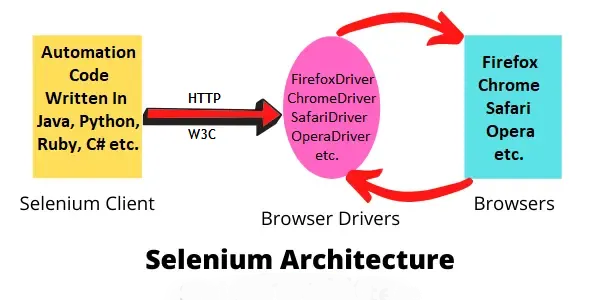
Selenium works as an automated testing framework for web applications, allowing developers and testers to interact with web elements, simulate user actions, and automate browser interactions. Its architecture consists of several key components that work together to enable web automation.
Here’s how Selenium works and its underlying architecture:
- Selenium WebDriver: This is the most important component of Selenium. It provides a way to control web browsers programmatically. Selenium WebDriver supports a variety of browsers, including Chrome, Firefox, Edge, and Safari.
- Selenium Language Bindings: These are libraries that provide a way to use Selenium WebDriver in different programming languages. There are language bindings available for Java, Python, C#, and Ruby.
- Selenium Grid: This is a tool that allows you to run Selenium tests on multiple browsers and machines. This can be useful for testing web applications in different environments.
- Selenium IDE: This is a free plugin for Firefox and Chrome that allows you to record and playback user actions on a web page. This can be a helpful tool for beginners who are learning how to use Selenium.
How to Install and Configure Selenium?
To install and configure Selenium, you will need to follow these steps:
- Install the Java Development Kit (JDK): Selenium is a Java-based tool, so you will need to have the Java Development Kit (JDK) installed on your computer. You can download the JDK from the Oracle website.
- Install the Selenium WebDrivers: Selenium WebDriver is a browser-specific implementation of Selenium. You will need to install the Selenium WebDriver for the browsers that you want to automate. You can find the Selenium WebDrivers for different browsers on the Selenium website.
- Configure your IDE: If you are using an IDE, such as Eclipse or IntelliJ IDEA, you will need to configure it to use Selenium. There are many tutorials available online that can help you with this.
- Write your test scripts: Once you have installed and configured Selenium, you can start writing your test scripts. The test scripts can be written in a variety of programming languages, such as Java, Python, C#, and Ruby.
- Run your test scripts: Once you have written your test scripts, you can run them to automate your web-based testing.

 Starting: 1st of Every Month
Starting: 1st of Every Month  +91 8409492687 |
+91 8409492687 |  Contact@DevOpsSchool.com
Contact@DevOpsSchool.com