Upgrade & Secure Your Future with DevOps, SRE, DevSecOps, MLOps!
We spend hours on Instagram and YouTube and waste money on coffee and fast food, but won’t spend 30 minutes a day learning skills to boost our careers.
Master in DevOps, SRE, DevSecOps & MLOps!
Learn from Guru Rajesh Kumar and double your salary in just one year.

What is Vaadin Copilot?
Vaadin Copilot is an innovative AI-powered coding assistant built specifically for Vaadin, a popular Java framework for building modern web applications. Released in 2024, Vaadin Copilot uses artificial intelligence to help developers rapidly create, modify, and optimize their Vaadin-based UIs directly inside their IDE or browser.
Instead of manually writing complex layouts, components, and event handling code, developers can simply describe what they want in natural language, and Vaadin Copilot automatically generates the corresponding Java code, UI templates, and even design suggestions. It enhances productivity by combining human intent with automated, intelligent code generation while staying fully integrated with the Vaadin framework.
It acts similarly to GitHub Copilot but is tailored for Vaadin applications, ensuring framework-specific best practices, component compatibility, and a seamless workflow for Java developers building web apps.
Major Use Cases of Vaadin Copilot
- Rapid Prototyping of User Interfaces
Generate complex Vaadin layouts, forms, and dashboards instantly using plain English prompts. - Accelerating New Application Development
Speed up the creation of CRUD apps, admin panels, and responsive UIs without manually writing boilerplate code. - Enhancing Developer Productivity
Reduce repetitive tasks, automate component configuration, and improve focus on business logic instead of UI plumbing. - Learning and Onboarding
Help new developers understand Vaadin patterns, best practices, and component usage through real-time code generation. - UI Refactoring and Optimization
Suggest better layout options, optimize existing UIs for responsiveness and performance with AI insights. - Error Prevention and Correction
Analyze and recommend corrections for typical mistakes in Vaadin layouts, theming, and event binding.
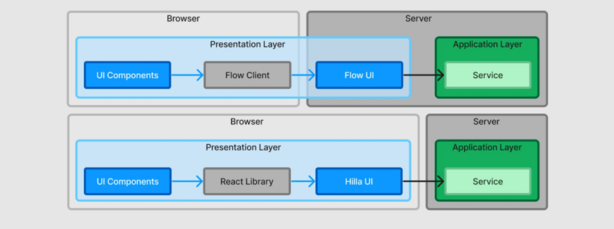
How Vaadin Copilot Works – Architecture Overview
Vaadin Copilot leverages a hybrid AI architecture:
1. Natural Language Processing (NLP)
- Takes developer prompts like “Create a login form with username and password fields.”
- Uses fine-tuned large language models (LLMs) trained specifically on Vaadin components, Java syntax, and best practices.
2. Code Generation Engine
- Converts parsed user intent into accurate Vaadin Java code.
- Aligns the generated code with the latest Vaadin APIs and layouts.
3. Integration with IDEs and Browser
- Available as plugins/extensions for IntelliJ IDEA, Eclipse, and Vaadin Studio.
- Can also be used inside Vaadin Flow Designer (browser-based low-code builder).
4. Context Awareness
- Understands the project context (e.g., existing theme, layouts, application structure) and generates code accordingly.
Visual Architecture:
Developer Prompt → NLP Engine → Intent Parsing → Code Generator → IDE/Browswer Plugin → Ready-to-Use Vaadin Java Code
Basic Workflow of Vaadin Copilot
- Trigger Copilot
Activate Vaadin Copilot inside your IDE or Vaadin Studio. - Write a Natural Language Prompt
E.g., “Generate a responsive dashboard with a sidebar menu and charts.” - AI Code Generation
Copilot reads the prompt, understands the requirements, and generates fully working Java classes and UI components. - Review and Modify
Developers can review the suggestions, modify the UI, and integrate backend logic as needed. - Continuous Assistance
Use follow-up prompts like “Add a logout button at the top right corner” to continuously refine your UI. - Deployment
Once satisfied, the app can be built and deployed just like any traditional Vaadin application.
Step-by-Step Getting Started Guide for Vaadin Copilot
 Pre-requisites
Pre-requisites
- Java 17 or higher installed.
- Maven or Gradle project setup.
- IntelliJ IDEA, Eclipse, or Vaadin Studio installed.
- Vaadin version 24+ for best compatibility.
- Access to Vaadin Copilot (Beta or Production release).
 Step 1: Set Up Your Vaadin Project
Step 1: Set Up Your Vaadin Project
If you don’t have a Vaadin project:
mvn -N io.vaadin:vaadin-maven-plugin:prepare-frontend
or use the Vaadin starter from start.vaadin.com.
 Step 2: Install Vaadin Copilot Plugin
Step 2: Install Vaadin Copilot Plugin
- IntelliJ IDEA:
Go to Settings ➔ Plugins ➔ Marketplace ➔ Search “Vaadin Copilot” ➔ Install ➔ Restart IDE. - Eclipse:
Install from Vaadin’s official marketplace update site. - Vaadin Studio (Browser):
Login ➔ Enable Copilot from Settings.
 Step 3: Authenticate
Step 3: Authenticate
- Log in with your Vaadin account inside the plugin.
- Ensure your project has an active Vaadin subscription if required (Copilot Early Access Program may be needed).
 Step 4: Start Using Copilot
Step 4: Start Using Copilot
- Open a Java class or UI view.
- Press Ctrl + Space (or Copilot shortcut).
- Type a prompt, e.g., “Create a registration form with name, email, password, and a submit button.”
- Copilot generates the Vaadin Java code.
Example generated snippet:
VerticalLayout layout = new VerticalLayout();
TextField name = new TextField("Name");
TextField email = new TextField("Email");
PasswordField password = new PasswordField("Password");
Button submit = new Button("Register");
layout.add(name, email, password, submit);
add(layout);
 Step 5: Refine and Iterate
Step 5: Refine and Iterate
- Modify prompt to fine-tune the output.
- Chain requests like “Make the form fields required” or “Align submit button center.”
- Integrate the UI with backend services.

 Starting: 1st of Every Month
Starting: 1st of Every Month  +91 8409492687 |
+91 8409492687 |  Contact@DevOpsSchool.com
Contact@DevOpsSchool.com