Upgrade & Secure Your Future with DevOps, SRE, DevSecOps, MLOps!
We spend hours on Instagram and YouTube and waste money on coffee and fast food, but won’t spend 30 minutes a day learning skills to boost our careers.
Master in DevOps, SRE, DevSecOps & MLOps!
Learn from Guru Rajesh Kumar and double your salary in just one year.

In today’s fast-paced world of software development and IT operations, organizations need to continuously improve their ability to deploy applications quickly, reliably, and at scale. This is where DevOps practices come into play, blending development and operations for more efficient workflows. One of the cornerstones of a successful DevOps implementation is monitoring and observability, as it ensures real-time visibility into application performance, system health, and infrastructure. Datadog, a leading platform in this field, is at the forefront of providing these capabilities, helping DevOps teams ensure better service delivery, faster problem resolution, and enhanced operational insights.
What is Datadog?
Datadog is a cloud-based platform that offers monitoring and observability solutions across different parts of the technology stack. It consolidates logs, metrics, traces, and other telemetry data from various sources, including servers, containers, databases, and cloud platforms. This unified data helps DevOps teams monitor system performance, detect anomalies, troubleshoot issues, and optimize resources effectively. With Datadog, organizations gain real-time insights that improve operational efficiency and accelerate incident resolution, aligning perfectly with the principles of DevOps.
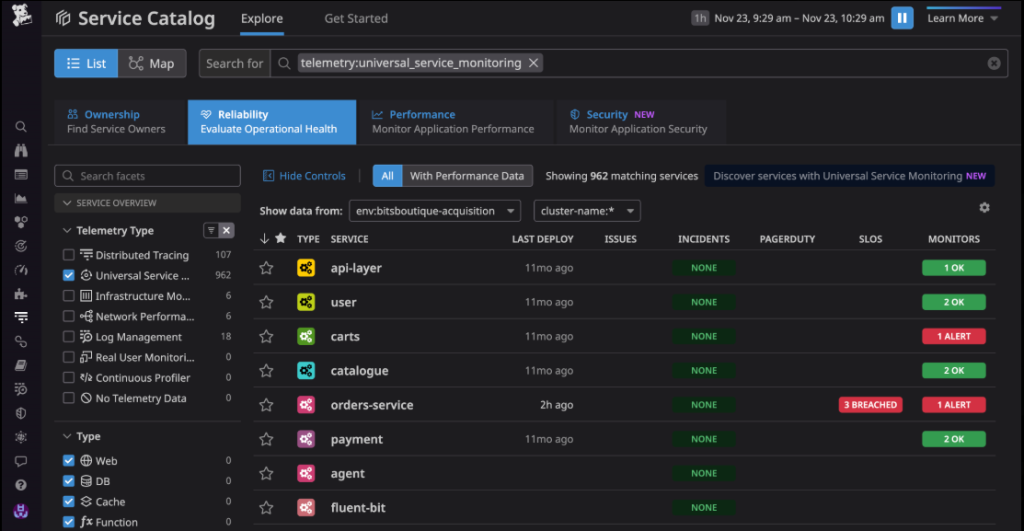
Key Features of Datadog for Monitoring and Observability
- Infrastructure Monitoring:
- Datadog provides extensive visibility into all aspects of infrastructure, from physical servers to virtualized environments. It supports monitoring for various cloud services such as AWS, Google Cloud, and Azure.
- It enables teams to track resource usage (like CPU, memory, disk I/O), alert on performance issues, and get detailed insights into underlying problems. This allows operations teams to maintain smooth running systems and identify potential performance bottlenecks before they impact the user experience.
- Application Performance Monitoring (APM):
- With Datadog’s APM capabilities, organizations can perform end-to-end monitoring of application performance across different environments. This includes tracking user requests, server performance, and service dependencies.
- The tool’s ability to trace requests across distributed systems helps teams pinpoint performance regressions, identify bottlenecks, and improve application efficiency. With real-time analytics, developers can ensure a high-quality, low-latency user experience.
- Log Management:
- Datadog’s log management service aggregates logs from various sources in one platform, making it easier for teams to analyze log data. Logs are correlated with metrics and traces to provide a comprehensive view of system behavior and performance.
- Through powerful search and filtering capabilities, teams can troubleshoot issues quickly, gain insights into trends, and create automated alerts based on log data.
- Synthetic Monitoring:
- Datadog’s synthetic monitoring enables teams to simulate user interactions with web applications. By simulating user journeys and transactions, it tests application availability, responsiveness, and performance from an end-user perspective.
- This type of proactive monitoring helps to identify potential issues that may not be evident through traditional real user monitoring. Teams can continuously monitor their apps’ availability and health, ensuring that users have a seamless experience.
- Network Performance Monitoring:
- Network performance can significantly impact the overall performance of applications. Datadog provides in-depth insights into network traffic, allowing teams to identify performance issues at the network layer. This is particularly valuable for troubleshooting and resolving network bottlenecks that may affect application response times.
Benefits of Using Datadog in a DevOps Environment
- Enhanced Collaboration:
- Datadog facilitates better collaboration across different teams. With its unified platform, development, operations, and security teams can share the same data, enabling informed decision-making and faster issue resolution.
- For example, developers can understand how their code changes impact production environments, while operations teams can stay on top of infrastructure performance and scalability.
- Proactive Issue Resolution:
- Real-time monitoring and automated alerting allow teams to detect issues before they escalate. By receiving alerts on critical metrics, teams can take immediate action to prevent downtime or performance degradation.
- This aligns perfectly with the DevOps approach, where the goal is to detect problems early and respond quickly to maintain high service levels.
- Improved Deployment Pipelines:
- DevOps practices rely on continuous integration and continuous deployment (CI/CD) pipelines to ensure frequent, reliable software releases. With Datadog, teams can track the health of these pipelines and monitor the success rate of deployments in real-time.
- This level of observability helps teams understand deployment failures, rollback situations, and potential performance issues related to new code changes, ensuring smoother and faster release cycles.
- Scalability and Flexibility:
- As businesses scale their operations and add new components to their architecture, Datadog can scale alongside them. Whether you’re expanding your cloud infrastructure, adding new microservices, or managing hybrid environments, Datadog can accommodate the increased complexity.
- Datadog’s flexibility allows teams to tailor monitoring solutions to their needs, ensuring that the system adapts as the organization grows.
How to Implement Datadog in a DevOps Environment
For organizations looking to leverage Datadog within their DevOps workflows, the implementation process generally involves several key steps:
- Integration with Existing Tools:
- Datadog integrates with over 800 different services, including cloud platforms, monitoring tools, orchestration platforms, and more. This broad compatibility ensures that teams can bring their existing infrastructure under one monitoring roof.
- Tools like AWS, Kubernetes, Docker, and Terraform seamlessly integrate with Datadog, providing developers and operations teams with insights into both infrastructure and application layers.
- Configuring Dashboards and Alerts:
- Once Datadog is integrated, the next step is to set up custom dashboards that provide real-time visibility into the metrics that matter most. This could include infrastructure performance, application health, or error rates.
- Alerts should be configured to notify teams of critical changes or issues, such as performance degradation or resource exhaustion, allowing for immediate action.
- Automating Monitoring:
- Datadog supports infrastructure as code (IaC), meaning that monitoring configurations can be automated along with deployments. By integrating Datadog into CI/CD workflows and using tools like Terraform, DevOps teams can ensure that monitoring configurations are consistent across environments.
- This automation reduces the risk of human error, maintains consistency, and ensures that monitoring is in place for all services from development to production.
- Continuous Improvement and Optimization:
- One of the central pillars of DevOps is continuous improvement. By constantly analyzing metrics, logs, and traces, teams can identify opportunities for optimization. Whether it’s improving code quality, adjusting resource allocation, or scaling infrastructure, Datadog’s observability platform gives DevOps teams the data needed to make informed decisions and drive continuous improvements.