Upgrade & Secure Your Future with DevOps, SRE, DevSecOps, MLOps!
We spend hours on Instagram and YouTube and waste money on coffee and fast food, but won’t spend 30 minutes a day learning skills to boost our careers.
Master in DevOps, SRE, DevSecOps & MLOps!
Learn from Guru Rajesh Kumar and double your salary in just one year.
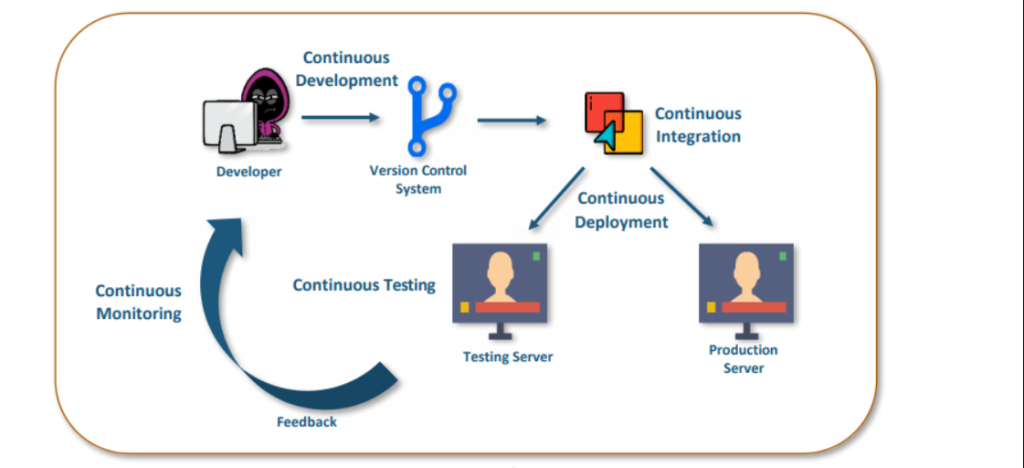
Introduction to DevOps: A Modern Approach to Software Development
DevOps is a set of practices, tools, and cultural philosophies that aim to improve collaboration and productivity between software development (Dev) and IT operations (Ops) teams. The goal of DevOps is to shorten the development lifecycle and provide continuous delivery with high software quality. By emphasizing automation, collaboration, and monitoring, DevOps ensures that applications can be developed, tested, and deployed faster, more reliably, and with greater stability.
DevOps integrates the development and operations processes, creating a more efficient workflow that accelerates innovation while minimizing downtime and issues. This post will break down how DevOps works, explore its major features, and explain how it drives improvements across the entire software development lifecycle.
How DevOps Works: The Key Principles
DevOps works by fostering collaboration between development and operations teams, automating manual tasks, and ensuring continuous integration and delivery. These key principles are designed to increase speed and quality while reducing the risks and inefficiencies associated with traditional development processes.
Key Principles of How DevOps Works:
- Collaboration Between Teams: DevOps breaks down the silos between development, operations, quality assurance (QA), and security teams, promoting communication and shared responsibility throughout the development and deployment process.
- Automation: DevOps emphasizes the automation of repetitive tasks, such as code integration, testing, and deployment. This reduces manual errors, speeds up the development process, and ensures consistent results across environments.
- Continuous Integration (CI): Developers frequently commit code changes to a shared repository, where automated builds and tests are run to verify the changes. CI ensures that small, incremental changes are made regularly, reducing the risk of integration issues.
- Continuous Delivery (CD): Continuous Delivery extends CI by automatically deploying changes to production or staging environments. With automated testing and monitoring, teams can deliver software updates to users faster and more reliably.
- Feedback Loops: Continuous feedback from automated testing, monitoring, and user interactions is used to improve code quality and system performance. This allows DevOps teams to make data-driven decisions and implement changes quickly.
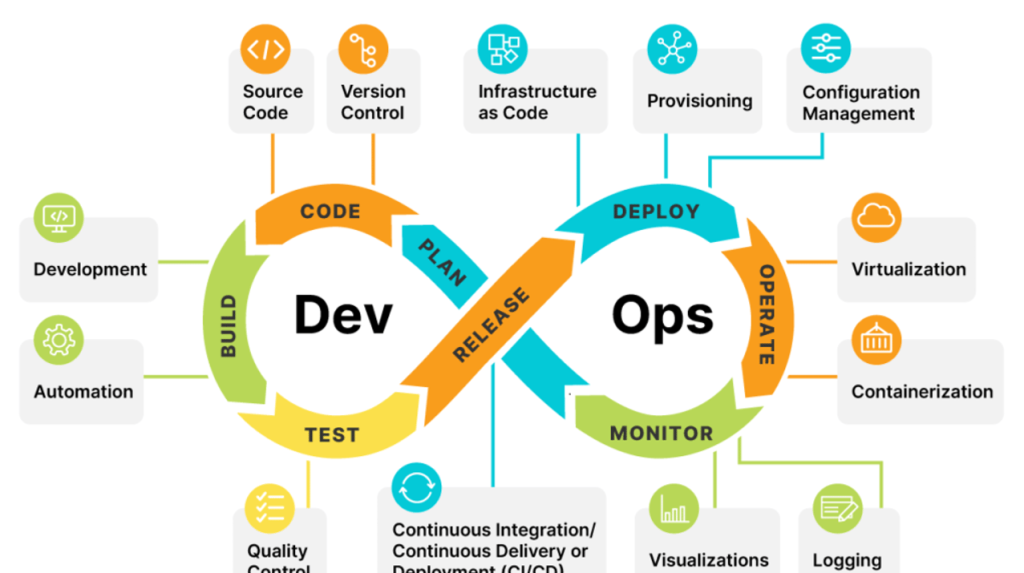
Major Features of DevOps that Drive Efficiency
DevOps works effectively due to its powerful features that enhance collaboration, speed, and software quality. These features are designed to improve every stage of the software development lifecycle, from development to operations.
Key Features of DevOps:
- Version Control: DevOps relies heavily on version control systems like Git to manage changes to code, configurations, and infrastructure. This ensures that all changes are tracked, and the codebase remains stable and organized.
- Infrastructure as Code (IaC): IaC allows DevOps teams to manage and provision infrastructure through code, automating the setup and configuration of servers, networks, and other resources. This makes infrastructure scalable, repeatable, and easy to manage.
- Automated Testing: In DevOps, automated testing is integrated into the CI/CD pipeline to ensure that code changes are thoroughly tested before deployment. This ensures that new features, bug fixes, and updates don’t break existing functionality.
- Monitoring and Logging: Continuous monitoring of applications and infrastructure helps teams detect performance issues, bottlenecks, or failures early. Log aggregation tools like Splunk or Elasticsearch help collect and analyze log data in real-time to provide insights and drive faster issue resolution.
- Collaboration Tools: DevOps leverages tools like Jira, Slack, and Confluence to enhance communication and collaboration among teams. These tools ensure that everyone is aligned, allowing teams to track progress, manage tasks, and resolve issues efficiently.
The DevOps Lifecycle: Stages and Processes
The DevOps lifecycle consists of several stages that work together to deliver software faster and more reliably. Each stage focuses on collaboration, automation, and continuous improvement to ensure a smooth and efficient workflow.
Key Stages in the DevOps Lifecycle:
- Planning: In the planning phase, teams define requirements, objectives, and timelines for the project. DevOps encourages close collaboration between developers, operations, and other stakeholders to align on goals and expectations.
- Development: In the development stage, code is written and updated regularly. Developers focus on delivering small, incremental changes that are continuously integrated into a shared repository.
- Continuous Integration: Developers commit their code changes to the shared repository, where automated builds and tests are triggered. This ensures that new code works well with existing code and is free from errors.
- Continuous Delivery/Deployment: With CD, code is automatically deployed to production or staging environments after passing automated tests. Continuous delivery ensures that updates reach users quickly, while continuous deployment automates the release of features.
- Monitoring and Feedback: Once the software is deployed, continuous monitoring provides feedback on its performance, availability, and user experience. This information helps teams improve code quality, performance, and security in future iterations.
DevOps Tools That Enable Effective Execution
DevOps works by integrating a wide range of tools to automate tasks, streamline processes, and improve collaboration. These tools are used throughout the development lifecycle to ensure that the DevOps principles are implemented effectively.
Popular Tools Used in DevOps:
- Jenkins: Jenkins is an open-source automation server that is widely used for continuous integration and continuous delivery (CI/CD). It automates the building, testing, and deployment of code.
- Docker: Docker provides containerization technology that enables applications to run consistently across different environments. Containers allow DevOps teams to package applications with all their dependencies, ensuring that they work seamlessly in any environment.
- Kubernetes: Kubernetes is a container orchestration platform that automates the deployment, scaling, and management of containerized applications. It is widely used in DevOps environments to manage large-scale containerized applications.
- Ansible: Ansible is an automation tool used for configuration management, application deployment, and task automation. It enables DevOps teams to automate repetitive tasks and ensure consistency across environments.
- Prometheus: Prometheus is a monitoring and alerting toolkit designed for reliability and scalability. It collects and stores metrics, allowing DevOps teams to monitor infrastructure and applications in real-time.
Benefits of DevOps: Why It Works
DevOps works because it helps organizations achieve faster, more reliable software delivery with higher quality and better security. The benefits of DevOps extend beyond just development teams, offering value to operations, security, and business stakeholders as well.
Key Benefits of DevOps:
- Faster Time to Market: With continuous integration, automated testing, and continuous delivery, DevOps enables teams to release software faster. This allows businesses to respond more quickly to market demands and customer feedback.
- Improved Quality: Through automated testing, monitoring, and continuous feedback loops, DevOps ensures that code is thoroughly tested and free from defects. This results in higher-quality software with fewer bugs.
- Increased Collaboration: By fostering collaboration between development, operations, and other teams, DevOps encourages shared responsibility for the entire software lifecycle. This improves communication and helps teams resolve issues more efficiently.
- Greater Efficiency: Automation reduces the need for manual tasks, such as deployment and configuration management, improving operational efficiency. Teams can focus on innovation and delivering value instead of spending time on repetitive tasks.
- Better Security: DevOps incorporates security into every phase of development, ensuring that security issues are detected early and fixed quickly. This is known as “DevSecOps,” where security is treated as a shared responsibility.
How DevOps Transforms Software Development
DevOps works by fostering collaboration, automating processes, and enabling continuous integration and delivery. By improving the way teams work together, automating key tasks, and providing real-time feedback, DevOps drives faster, more reliable, and higher-quality software delivery. Its emphasis on collaboration, continuous monitoring, and automated testing ensures that services are delivered with better performance, security, and user satisfaction.
As DevOps practices continue to evolve, organizations that adopt this methodology can achieve a competitive advantage, driving innovation and ensuring that they can rapidly meet customer demands. Whether you’re a developer, an operator, or a business stakeholder, understanding how DevOps works is crucial to harnessing its full potential for modern software development.

 Starting: 1st of Every Month
Starting: 1st of Every Month  +91 8409492687 |
+91 8409492687 |  Contact@DevOpsSchool.com
Contact@DevOpsSchool.com