Upgrade & Secure Your Future with DevOps, SRE, DevSecOps, MLOps!
We spend hours on Instagram and YouTube and waste money on coffee and fast food, but won’t spend 30 minutes a day learning skills to boost our careers.
Master in DevOps, SRE, DevSecOps & MLOps!
Learn from Guru Rajesh Kumar and double your salary in just one year.
Step 1:
Click your app in the Google Play console
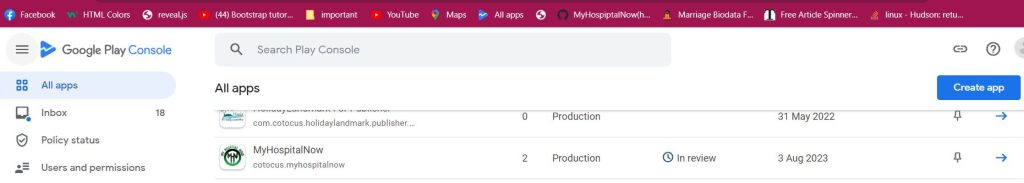
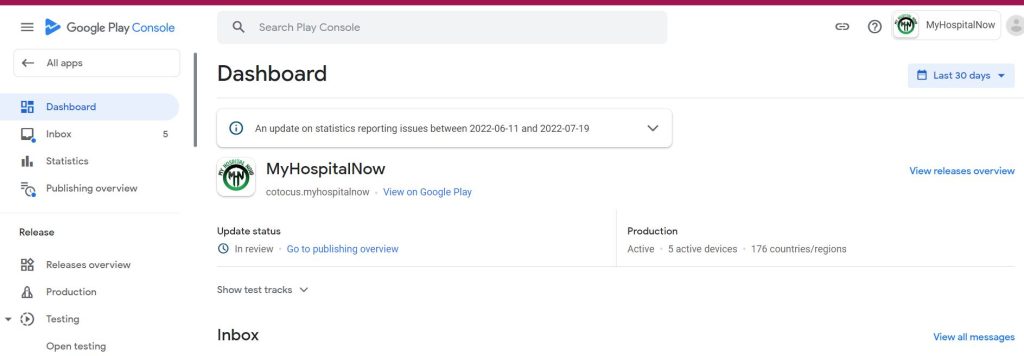
Step 2:
Go to Grow setting and click Main store listing
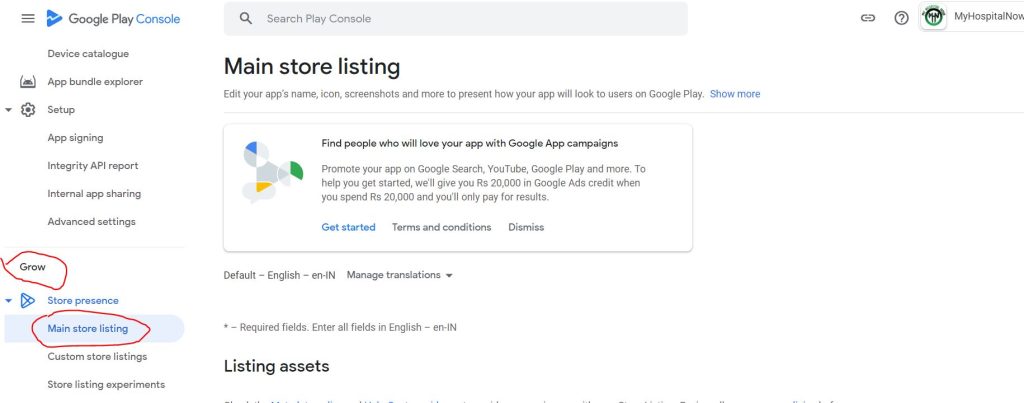
Step 3:
Change name, Short description, and Full description, after that click save
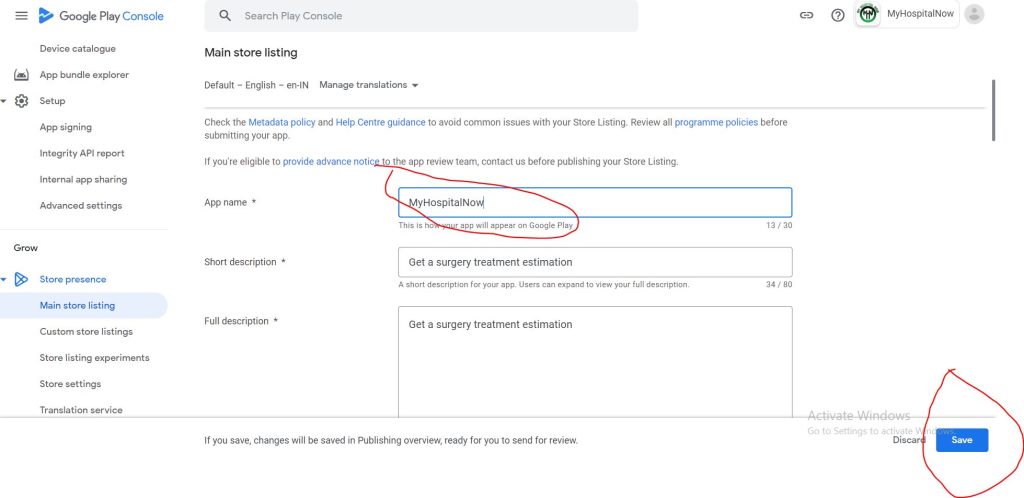
Step 4:
Go to overview
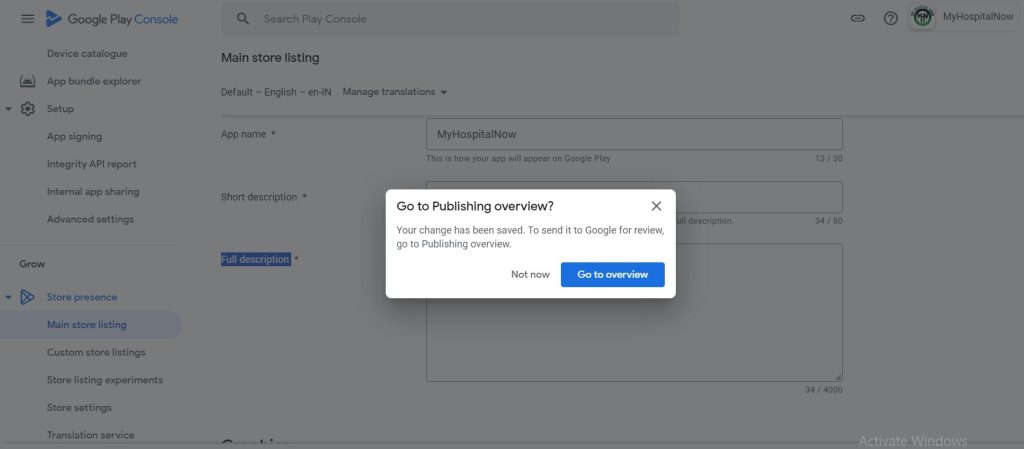
Step 5:
Go to Send 1 change for review
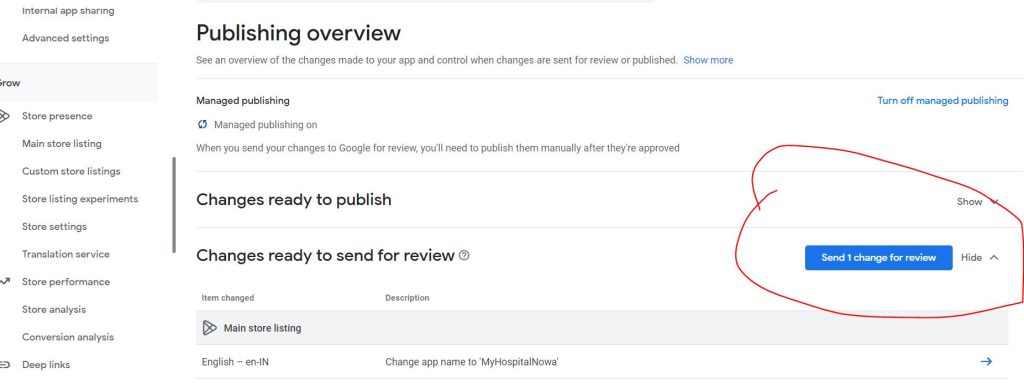

 Starting: 1st of Every Month
Starting: 1st of Every Month  +91 8409492687 |
+91 8409492687 |  Contact@DevOpsSchool.com
Contact@DevOpsSchool.com