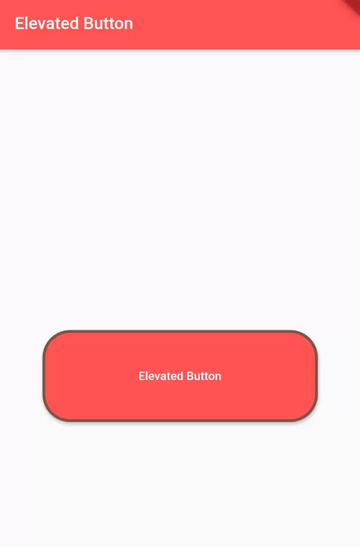Upgrade & Secure Your Future with DevOps, SRE, DevSecOps, MLOps!
We spend hours on Instagram and YouTube and waste money on coffee and fast food, but won’t spend 30 minutes a day learning skills to boost our careers.
Master in DevOps, SRE, DevSecOps & MLOps!
Learn from Guru Rajesh Kumar and double your salary in just one year.
Previously, there was the provision of property on RaisedButton to change background color, but it is deprecated now. So, you have to use ElevatedButton instead of RaisedButton. On ElevatedButton, there is the provision of style property that is used to style the button. See the example below to know more about it.
To change Background Color, Broder Radius, Border, Elevation, and Padding of Button.
Use style property of ElevatedButton and implement ElevatedButton.styleFrom() on it.
ElevatedButton(
style: ElevatedButton.styleFrom(
primary: Colors.redAccent, //background color of button
side: BorderSide(width:3, color:Colors.brown), //border width and color
elevation: 3, //elevation of button
shape: RoundedRectangleBorder( //to set border radius to button
borderRaius: BorderRadius.circular(30)
),
padding: EdgeInsets.all(20) //content padding inside button
)
)To change the size of Elevated Button
Wrap ElevatedButton() widget with SizedBox() widget to change height and widget of button like below:
SizedBox(
height:100, //height of button
width:300, //width of button
child:ElevatedButton(
//parameters of Button class
)
)To make Elevated Button’s width equal to parent widget’s width, pass width like below:
SizedBox(
height:100, //height of button
width:double.infinity, //width of button equal to parent widget
child:ElevatedButton(
//parameters of Button class
)
)Complete Flutter Dart Code:
import 'package:flutter/material.dart';
void main() {
runApp(MyApp());
}
class MyApp extends StatelessWidget{
@override
Widget build(BuildContext context) {
return MaterialApp(
title: "Test App",
home: HomePage(),
);
}
}
class HomePage extends StatelessWidget{
@override
Widget build(BuildContext context) {
return Scaffold(
appBar: AppBar(
title:Text("Elevated Button"),
backgroundColor: Colors.redAccent, //background color of app bar
),
body:Center(
child: SizedBox(
height:100, //height of button
width:300, //width of button
child:ElevatedButton(
style: ElevatedButton.styleFrom(
primary: Colors.redAccent, //background color of button
side: BorderSide(width:3, color:Colors.brown), //border width and color
elevation: 3, //elevation of button
shape: RoundedRectangleBorder( //to set border radius to button
borderRadius: BorderRadius.circular(30)
),
padding: EdgeInsets.all(20) //content padding inside button
),
onPressed: (){
//code to execute when this button is pressed.
},
child: Text("Elevated Button")
)
)
)
);
}
}Output Screenshot: