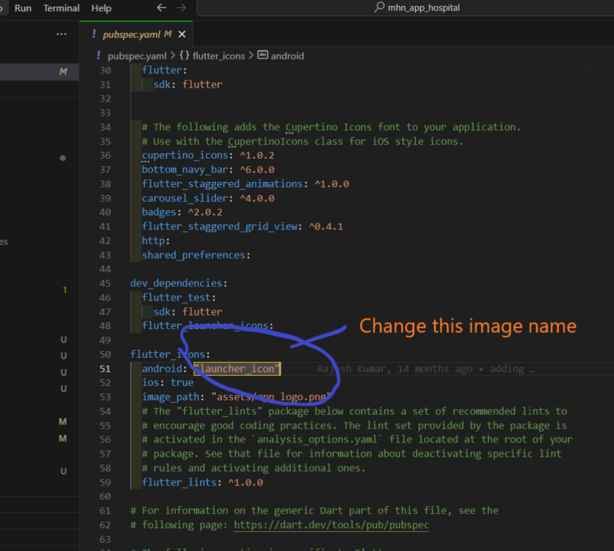Upgrade & Secure Your Future with DevOps, SRE, DevSecOps, MLOps!
We spend hours on Instagram and YouTube and waste money on coffee and fast food, but won’t spend 30 minutes a day learning skills to boost our careers.
Master in DevOps, SRE, DevSecOps & MLOps!
Learn from Guru Rajesh Kumar and double your salary in just one year.
I had the same problem, I was importing the icons using:
Android Studio -> new -> ImageAsset -> choose the image
But when saving it, I didn’t notice they gave me 3 options to save: debug, main, or release. I was saving in debug, that’s why when I went to compile, it didn’t search in debug but in main instead.
Solution: Import the icons from the main:
Android Studio -> new -> ImageAsset -> choose the image -> save to main
And go to pubspec.yaml and change name for this