Upgrade & Secure Your Future with DevOps, SRE, DevSecOps, MLOps!
We spend hours on Instagram and YouTube and waste money on coffee and fast food, but won’t spend 30 minutes a day learning skills to boost our careers.
Master in DevOps, SRE, DevSecOps & MLOps!
Learn from Guru Rajesh Kumar and double your salary in just one year.
The error message in IntelliJ
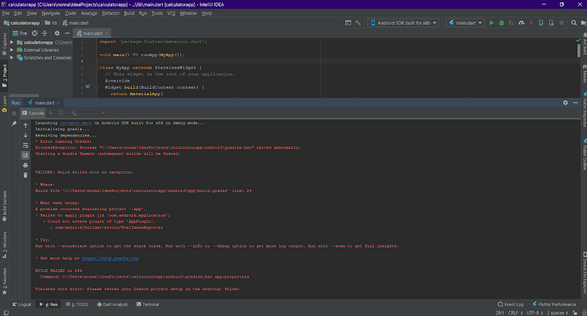
The error message in Android Studio
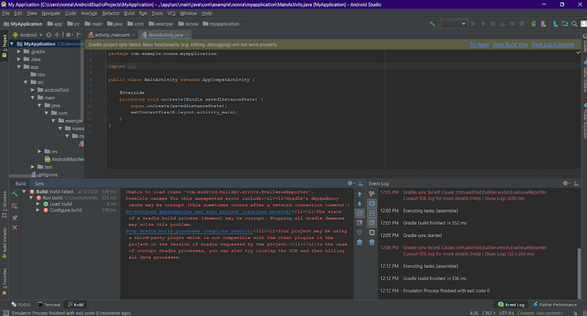
Solution:
Step 1: From the left panel in your IDE, choose the android [name_of_project] folder
Step 2: look for the build. gradle file then double-click it to start editing it
Step 3: change exactly the line that states classpath
‘com.android.tools.build:gradle:3.2.1’ to the current version of your Android Studio, in other terms, classpath
‘com.android.tools.build:gradle:3.3.0’ in my case.
Step 4: After finishing Steps 1 & 2, go to the gradle folder
Step 5: Double-click on the wrapper subfolder
Step 6: Click the gradle-wrapper.properties file to start editing it
Step 7: make sure that your gradle version is compatible with your current Android Studio distributionUrl=https\://services.gradle.org/distributions/gradle-4.10.2-all.zip