Upgrade & Secure Your Future with DevOps, SRE, DevSecOps, MLOps!
We spend hours on Instagram and YouTube and waste money on coffee and fast food, but won’t spend 30 minutes a day learning skills to boost our careers.
Master in DevOps, SRE, DevSecOps & MLOps!
Learn from Guru Rajesh Kumar and double your salary in just one year.
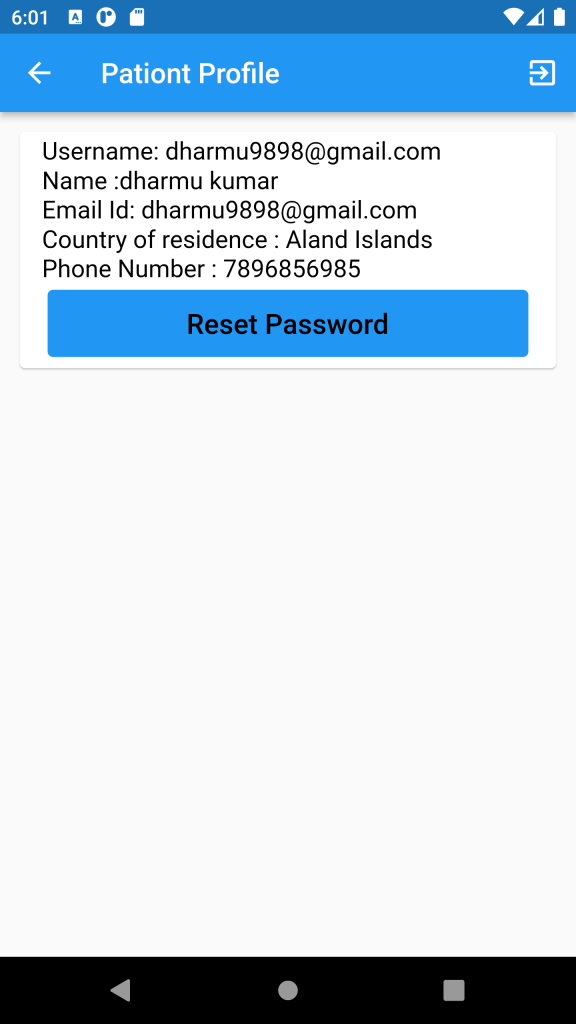
To display only one data using FutureBuilder<List>, you can modify the builder method of the FutureBuilder widget to return a single widget instead of a list. Here’s an
Step -1
body: new FutureBuilder<List>(
future: authServices.getUserProfile(),
builder: (context, snapshot) {
if (snapshot.hasError) print(snapshot.error);
print("yaha tak data");
print(snapshot.data);
if (snapshot.hasData) {
// Only display the first item in the list
var data = snapshot.data[0];
// return Text(data.toString());
return ItemList(list: snapshot.data);
} else {
return new Center(
child: new CircularProgressIndicator(),
);
}
},
));Step -2
To display only the first item of data in the ItemList widget, you can modify the itemCount property of ListView.builder to 1 instead of list.length. Then, you can access the first item in the list using list[0] instead of list[i]. Here’s an updated version of the ItemList widget:
// ignore: must_be_immutable
class ItemList extends StatelessWidget {
List list;
ItemList({this.list});
@override
Widget build(BuildContext context) {
return new ListView.builder(
itemCount: 1, // Only display the first item in the list
itemBuilder: (context, index) {
var data = list[0];
return new Container(
padding: const EdgeInsets.all(10.0),
child: new Card(
child: new ListTile(
title: new Text('Username: ${data['email']}',
style: TextStyle(
fontSize: 17.0,
color: Colors.black,
)),
subtitle: Column(
mainAxisAlignment: MainAxisAlignment.start,
crossAxisAlignment: CrossAxisAlignment.start,
textDirection: TextDirection.ltr,
children: <Widget>[
new Text('Name :${data['name']}',
style: TextStyle(
fontSize: 20.0,
color: Colors.black,
)),
new Text('Email Id: ${data['email']}',
style: TextStyle(
fontSize: 17.0,
color: Colors.black,
)),
new Text('Country of residence : ${data['country']}',
style: TextStyle(
fontSize: 20.0,
color: Colors.black,
)),
new Text('Phone Number : ${data['phone']}',
style: TextStyle(
fontSize: 20.0,
color: Colors.black,
)),
],
),
)),
);
});
}
}
In the Profile widget, you can replace return Text(data.toString()); with return ItemList(list: snapshot.data); to display the ItemList widget instead of just the text representation of the first item in the list.

 Starting: 1st of Every Month
Starting: 1st of Every Month  +91 8409492687 |
+91 8409492687 |  Contact@DevOpsSchool.com
Contact@DevOpsSchool.com