Upgrade & Secure Your Future with DevOps, SRE, DevSecOps, MLOps!
We spend hours on Instagram and YouTube and waste money on coffee and fast food, but won’t spend 30 minutes a day learning skills to boost our careers.
Master in DevOps, SRE, DevSecOps & MLOps!
Learn from Guru Rajesh Kumar and double your salary in just one year.
step1
create a controller usning following comand
php artisan make:controller StudentController
use the code mentioned below in controller :-
<?php
namespace App\Http\Controllers;
use Illuminate\Http\Request;Use App\User;
class StudentController extends Controller{
public function index() {
$students = User::all();
return view('home',compact('students'));
}}
Step 2
Using foreach loop just display the data in tabular forn by creating a table in home page using mentioned below code in home.blade.php
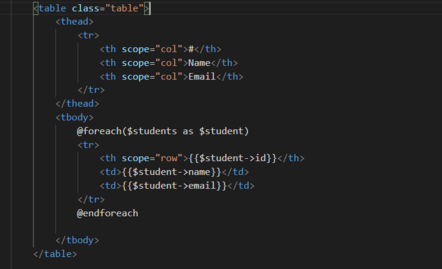
Step 3
The last and and final step is to set route to call studentController to view data. Just add following code in route/web.php
Route::get('view-records','StudentController@index')->name('view-records');
complted :
If we want to view our data from database then just we use mentioned url in our brouser :-http://127.0.0.1:8000/view_records