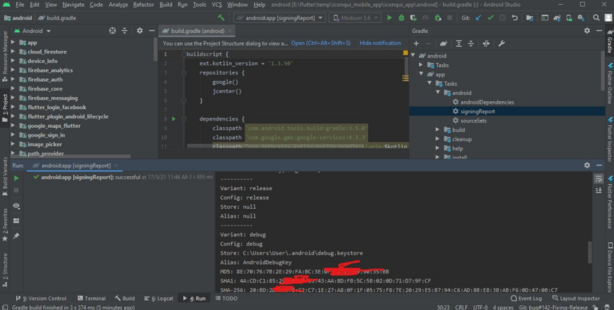Upgrade & Secure Your Future with DevOps, SRE, DevSecOps, MLOps!
We spend hours on Instagram and YouTube and waste money on coffee and fast food, but won’t spend 30 minutes a day learning skills to boost our careers.
Master in DevOps, SRE, DevSecOps & MLOps!
Learn from Guru Rajesh Kumar and double your salary in just one year.
- Open Android Studio
- Open Project
- Reveal android folder
- Right click “gradlew” file and select Open in Terminal –
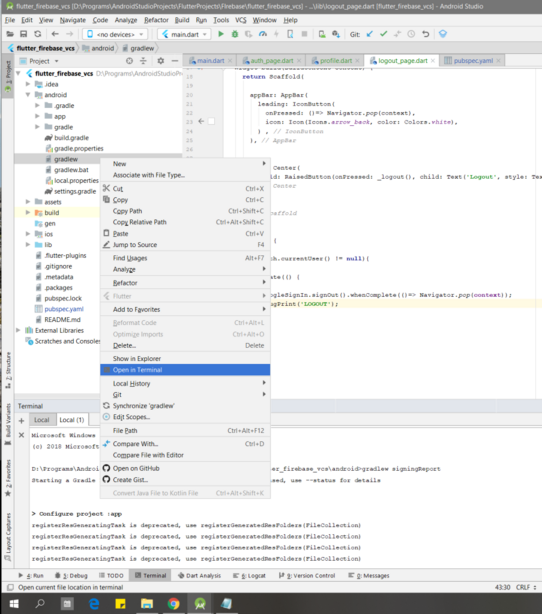
5. Go to the terminal view and paste: gradlew signingReport or ./gradlew signingReport if you’re using PowerShell or a Unix-based system like Windows.
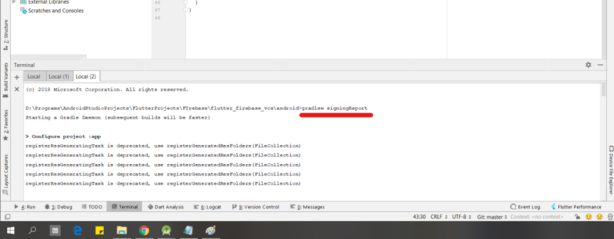
6. Press enter and scroll to “Variant: debug” to get the SHA1 key