Upgrade & Secure Your Future with DevOps, SRE, DevSecOps, MLOps!
We spend hours on Instagram and YouTube and waste money on coffee and fast food, but won’t spend 30 minutes a day learning skills to boost our careers.
Master in DevOps, SRE, DevSecOps & MLOps!
Learn from Guru Rajesh Kumar and double your salary in just one year.
Error:
Execution failed for task ':app:processReleaseResources'.
> A failure occurred while executing com.android.build.gradle.internal.res.LinkApplicationAndroidResourcesTask$TaskAction
> Android resource linking failed
ERROR:C:\Users\dharm\AndroidStudioProjects\mhn_app_doctor\build\app\intermediates\packaged_manifests\release\armeabi-v7a\AndroidManifest.xml:13: AAPT: error: resource mipmap/launcher_icon (aka cotocus.myhositalnowhospitaldoctor:mipmap/launcher_icon) not found.
* Try:
> Run with --stacktrace option to get the stack trace.
> Run with --info or --debug option to get more log output.
> Run with --scan to get full insights.
* Get more help at https://help.gradle.org
BUILD FAILED in 1m 7s
Running Gradle task 'assembleRelease'... 68.8s
Gradle task assembleRelease failed with exit code 1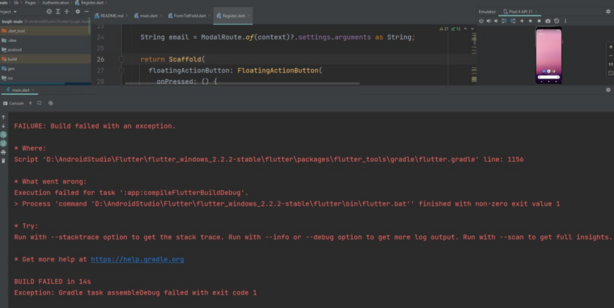
Solution:
Something that work for me is: Delete your pubspec.lock, and press ‘Pub Get’ in your pubspec.yaml, it’ll regenerate pubspec.lock file again and should fix the problem.
Go to pubspec.yaml file, try doing Packages get | Pub get, and then build the project again.
I faced the same error and further, I tried:
flutter cleanflutter pub getin the terminal, and the issue was solved!

 Starting: 1st of Every Month
Starting: 1st of Every Month  +91 8409492687 |
+91 8409492687 |  Contact@DevOpsSchool.com
Contact@DevOpsSchool.com