Upgrade & Secure Your Future with DevOps, SRE, DevSecOps, MLOps!
We spend hours on Instagram and YouTube and waste money on coffee and fast food, but won’t spend 30 minutes a day learning skills to boost our careers.
Master in DevOps, SRE, DevSecOps & MLOps!
Learn from Guru Rajesh Kumar and double your salary in just one year.
Why My Windows PC is running slow. we can add RAM, or buy a faster SSD, but that costs money. first order of business should be an attempt to wring free performance from windows. In the following 4 steps we show you how to speed up your Windows 10 PC without spending a dime.
1.Turn on high performance in the power slider
we can trade electricity for speed. It puts the PC in a high-performance mode, which in a laptop means increased performance for gaming, say at the expense of battery life.

2 . Remove unusefull autoloaders
our antivirus program will not load when we boot and keep running as long as your laptop is on. Other programs that need to run in the background to work, such as OneDrive, should also autoload properly
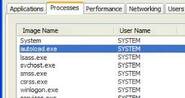
3. put off search indexing
When we search for a word across all the file in our Documents library, the results come up almost . That is good, but it comes at a price. When you’re not searching, the indexing needed to create those fast searches slows system down
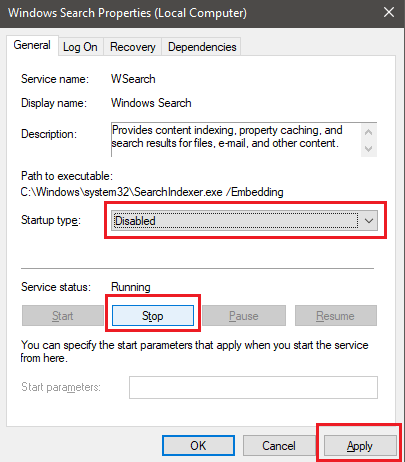
4 . Check for malware regularly
Among the more familiar forms of automated monitoring technologies, malware detection comprises mechanisms to identify and protect against harm from viruses, worms, spyware. Malware detection and prevention technologies are widely available for ,server user workstations, and mobile devices, with some tools offering the capability to monitor malware detection software installed on multiple systems or computers.


 Starting: 1st of Every Month
Starting: 1st of Every Month  +91 8409492687 |
+91 8409492687 |  Contact@DevOpsSchool.com
Contact@DevOpsSchool.com