Upgrade & Secure Your Future with DevOps, SRE, DevSecOps, MLOps!
We spend hours on Instagram and YouTube and waste money on coffee and fast food, but won’t spend 30 minutes a day learning skills to boost our careers.
Master in DevOps, SRE, DevSecOps & MLOps!
Learn from Guru Rajesh Kumar and double your salary in just one year.
If You Want to uninstall Xampp from your linux machine, then follow the Below Steps :-
Step 1 :- first Stop the server from running by below command
sudo /opt/lampp/lampp stop
Step 2 :- Now run below command to uninstall Xampp.
sudo /opt/lampp/uninstall
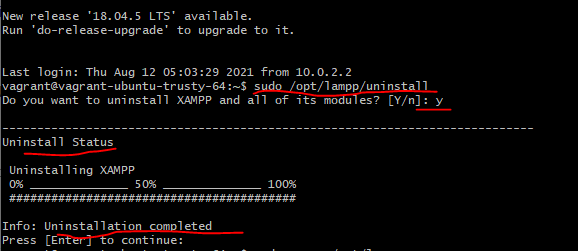
Step 3 :- Now run the below command to remove Xampp All leftover files.
sudo rm -r /opt/lampp
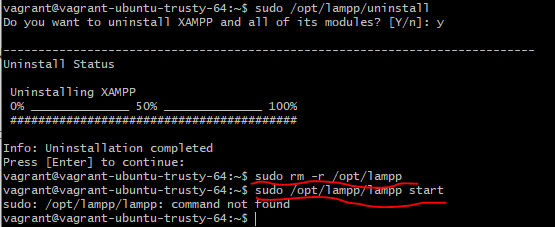
As you can see in the screenshot, after running the command all files are removed and when xampp is also not starting, it means xampp is successfully uninstalled from our linux machine.
That’s All. I hope this article helps you to uninstall xampp.
Keep Exploring.
Thanks for reading.

 Starting: 1st of Every Month
Starting: 1st of Every Month  +91 8409492687 |
+91 8409492687 |  Contact@DevOpsSchool.com
Contact@DevOpsSchool.com