Upgrade & Secure Your Future with DevOps, SRE, DevSecOps, MLOps!
We spend hours on Instagram and YouTube and waste money on coffee and fast food, but won’t spend 30 minutes a day learning skills to boost our careers.
Master in DevOps, SRE, DevSecOps & MLOps!
Learn from Guru Rajesh Kumar and double your salary in just one year.

Performance monitoring is crucial in ensuring that applications and systems perform optimally, providing the best user experience while meeting business goals. Traditionally, performance monitoring and issue resolution were handled separately by operations and development teams. However, with DevOps, these processes have become integrated and collaborative, allowing for continuous monitoring, rapid detection of performance issues, and quicker resolutions.
By leveraging DevOps principles like automation, collaboration, and continuous feedback, organizations can monitor performance in real-time, identify potential bottlenecks early, and implement changes faster. This post explores how DevOps practices can enhance performance monitoring and ensure systems remain efficient, scalable, and reliable.
Key Benefits of Using DevOps for Performance Monitoring
Implementing DevOps in performance monitoring provides several advantages that streamline operations, improve response times, and optimize system performance.
Key Benefits Include:
- Real-Time Monitoring and Feedback:
- DevOps tools provide real-time visibility into system performance, helping teams identify issues as soon as they arise.
- Continuous feedback loops from automated monitoring systems ensure that performance data is constantly analyzed and acted upon.
- Proactive Issue Detection:
- By continuously monitoring systems and applications, DevOps teams can detect performance issues such as high response times, system outages, or resource bottlenecks before they impact users.
- Early detection ensures that issues can be resolved proactively, reducing downtime and enhancing user experience.
- Improved Collaboration Between Teams:
- DevOps promotes collaboration between development, operations, and QA teams. Performance monitoring integrates these teams, ensuring that everyone is aligned on system health and performance metrics.
- Collaboration between these teams speeds up issue resolution and helps improve system performance in future deployments.
- Scalability and Resource Optimization:
- DevOps enables teams to monitor performance in real-time and adjust resources as needed, ensuring systems can scale dynamically to handle increased loads.
- Automated scaling based on performance data ensures that resources are used efficiently, reducing costs and improving system efficiency.
- Continuous Improvement:
- Performance data provides insights into system behavior, which DevOps teams use to continuously improve applications and infrastructure.
- By analyzing performance metrics over time, teams can make informed decisions to optimize system performance and ensure long-term stability.
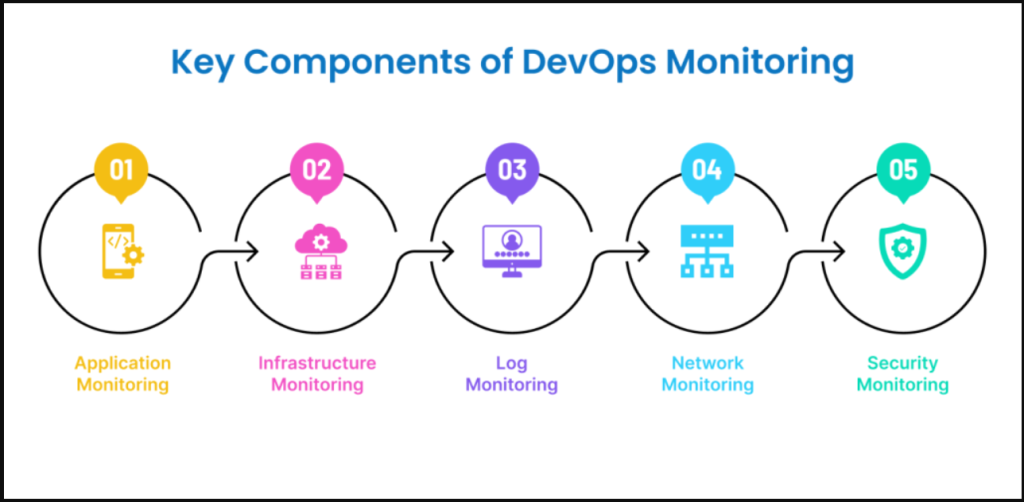
Key DevOps Practices for Effective Performance Monitoring
DevOps practices enhance the effectiveness of performance monitoring by ensuring that monitoring is continuous, automated, and deeply integrated with the software development and deployment pipeline. These practices help teams to detect issues earlier and respond faster.
Key DevOps Practices Include:
- Continuous Integration and Continuous Deployment (CI/CD):
- CI/CD pipelines are essential for DevOps performance monitoring. They ensure that every code change is automatically tested, deployed, and monitored for performance before it reaches production.
- Performance testing can be integrated into the pipeline, ensuring that only optimized, high-performing code is deployed to production.
- Infrastructure as Code (IaC):
- IaC tools like Terraform, Ansible, and Puppet help automate the provisioning and management of infrastructure, ensuring that performance monitoring is consistently applied across environments.
- By treating infrastructure as code, DevOps teams can easily replicate performance monitoring setups, making it easier to maintain and scale monitoring configurations.
- Automated Performance Testing:
- Automated performance testing ensures that new features or updates don’t degrade system performance. Tools like JMeter, Gatling, and LoadRunner simulate traffic to measure how the system handles various loads.
- These automated tests help teams identify performance bottlenecks early in the development lifecycle and address them before they affect users.
- Centralized Logging and Monitoring:
- DevOps teams use centralized logging and monitoring tools to collect data from multiple sources and analyze system performance in a unified way.
- Tools like the ELK Stack (Elasticsearch, Logstash, Kibana), Splunk, and Datadog aggregate logs, metrics, and events from various systems, providing a single source of truth for performance analysis.
- Continuous Feedback Loops:
- DevOps fosters a culture of continuous improvement through feedback loops. Performance data is continuously fed back into the system, allowing for real-time adjustments and long-term optimization.
- This continuous feedback helps identify recurring performance issues and fine-tune systems to meet evolving business needs.
Tools for Performance Monitoring in DevOps
Several tools are essential for implementing DevOps-based performance monitoring. These tools automate data collection, analysis, and alerting, enabling teams to respond quickly to performance issues and maintain optimal system health.
Key Tools for Performance Monitoring Include:
- Prometheus and Grafana:
- Prometheus is a powerful open-source monitoring and alerting toolkit designed for reliability and scalability. It collects and stores time-series data, such as CPU usage, memory consumption, and response times.
- Grafana provides visualization of this data, helping DevOps teams monitor system health and identify trends that affect performance.
- Datadog:
- Datadog is a cloud-based monitoring tool that provides real-time performance metrics and logs for applications and infrastructure.
- Datadog offers powerful visualization, alerting, and anomaly detection capabilities, making it easier for teams to monitor application performance and optimize system health.
- New Relic:
- New Relic provides detailed performance metrics, including application performance, database queries, and server health.
- It offers real-time visibility into system behavior and provides insights into how code changes or infrastructure configurations affect performance.
- Nagios:
- Nagios is a widely used monitoring tool that helps DevOps teams track the health of network infrastructure, servers, and services.
- Nagios alerts teams when performance thresholds are breached, allowing for rapid remediation of issues.
- AppDynamics:
- AppDynamics offers deep application performance monitoring, providing detailed insights into how applications behave in production environments.
- With AppDynamics, teams can monitor everything from end-user transactions to infrastructure-level performance, helping to identify performance bottlenecks.
Proactive Performance Optimization with DevOps
DevOps doesn’t just focus on monitoring; it also emphasizes proactive optimization. By integrating performance monitoring into the development pipeline and continuously analyzing system performance, DevOps teams can optimize systems before issues impact users.
Proactive Performance Optimization Strategies Include:
- Performance Budgeting:
- DevOps teams can establish performance budgets, which define acceptable performance thresholds for key metrics (e.g., response times, load times, throughput).
- These budgets ensure that performance issues are addressed before they become problems, as new features and code changes are evaluated against the set performance goals.
- Auto-Scaling Based on Performance Metrics:
- With DevOps, systems can automatically scale based on real-time performance metrics. For instance, if system load increases or CPU usage reaches a certain threshold, additional resources can be provisioned automatically.
- Tools like Kubernetes and AWS Auto Scaling help implement auto-scaling based on predefined performance metrics.
- Optimizing Resource Usage:
- By continuously monitoring resource utilization (e.g., CPU, memory, disk), DevOps teams can identify underutilized resources and optimize their usage.
- This helps ensure that resources are efficiently allocated, improving system performance and reducing costs.
- Load Testing and Stress Testing:
- Regular load testing and stress testing are crucial to understanding how systems perform under heavy traffic or high-load conditions.
- Tools like JMeter and Gatling simulate real-world traffic scenarios, helping teams identify performance bottlenecks and optimize infrastructure accordingly.
Continuous Improvement Through Performance Data
Performance data collected through DevOps tools can be used to drive continuous improvement in both the development process and system performance. By using data-driven insights, teams can make informed decisions about system optimizations and new feature implementations.
Continuous Improvement Strategies Include:
- Analyzing Performance Metrics:
- By analyzing performance metrics over time, DevOps teams can identify patterns and trends that impact system performance.
- Teams use this data to make informed decisions about future optimizations, such as code refactoring, infrastructure scaling, or performance tuning.
- Post-Deployment Reviews:
- After new features or system updates are deployed, performance monitoring tools provide valuable feedback on how the changes affect system health.
- Post-deployment reviews and performance analysis allow teams to quickly identify areas for improvement and take corrective actions as necessary.
- Identifying Long-Term Trends:
- DevOps tools help teams track long-term performance trends, enabling proactive optimization of infrastructure and application architecture.
- Long-term data analysis ensures that systems remain scalable and maintain high performance, even as user traffic and demands increase.
Enhancing Performance Monitoring with DevOps
Integrating DevOps into performance monitoring enhances the ability to detect, analyze, and resolve performance issues quickly and proactively. By combining continuous monitoring, automated testing, real-time feedback, and collaboration, DevOps ensures that systems remain optimized and scalable.
With the right tools and practices, DevOps teams can continuously improve performance, reduce downtime, and deliver high-quality applications and services to end-users. As organizations face increasing demands for performance and scalability, DevOps-driven performance monitoring will be essential in maintaining system health and meeting business objectives.