Upgrade & Secure Your Future with DevOps, SRE, DevSecOps, MLOps!
We spend hours on Instagram and YouTube and waste money on coffee and fast food, but won’t spend 30 minutes a day learning skills to boost our careers.
Master in DevOps, SRE, DevSecOps & MLOps!
Learn from Guru Rajesh Kumar and double your salary in just one year.
What is Kubernetes?
Kubernetes is a portable, extensible, open-source platform for managing containerized workloads and services, that facilitates both declarative configuration and automation. It has a large, rapidly growing ecosystem. Kubernetes services, support, and tools are widely available.
You can cluster together groups of hosts running Linux® containers, and Kubernetes helps you easily and efficiently manage those clusters.
Kubernetes clusters can span hosts across on-premise, public, private, or hybrid clouds. For this reason, Kubernetes is an ideal platform for hosting cloud-native applications that require rapid scaling, like real-time data streaming through Apache Kafka.
The name Kubernetes originates from Greek, meaning helmsman or pilot. K8s as an abbreviation results from counting the eight letters between the “K” and the “s”. Google open-sourced the Kubernetes project in 2014. Kubernetes combines over 15 years of Google’s experience running production workloads at scale with best-of-breed ideas and practices from the community.
Why Do we need Kubernetes?
Keeping containerized apps up and running can be complex because they often involve many containers deployed across different machines. Kubernetes provides a way to schedule and deploy those containers—plus scale them to your desired state and manage their lifecycles. Use Kubernetes to implement your container-based applications in a portable, scalable, and extensible way.
Benefits of Kubernetes ?
Containers are a good way to bundle and run your applications. In a production environment, you need to manage the containers that run the applications and ensure that there is no downtime. For example, if a container goes down, another container needs to start. Wouldn’t it be easier if this behavior was handled by a system?
That’s how Kubernetes comes to the rescue! Kubernetes provides you with a framework to run distributed systems resiliently. It takes care of scaling and failover for your application, provides deployment patterns, and more. For example, Kubernetes can easily manage a canary deployment for your system.
Kubernetes provides you with:
- Service discovery and load balancing Kubernetes can expose a container using the DNS name or using their own IP address. If traffic to a container is high, Kubernetes is able to load balance and distribute the network traffic so that the deployment is stable.
- Storage orchestration Kubernetes allows you to automatically mount a storage system of your choice, such as local storages, public cloud providers, and more.
- Automated rollouts and rollbacks You can describe the desired state for your deployed containers using Kubernetes, and it can change the actual state to the desired state at a controlled rate. For example, you can automate Kubernetes to create new containers for your deployment, remove existing containers and adopt all their resources to the new container.
- Automatic bin packing You provide Kubernetes with a cluster of nodes that it can use to run containerized tasks. You tell Kubernetes how much CPU and memory (RAM) each container needs. Kubernetes can fit containers onto your nodes to make the best use of your resources.
- Self-healing Kubernetes restarts containers that fail, replaces containers, kills containers that don’t respond to your user-defined health check, and doesn’t advertise them to clients until they are ready to serve.
- Secret and configuration management Kubernetes lets you store and manage sensitive information, such as passwords, OAuth tokens, and SSH keys. You can deploy and update secrets and application configuration without rebuilding your container images, and without exposing secrets in your stack configuration.
How Kubernetes works aka Kubernetes architecture with image?
As applications grow to span multiple containers deployed across multiple servers, operating them becomes more complex. To manage this complexity, Kubernetes provides an open source API that controls how and where those containers will run.
Kubernetes orchestrates clusters of virtual machines and schedules containers to run on those virtual machines based on their available compute resources and the resource requirements of each container. Containers are grouped into pods, the basic operational unit for Kubernetes, and those pods scale to your desired state.
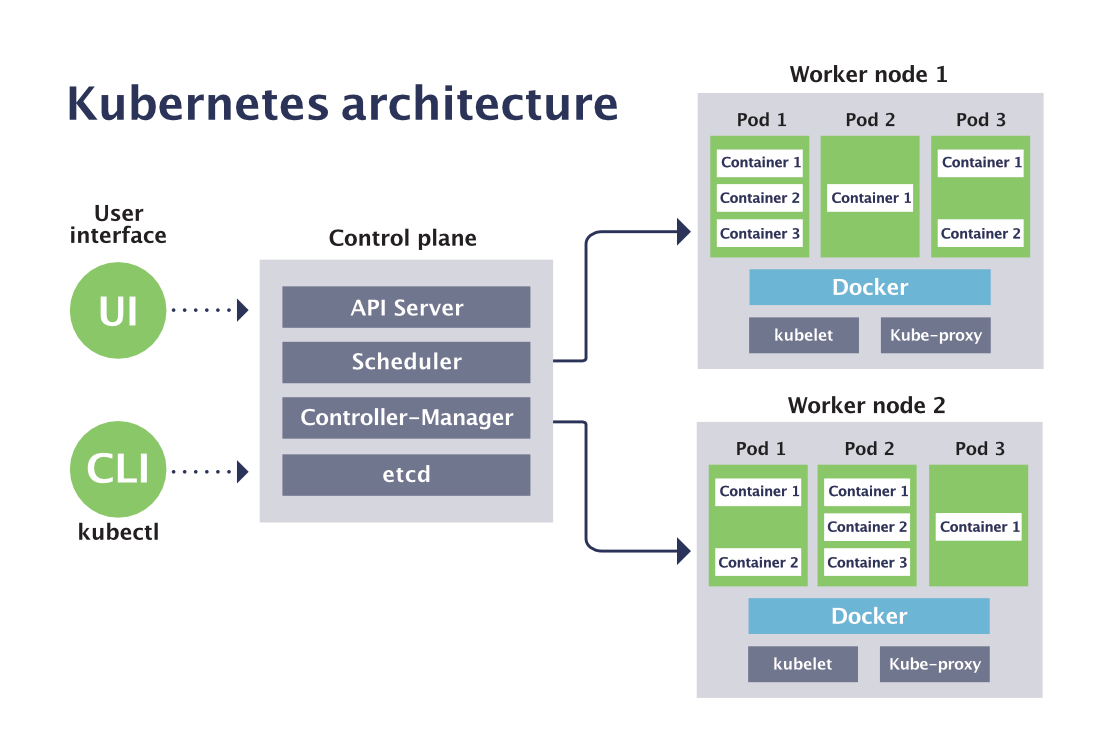
Kubernetes also automatically manages service discovery, incorporates load balancing, tracks resource allocation, and scales based on compute utilization. And, it checks the health of individual resources and enables apps to self-heal by automatically restarting or replicating containers.

- Rapidly iterate, test, and debug different parts of an application together in the same Kubernetes cluster.
- Merge and check code into a GitHub repository for continuous integration. Then, run automated builds and tests as a part of continuous delivery.
- Verify the source and integrity of container images. Images are held in quarantine until they pass scanning.
- Provision Kubernetes clusters with tools like Terraform. Helm charts installed by Terraform define the desired state of app resources and configurations.
- Enforce policies to govern deployments to the Kubernetes cluster.
- The release pipeline automatically executes pre-defined deployment strategy with each code.
- Add policy audit and automatic remediation to the CI/CD pipeline. For example, only the release pipeline has permission to create new pods in your Kubernetes environment.
- Enable app telemetry, container health monitoring, and real-time log analytics.
- Address issues with insights and inform plans for the next sprint.
What is POD?
A Kubernetes pod is a group of containers, and is the smallest unit that Kubernetes administers. Pods have a single IP address that is applied to every container within the pod. Containers in a pod share the same resources such as memory and storage. This allows the individual Linux containers inside a pod to be treated collectively as a single application, as if all the containerized processes were running together on the same host in more traditional workloads. It’s quite common to have a pod with only a single container, when the application or service is a single process that needs to run. But when things get more complicated, and multiple processes need to work together using the same shared data volumes for correct operation, multi-container pods ease deployment configuration compared to setting up shared resources between containers on your own.
For example, if you were working on an image-processing service that created GIFs, one pod might have several containers working together to resize images. The primary container might be running the non-blocking microservice application taking in requests, and then one or more auxiliary (side-car) containers running batched background processes or cleaning up data artifacts in the storage volume as part of managing overall application performance.

 Starting: 1st of Every Month
Starting: 1st of Every Month  +91 8409492687 |
+91 8409492687 |  Contact@DevOpsSchool.com
Contact@DevOpsSchool.com