Upgrade & Secure Your Future with DevOps, SRE, DevSecOps, MLOps!
We spend hours on Instagram and YouTube and waste money on coffee and fast food, but won’t spend 30 minutes a day learning skills to boost our careers.
Master in DevOps, SRE, DevSecOps & MLOps!
Learn from Guru Rajesh Kumar and double your salary in just one year.
What is Docker?
Docker is a open source containerization platform, where it enables all the developers to package applications into containers. In a low level definition of Docker, it is an tool for handling and managing all the containers. It is based on the idea where one can package code with all the dependencies. Containers will be around for good amount of time. Docker reduces the usage for more infrastructure resources into the development.
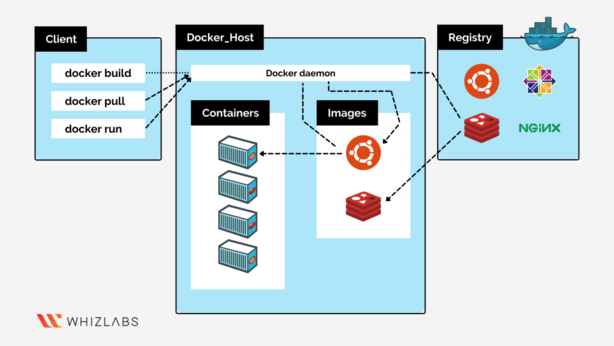
Benefits of Docker:
- Great for Investment as well as saving cost
- Ease in the deployment
- Security
- Continuous Integration
- Speed
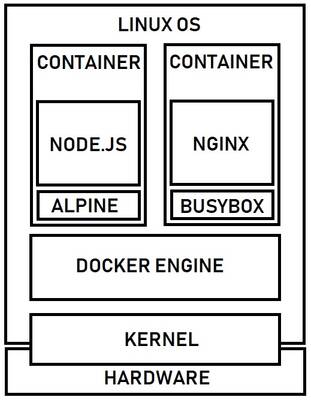
What is Container?
Containers are the sub group of docker, where it runs our application. It is fully independent application run time environment. Container is an docker image, and a form of operating system virtualization. A single container can be able to run anything from small microservices to a larger applications. One can create, start, stop, move, or delete a container.
Top 10 commands discussed in today’s session:
- ls – shows all files in the current directory
- docker ps – lists the running containers by default
- docker images – Displays the set of images available in current directory
- ping 172.12.0.2 – Ping the external IP for setting up the connection
- docker pull httpd – Installation of the Apache
- docker image inspect – Display detailed information one or more images
- docker run -itd ubuntu – for installation of ubuntu
- docker exec -it <container-id> bash – To go inside the container id
- apt-get install – Installs the required resources in ubuntu
- docker version – checking the version of installed docker

 Starting: 1st of Every Month
Starting: 1st of Every Month  +91 8409492687 |
+91 8409492687 |  Contact@DevOpsSchool.com
Contact@DevOpsSchool.com