Upgrade & Secure Your Future with DevOps, SRE, DevSecOps, MLOps!
We spend hours on Instagram and YouTube and waste money on coffee and fast food, but won’t spend 30 minutes a day learning skills to boost our careers.
Master in DevOps, SRE, DevSecOps & MLOps!
Learn from Guru Rajesh Kumar and double your salary in just one year.
Docker Quiz
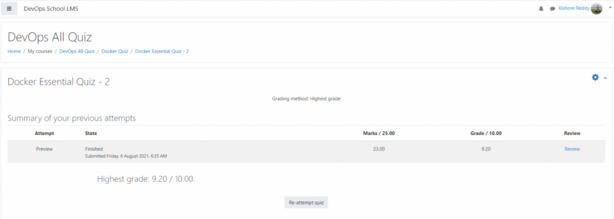
Kubernetes Quiz
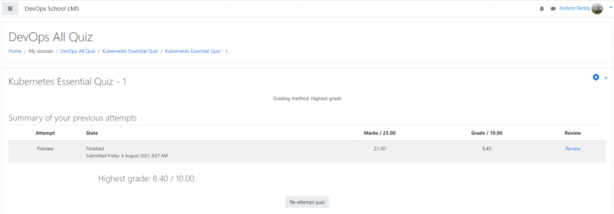
Below are the list of PCF Commands
Name
cf - A command line tool to interact with Pivotal Platform
Usage
cf [global options] command [arguments…] [command options]
Command Description
help Show help.
version Show the version.
login Log in to Pivotal Platform.
logout Log out of Pivotal Platform.
passwd Change your user password.
target Set or view the targeted org or space.
api Set or view the target API URL.
auth Authenticate non-interactively.
apps List all apps in the target space.
app Display health and status for an app.
push Push a new app or sync changes to an existing app.
scale Change or view the instance count, disk space limit, and memory limit for an app.
delete Delete an app.
rename Rename an app.
start Start an app.
stop Stop an app.
restart Stop all instances of the app, then restart them. This causes app downtime.
events Show recent app events.
files Show a list of files in a directory or the contents of a specific file of an app running on
the DEA back end.
logs Tail or show recent logs for an app.
env Show all environment variables for an app.
set-env Set an environment variable for an app.
stack Show information for a stack.
copy-source Copy the source code of an app to another existing app, then restart that app.
ssh-enabled Show whether SSH is enabled on an app container instance.
ssh SSH into an app container instance.
marketplace List all available offerings in the marketplace.
services List all service instances in the target space.
service Show service instance information.
orgs List all orgs.
org Show org information.
create-org Create an org.
delete-org Delete an org.
rename-org Rename an org.
spaces List all spaces in an org.
space Show space information.
create-space Create a space.
delete-space Delete a space.
rename-space Rename a space.
 Starting: 1st of Every Month
Starting: 1st of Every Month  +91 8409492687 |
+91 8409492687 |  Contact@DevOpsSchool.com
Contact@DevOpsSchool.com