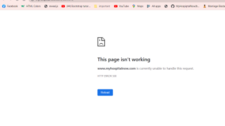Upgrade & Secure Your Future with DevOps, SRE, DevSecOps, MLOps!
We spend hours on Instagram and YouTube and waste money on coffee and fast food, but won’t spend 30 minutes a day learning skills to boost our careers.
Master in DevOps, SRE, DevSecOps & MLOps!
Learn from Guru Rajesh Kumar and double your salary in just one year.
The “HTTP ERROR 500” message indicates that there is an internal server error with the website you are trying to access. This could be caused by a variety of factors, including a problem with the website’s code or database, issues with the web server itself, or network connectivity problems.
Unfortunately, there isn’t much you can do to fix this error on your end. The best course of action would be to try accessing the website again later, as the issue may be temporary and resolved by the website’s administrators.
If the issue persists, you may want to contact the website’s support team or administrator to report the issue and see if they can provide any further information or assistance.
Step 1 Go to Project and apply this command
chmod -r 777 storage