Upgrade & Secure Your Future with DevOps, SRE, DevSecOps, MLOps!
We spend hours on Instagram and YouTube and waste money on coffee and fast food, but won’t spend 30 minutes a day learning skills to boost our careers.
Master in DevOps, SRE, DevSecOps & MLOps!
Learn from Guru Rajesh Kumar and double your salary in just one year.
1.ColorZilla
ColorZilla is one of the oldest color picker extension launched over 8 years ago and it has successfully maintained its mantle as the best color picker and an eyedropper Chrome extension for developers or designers even today

2. Lighthouse
Lighthouse is an open-source, automated tool for improving the quality of web pages. You can run it against any web page, public or requiring authentication.

3. Site Palette
It is the must-have tool for frontend developers. Sometimes we love the color theme of some website and we want to use that color in our website or in our app, or a client tells us to use the same color as their existing website for the new project.

4. Web Timer
Web Timer tracks how much time you spend (or waste) on various websites, which can help curb tendencies to procrastinate. It only tracks when Chrome is in focus, and it’s smart enough to stop tracking when you’ve gone idle
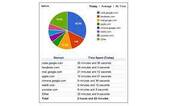
5.Marmoset
It Chrome browser extensions allow you to generate nice code snapshots with a single click. It can come in handy for Portfolio webs designs or social media posts. You can even add some effects and themes to generate images for your online portfolio and promo.

6. Page Ruler
Page Ruler is one of the most essential and helpful Chrome extension for developers and designers on the list that helps web developers to quickly measure pixel perfect dimensions and positioning of any element on the page. This extension draws out a ruler image on the screen which allows you to inspect individual elements and view their dimension readings

7.Fake Filler
Fake Filler is the form filler to fill all input fields on a page with randomly generated fake data. This productivity-boosting extension is a must for developers and testers who work with forms as it eliminates the need for manually entering values in fields.

8. JSON Formatter
IT is a lifesaver. If you are one who is using APIs and all stuff related to JSON, then you should definitely try this. I remember when I needed to fetch API files for Android projects, this extension helped me a lot.
9.Awesome Screenshot
Awesome Screenshot is an all-in-one extension for grabbing screenshots, recording screen videos, annotating and blurring snapped images, and one-click sharing your screenshots with others. One nifty feature is its ability to screenshot an entire webpage and stitch it all together as one giant image.

10.Dimensions
It is widely popular and the best Chrome extensions for developers to determine the dimensions from your mouse pointer. You can hover right or left and up or down until it hits a border (as shown in the screenshot above.) You can measure distances between elements on a website.

11.React Developer
It helps to debug React applications, and you can inspect the hierarchies of React components. It adds two tabs to your console: components and profiler. The components tab shows the root component and subcomponents that were rendered
