Upgrade & Secure Your Future with DevOps, SRE, DevSecOps, MLOps!
We spend hours on Instagram and YouTube and waste money on coffee and fast food, but won’t spend 30 minutes a day learning skills to boost our careers.
Master in DevOps, SRE, DevSecOps & MLOps!
Learn from Guru Rajesh Kumar and double your salary in just one year.
Normal Linux user knows almost all the basic Linux commands to perform normal task such as installing any application, copying files , etc. But in this blog Iam going to list 51 essential Linux commands which can be useful for every Linux user right from the noobs to the professional Linux developers and system administrators.
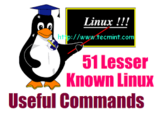
1.ls Directory listing
2.ls -al Formatted listing with hidden files
3.ls -lt Sorting the Formatted listing by time modification
- cd dir Change directory to dir
- cd Change to home directory
- pwd Show current working directory
- mkdir dir Creating a directory dir
- .cat >file Places the standard input into the file
- .more file Output the contents of the file
- head file Output the first 10 lines of the file
- tail file Output the last 10 lines of the file
- tail -f file Output the contents of file as it grows,starting with
- the last 10 lines
- touch file Create or update file
- rm file Deleting the file
- rm -r dir Deleting the directory
- rm -f file Force to remove the file
- rm -rf dir Force to remove the directory dir
- cp file1 file2 Copy the contents of file1 to file2
- cp -r dir1 dir2 Copy dir1 to dir2;create dir2 if not present
- mv file1 file2 Rename or move file1 to file2,if file2 is an existing
directory - netstat – for network statistics.
- ss – utility to investigate sockets.
- atop – For Linux server performance analysis.
- Glances and nmon – htop and top Alternatives:
- ssh – secure command-line access to remote Linux systems.
- sudo – execute commands with administrative privilege.
- cd – directory navigation.
- pwd – shows your current directory location.
- cp – copying files and folders.
- mv – moving files and folders.
- rm – removing files and folders.
- mkdir – create or make new directories.
- touch – used to update the access date and/or modification date of a computer file or directory.
- man – for reading system reference manuals.
- apropos – Search man page names and descriptions.
- rsync – remote file transfers and syncing.
- tar – an archiving utility.
- gzip – file compression and decompression.
- b2zip – similar to gzip. It uses a different compression algorithm.
- zip – for packaging and compressing (to archive) files.
- locate – search files in Linux.
- ps – information about the currently running processes.
- Making use of Bash scripts. Example: ./bashscript.sh
- cron – set up scheduled tasks to run.
- nmcli – network management.
- ping – send ICMP ECHO_REQUEST to network hosts.
- traceroute – check the route packets take to a specified host.
- mtr – network diagnostic tool.
- nslookup – query Internet name servers (NS) interactively.
- dig- DNS lookup utility.

 Starting: 1st of Every Month
Starting: 1st of Every Month  +91 8409492687 |
+91 8409492687 |  Contact@DevOpsSchool.com
Contact@DevOpsSchool.com