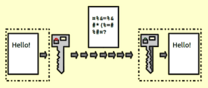Upgrade & Secure Your Future with DevOps, SRE, DevSecOps, MLOps!
We spend hours on Instagram and YouTube and waste money on coffee and fast food, but won’t spend 30 minutes a day learning skills to boost our careers.
Master in DevOps, SRE, DevSecOps & MLOps!
Learn from Guru Rajesh Kumar and double your salary in just one year.
The methods from which we can protect our window os from virus , malware and haking are :–
1. Update Windows 10 and software
Most important step you can take to keep your device and data safe and secure is to maintain Windows 10 and programs always updated.
Software companies, such as Microsoft, are continuously rolling out updates to patch potential vulnerabilities that can be exploited by hackers.

2.Use strong authentication :-
Password-cracking technology is quite advanced, and stronger passwords spawn forests of Post-it notes on monitors. And many employees share passwords.
The alternatives are expensive, and general deployment is beyond the means of most organizations. A more cost-effective compromise is to apply strong multifactor authentication only to particularly sensitive applications or systems.

3.Use a firewall :-
Windows and mac OS have built-in firewalls software designed to create a barrier between your information and the outside world. Firewalls prevent unauthorized access to your business network and alert you to any suspicious attempts.
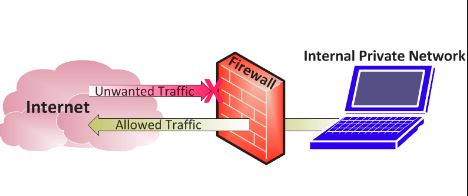
4. Use antivirus :-
Antivirus is a must have component on every computer to detect and remove malware before they can compromise your files, affect performance , or crash your system.

5. Plug information leaks
Sensitive information can flow out of your organization through email, printed copies, instant messaging or by people simply talking about things they should keep to themselves. Combine security policy and technology to stanch the bleeding.

6. Back up your computer.
Always be sure you can rebuild as quickly as possible after suffering any data breach or loss. Backup utilities built into macOS and Windows are good places to start. An external backup hard drive can also provide enough space for these benifits to operate properly.

7.Use verified apps only
Avoid installing and downloading apps from unknown sources, always try to download software from their official websites. On Windows 10, whenever possible, only download apps from the Microsoft Store, which have been verified by Microsoft to ensure that they don’t include malicious code
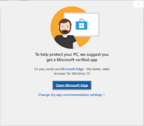
8. Use encryption.
If cybercriminals gain access to your network and files, encryption can prevent them from accessing any of that information. You can encrypt your Windows or macOS hard drive encrypt any USB flash drive that contains sensitive information and use a VPN to encrypt web traffic