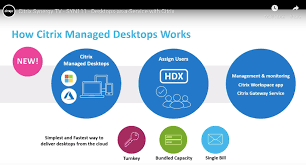Upgrade & Secure Your Future with DevOps, SRE, DevSecOps, MLOps!
We spend hours on Instagram and YouTube and waste money on coffee and fast food, but won’t spend 30 minutes a day learning skills to boost our careers.
Master in DevOps, SRE, DevSecOps & MLOps!
Learn from Guru Rajesh Kumar and double your salary in just one year.
Source: techrepublic.com
Desktop as a service adoption lags behind on-premise VDI, but the popularity of cloud-hosted desktops is growing. Here’s a look at the top DaaS providers and their services.
Desktop as a Service (DaaS) is a virtual desktop infrastructure (VDI) hosted in the cloud and paid for as a subscription service, usually charged for by the seat. DaaS solutions use a multi-tenancy architecture where a single application instance is delivered to multiple users, or “tenants”. The third-party service provider assumes the responsibility for managing the desktop infrastructure.
Features and benefits of DaaS
As with other cloud services, DaaS is an attractive solution for companies moving away from managing their own hardware either in an on-premise data center or cololocation. DaaS benefits can include easier patch management and software updates, faster migrations, quicker new user provisioning, better disaster planning and recovery, and improved application and data security. The costs of deploying and maintaining the hardware required to run each virtual desktop shifts from a capital expense (capex) to operational expense (opex). Users can also benefit from DaaS by being able to access corporate data and applications through a desktop experience on a wide range of either company-provided or BYOD devices using a network or internet connection.
SEE: <strong>A desktop virtualization primer</strong> (TechReupblic)
Despite its benefits, a 2018 Gartner survey found that DaaS adoption was still significantly lower than VDI adoption, especially among large enterprises. According to Gartner’s 2018 DaaS survey, 75% of vendors “had a customer with more than 1,000 users, with an average largest customer of 5,000 users.” In the same report however, Gartner also stated that their assumption from a 2016 DaaS report, that “By 2019, 50% of new VDI users will be deployed on DaaS platforms,” may yet prove correct as the deployment of DaaS solutions “cannibalize on-premises VDI at refresh.”
The DaaS market has definitely picked up additional momentum in 2019 with Microsoft expected to make their own DaaS solution, Windows Virtual Desktop, generally available as soon as September, Citrix Managed Desktops reaching general availability in August, and industry heavyweights like Dell and Microsoft announcing cloud and virtualization partnerships focused around VMware.
Top DaaS providers
Here’s a look at many of the major players in the desktop as a service market and the services they offer. The service providers are listed in alphabetical order by company name. The name of each DaaS provider’s virtual desktop service name is listed after the company name. A full breakdown of each DaaS provider’s virtual desktop service is located below the list.
- Amazon Web Services – WorkSpaces
- Citrix – Managed Desktops
- Cloudalize – Desktop-as-a-Service
- dinCloud – dinWorkspace
- Evolve IP
- Microsoft – Windows Virtual Desktop
- MTM Technologies – AnywhereApp
- VMware – Horizon Cloud
ADDITIONAL RESOURCES AND DOWNLOADS
- Cloud computing policy (TechRepublic Premium)
- Cloud providers 2019: A buyer’s guide (free TechRepublic PDF)
- Everything as a Service: Why companies are making the switch to SaaS, IaaS, PaaS, and more (TechRepublic Premium)
- Vendor comparison: Microsoft Azure, Amazon AWS, and Google Cloud (TechRepublic Premium)
- VDI vs. DaaS: What is the difference, and which is best for your business’ virtualization needs? (TechRepublic)
- Virtualization policy (TechRepublic Premium)
- What is cloud computing? (Free TechRepublic PDF)
- BYOD (Bring Your Own Device) Policy (TechRepublic Premium)
- Home usage of company-owned equipment policy (TechRepublic Premium)
- Cloud migration decision tool (TechRepublic Premium)
- Remote access policy (TechRepublic Premium)
- How to build a successful career as a cloud engineer (free PDF) (TechRepublic)
Amazon Web Services – WorkSpaces
PUblic cloud compatibility: Amazon Web Services (AWS)
Minimum term: <1 month
Minimum seats: 1
Pricing: Monthly or hourly; dependent on geographic region
Amazon launched Workspaces, their proprietary cloud desktop service, in 2013 and in 2016 they announced hourly billing for WorkSpaces desktops. Customers can provision either Linux or Windows desktops on a wide variety of virtual hardware and storage configurations. If deploying Windows desktops, companies can use their own Windows 7 and Windows 10 Desktop licenses or pay for them as part of the subscription.

Amazon offers a default set of applications with each WorkSpace depending on the operating system. Linux desktops include applications such as LibreOffice, Firefox, and Evolution mail. Windows 7 and 10 desktops include applications such as Internet Explorer 11, Firefox, and 7-Zip. Customers can also add various versions of Microsoft Office Professional for an additional cost or build their own custom images.
WorkSpaces supports customer’s on-premise Microsoft Active Directory (AD) for Group Policy management and end-user credentialing. Applications can be deployed to the virtual desktops via existing tools, and WorkSpaces allows customers to use their existing RADIUS server for multi-factor authentication (MFA). Users can access their WorkSpaces via a client application on a Windows or Mac computer, Google Chromebook, Apple iPad, Amazon Fire tablet, and Android tablet, or through either the Chrome or Firefox browsers. WorkSpaces supports encryption root volume and user volume encryption and does not store user data on the local device. Amazon WorkSpaces also provides multiple compliance options including, but not limited to HIPAA, PCI DSS and GDPR.
ADDITIONAL RESOURCES AND DOWNLOADS
- Amazon resource library on TechRepublic
- Amazon Web Services: A cheat sheet (TechRepublic)
- 5 best desktop cloud sync apps (TechRepublic)
- Cloud v. data center decision special report (free PDF) (TechRepublic)
- AWS re:Invent 2018: A guide for tech and business pros (free PDF) (TechRepublic)
Citrix – Managed Desktops
www.citrix.com/products/citrix-managed-desktops/
Public cloud compatibility: Azure
Minimum term: 1 month
Minimum seats: 25
Pricing: Monthly or Term (1 to 5 years)
Longtime remote desktop, thin-client, and virtualization provider Citrix released its desktop as a service solution, Citrix Managed Desktops (CMD), to general availability in August 2019. The company already offered a from of DaaS through Citrix Virtual Apps and Desktops (CVAD), but this solution required companies to deal with multiple vendors. Citrix Managed Desktops is designed to be a simplified version of CVAD and a “turnkey service” where all costs are billed directly to Citrix.

CMD uses Microsoft Windows Virtual Desktop to deliver virtual desktops hosted on Microsoft Azure IaaS (compute, storage, and networking) and managed by Citrix. Customers can provision a variety of Windows machines, including: Windows 10 Enterprise, Windows 10 EVD (Enterprise Virtual Desktops) Multi-Session, and Windows Server 2016 (with RDSH). The operating system and application licenses can be paid for through the Citrix subscription or customers can use their existing licenses through a Bring Your Own License (BYOL) program. CMD will offer a variety of AD authentication options and support domain-joined and non-domain-joined desktops.
Citrix offers monthly and term (1 to 5 years) pricing options for CMD. Customers can expect to pay about $30 per user per month for CMD for a minimum of 25 users. In a CMD presentation at their Synergy event in May 2019, Citrix broke down that ~$30 monthly price for Managed Desktops as follows:
- $16 (per user per month) for Citrix Managed Desktops
- $6.25 (per month) for Microsoft Licenses (not charged under BYOL)
- $5 (per user per month) minimum for Consumption Commitment (workload management)
ADDITIONAL RESOURCES AND DOWNLOADS
- Citrix resource library on TechRepublic
- Citrix looks to cloud, security, analytics to power ‘future of work’ at Synergy (TechRepublic)
- Why remote work has grown by 159% since 2005 (TechRepublic)
- Why employees are sick of cities and want to work remotely (TechRepublic)
Cloudalize – Desktop-as-a-Service
Public cloud compatibility: N/A
Minimum term: 1 month
Minimum seats: 1
Pricing: Hourly or monthly
Belgium-based Cloudalize provides a DaaS solution for office and knowledge workers only in EMEA and one for power users (engineers, architects, etc.) globally. Subscriptions include the cost of operating system licenses, but customers will need their own application licenses. According to a 2018 Gartner report, the company “hosts its own data centers using both Citrix and proprietary infrastructures” and “all workspaces must run a Windows 10 experience on a Windows 2016 Server.” As of August 2019, prices for Cloudalize DaaS start $79 per month per desktop.
dinCloud – dinWorkspace
Public cloud compatibility: N/A
Minimum term: 1 month
Minimum seats: 5
Pricing: Monthl
dinCloud’s dinWorkspace DaaS solution allows customers to provision virtual desktops that are hosted on hardware in dinCloud’s US-based data centers. According to dinCloud, it’s data centers “maintain SOC 1 Type II, and SOC 2 Type II compliance, ISO 27001, NIST 800-53/FISMA, and PCI Compliance.” Customers can provision a variety of Windows and/or Linux desktops managed through Citrix-based, Microsoft-based, or proprietary tools
Public cloud compatibility: N/A
Minimum term: 12 months
Minimum seats: 25
Pricing: Monthly
Cloud services company Evolve IP delivers its DaaS solution using VMware View and PC-over-IP (PCoIP). Evolve IP’s virtual Windows desktops can be accessed from a variety of end points, including Windows and Mac computers, thin clients, IOS, Android, ChromeOS devices or web browsers that support HTML5. Evolve IP supports both VMware and Citrix stacks and virtual machines are hosted in the company’s US-based data centers. As an Authorized Qualified Multitenant Hosting (QMTH) Partner with Microsoft, Evolve IP can support full versions of Office 365 and Exchange access. Evolve IP offers a range of compliance and security certifications, including SOC2, HIPAA, HITRUST CSF, and PCI DSS.
Microsoft – Windows Virtual Desktop
azure.microsoft.com/en-us/services/virtual-desktop/
Cloud compatibility: Microsoft Azure
Minimum term: N/A
Minimum seats: N/A
Pricing: N/A
Officially unveiled at Microsoft Ignite 2018, Windows Virtual Desktop (WVD) (formerly known as “Windows 10 Enterprise for Remote Sessions” and “Windows 10 Enterprise for Virtual Desktops”) allows companies to run Windows desktops hosted on Microsoft’s Azure cloud platform. In August 2019, Microsoft indicated that WVD was “feature complete,” but had not announced a date for general availability (GA). A public preview of WVD has been available since March 2019. According to ZDNet’s Mary Jo Foley, “this could happen before the end of September 2019.”

Using WVD, Customers can provision Windows 7 or 10 virtual machines running Office 365 ProPlus and third-party applications. After official support for Windows 7 ends in January 2020, companies will still be able to host Windows 7 VMs for three years without paying for Extended Security Updates. Companies using Remote Desktop Services (RDS) will also be able to migrate their existing Windows Server remote desktops and apps to Azure.
Companies with eligible Windows or Microsoft 365 licenses, get access to WVD machines by paying for the Azure compute, storage, and networking resources used to host each virtual machine. As of August 2019, Microsoft had released WVD preview pricing for different workload scenarios, but not specific per user per month prices.
ADDITIONAL RESOURCES AND DOWNLOADS
- Microsoft resource library on TechRepublic
- Windows Virtual Desktop service on Azure (TechRepublic)
- Microsoft Azure: A cheat sheet (TechRepublic)
- Putting Azure to work: Tips for IT pros (TechRepublic Premium)
MTM Technologies – AnywhereApp
anywhereapp.com
Cloud compatibility: AWS, Microsoft Azure, CenturyLink, Oracle
Minimum term: 12 months (36 months for best pricing)
Minimum seats: 50
Pricing: Monthly
MTM Technologies is an IT services company that provides both technical consulting and infrastructure management in areas, such as cloud, virtualization, and data center design/management. In 2017, MTM launched AnywhereApp, a “workspace-as-a-service” solution that lets customers deploy Windows 7 or Windows 10 virtual desktops with support for a variety of mission-critical enterprise applications such as those from Jack Henry & Associates and OpenText, productivity software like Office 365 and Google G Suite, and cloud-based solutions from providers like Salesforce and Adobe. Hosting can be provided through a private cloud, on-premise data center, colocation facility, AWS, Azure, or CenturyLink. MTM can support a full range of virtualization stacks from Citrix VMware, and Microsoft. MTM can provide the software licenses for Microsoft, Citrix, and VMware products on a month-to-month basis, or clients can provide their own licensing if they use a stand alone environment. Users can access AnywhereApp virtual workspaces via a variety of end points, including Windows and Mac computers, iOS and Android devices, and thin clients from companies like IGEL and Dell. MTM has accreditation for both HIPAA and SOC2 Part 1 compliance.
VMware – Horizon Cloud
www.vmware.com/products/horizon-cloud-virtual-desktops
Cloud compatibility: IBM Cloud, Microsoft Azure
Minimum term: 1 month
Minimum seats: 1
Pricing: Monthly
VMware’s Horizon Cloud DaaS solution allows companies to provision Windows virtual desktops using either their existing Microsoft Azure cloud infrastructure or a VMware-managed IBM Cloud infrastructure. VMware offers two types of Horizon Cloud subscriptions…”per named user” (for users who need dedicated virtual desktops) or “per concurrent connection” (for virtual desktops that will be shared by multiple users). Horizon Cloud with IBM Cloud customers purchase both the Horizon Cloud user license and capacity on IBM Cloud from VMware. Horizon Cloud on Microsoft Azure customers purchase the Horizon Cloud user license from VMware and buy the Microsoft Azure capacity from Microsoft.
Like Citrix, VMware is planning to support Microsoft Windows Virtual Desktop. Unliked Citrix however, VMware has said it has no current plans to become a Microsoft Cloud Solution Provider (CSP) and will therefore not resell Microsoft licensing or Microsoft Azure capacity. Customers will need to buy their own Microsoft software licenses and Azure capacity.
ADDITIONAL RESOURCES AND DOWNLOADS
- VMware resource library on TechRepublic
- VMware vSphere: Cheat sheet (TechRepublic)
- VMware NSX: Cheat sheet (TechRepublic)
- VMware’s Pivotal purchase looks toward a containerized, not virtualized, future (TechRepublic)
- How to regenerate certificates on VMware host servers (TechRepublic)

 Starting: 1st of Every Month
Starting: 1st of Every Month  +91 8409492687 |
+91 8409492687 |  Contact@DevOpsSchool.com
Contact@DevOpsSchool.com