Upgrade & Secure Your Future with DevOps, SRE, DevSecOps, MLOps!
We spend hours on Instagram and YouTube and waste money on coffee and fast food, but won’t spend 30 minutes a day learning skills to boost our careers.
Master in DevOps, SRE, DevSecOps & MLOps!
Learn from Guru Rajesh Kumar and double your salary in just one year.
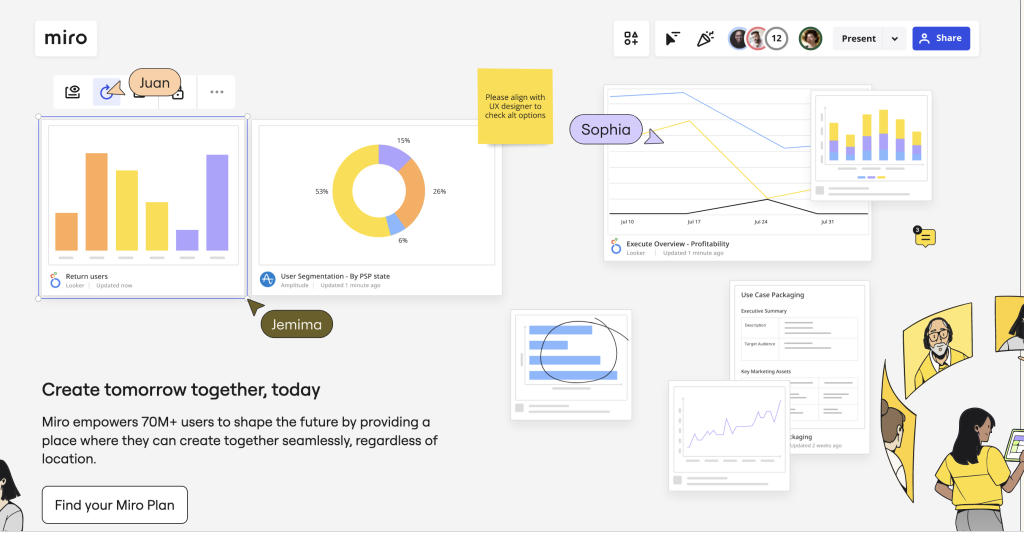
Miro is an online collaborative whiteboard platform designed for teams to work together in real-time. It allows users to create, share, and manage visual content, making it a versatile tool for various collaborative tasks.
Features of Miro
- Real-time Collaboration
- Enables multiple users to work on the same board simultaneously.
- Provides real-time updates and synchronization.
- Infinite Canvas
- Offers an unlimited workspace where users can add and organize content freely.
- Supports zooming in and out for detailed and high-level views.
- Templates
- Includes a wide range of pre-built templates for brainstorming, planning, mapping, and more.
- Customizable to fit specific team needs.
- Integration with Other Tools
- Integrates with popular tools like Slack, Microsoft Teams, Jira, Trello, and Google Workspace.
- API access for custom integrations.
- Drawing and Diagramming Tools
- Features various drawing tools, sticky notes, shapes, and connectors.
- Supports creation of flowcharts, mind maps, wireframes, and more.
- Multimedia Support
- Allows embedding of images, videos, PDFs, and other files.
- Supports live embedding of websites and other interactive content.
- Facilitation Tools
- Includes tools like timers, voting, and presentation mode for running effective meetings and workshops.
- Provides commenting and chat features for feedback and discussions.
- Security and Administration
- Offers enterprise-level security with data encryption, single sign-on (SSO), and access controls.
- Provides admin controls for user management and activity monitoring.
Use Cases of Miro
- Brainstorming and Ideation
- Use Miro to conduct brainstorming sessions, capture ideas, and develop mind maps.
- Employ sticky notes and voting tools to prioritize ideas.
- Project Planning and Management
- Create project plans, roadmaps, and timelines.
- Use Kanban boards, Gantt charts, and other project management templates.
- Workshops and Training
- Facilitate interactive workshops, training sessions, and webinars.
- Use templates for icebreakers, problem-solving exercises, and skill development.
- Design and Wireframing
- Design user interfaces, wireframes, and prototypes collaboratively.
- Use feedback tools for iterative design reviews.
- Agile and Scrum Practices
- Support agile methodologies with templates for sprint planning, retrospectives, and daily stand-ups.
- Visualize workflows with Kanban boards and task tracking.
- Mapping and Diagramming
- Create flowcharts, organizational charts, network diagrams, and process maps.
- Utilize connectors and shapes for detailed diagramming.
- Remote Team Collaboration
- Enable remote teams to collaborate effectively on a virtual whiteboard.
- Use video chat, screen sharing, and real-time updates to mimic in-person collaboration.
- Customer Journey Mapping
- Map out customer journeys and experiences.
- Use visualization tools to identify pain points and opportunities.
Pricing
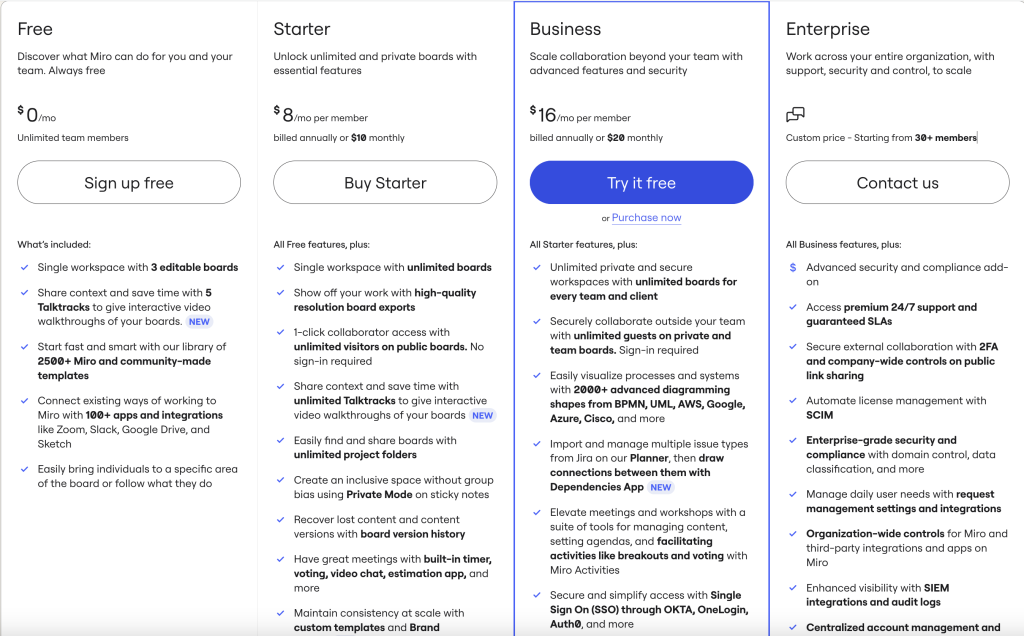
[…] Miro: Online collaborative whiteboard platform for team brainstorming and planning. […]