Upgrade & Secure Your Future with DevOps, SRE, DevSecOps, MLOps!
We spend hours on Instagram and YouTube and waste money on coffee and fast food, but won’t spend 30 minutes a day learning skills to boost our careers.
Master in DevOps, SRE, DevSecOps & MLOps!
Learn from Guru Rajesh Kumar and double your salary in just one year.
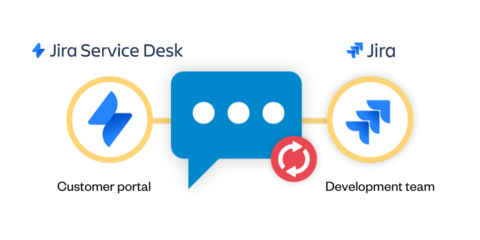
Hi everyone, welcome to my course study on Jira software. In this course, you will learn everything about Jira software and I will explain to you each and everything about Jira software from a user perspective and from an admin perspective as well. So, before going forward, I would like to tell you this article is for people who are brand new to Jira. Jira is a very comprehensive tool with a lot of customizable capabilities and I would like to share one secret about how personally we use Jira, we use Jira to track our day-to-day activities and we love to use it to track our activities. For this article, I have certain agenda.
What is JIRA?
So, we move forward to know more about what is Jira? So, Jira is project management, issue-tracking, and bug-tracking tool. For agile software and business teams. It is made by a company and the company name is Atlassian. It is an Australian company but now they have different offices in many countries. Actually, the name “JIRA” is inherited from the Japanese word “Go Jira” which means “Godzilla”.
Why should we use JIRA?
There are lots of software available in the market which are very similar to Jira then why should we use Jira? Why do the people in most of the organizations prefer to go with a Jira? So, the reason is it has everything that you need to manage projects and teams and is fully customizable to your needs, you can customize your workflow, add your custom issues types, you can add your fields, and design your issue operations screen as per your team requirements and countless adds-on to further enhance the functionality. Let me tell you about the marketplace of Jira where you can find various apps which are used to enhance the functionality of Jira. Let me tell you about the official website of Atlassian www.atlassian.com and you will click on the product tab, you will see on the right-hand side, you will have an option of the marketplace so, you will click on that and you will find multiple apps already available. You can filter as per the Atlassian products, if you will click on Jira then you will see lots of apps are available like tempo timesheet, automation for Jira, and many more so you can use any app according to your requirements so let’s move forward for another one. Features Jira has lots of features that make your life easier.
What are the JIRA products?
The other one is what are the Jira products? Many peoples are not aware of like Jira is a family of products, built to help all types of teams track their work there are four products built on Jira platforms:
- Jira core
- Jira software
- Jira service Desk
- Jira Ops
I will tell you one by one what is the meaning and what are the features for these products so, let’s start with the first one Jira core, what is Jira core? It allows you to track issues using a customizable workflow which basically determines how issues can flow from start to completion and what are the other steps along with. This basic functionality that would you get with Jira core is the base bare minimum Jira tool that you can use for simple business-related products and task management. Let’s move forward to the next one and which is Jira software with Jira software which you will be using in this complete course. You have extra agile functionality where you can track software projects with agile methodology. In other words, Jira software includes both Jira core plus agile methodology. Now, what is the Jira service desk? It is a service desk that is used for support projects using the Jira service desk you can give a better experience to your customers they can easily ask for help and your agents can respond to them in a better way. The other one is Jira Ops, which is an incident management tool. It is used to centralize alerts and notify the right people at the right time so, these are the four products that come under the Jira platforms.
Which agile methodology is used in JIRA?
Most of the people who start to learn Jira, who use to learn Jira has this question in their mind which agile methodology is used in Jira? So, I will tell you Jira software is an agile project management tool that supports any agile methodology, be it Scrum, Kanban, or your own unique flavor. You can use Scrum, Kanban, mixed methodologies, and agile scale up to your requirement but this software fit your framework scrum, Kanban, or your unique another one so, in this course you will focus on scrum and a little bit about Kanban as well because I saw most of the organization uses scrum, Kanban as well. I wish that you will get more core fundamentals about Jira methodology and it will more guide you in the future points of view.

 Starting: 1st of Every Month
Starting: 1st of Every Month  +91 8409492687 |
+91 8409492687 |  Contact@DevOpsSchool.com
Contact@DevOpsSchool.com