Upgrade & Secure Your Future with DevOps, SRE, DevSecOps, MLOps!
We spend hours on Instagram and YouTube and waste money on coffee and fast food, but won’t spend 30 minutes a day learning skills to boost our careers.
Master in DevOps, SRE, DevSecOps & MLOps!
Learn from Guru Rajesh Kumar and double your salary in just one year.
When I try to start my xampp in the server I found these errors:
sudo /opt/lampp/lampp restart
Starting XAMPP for Linux 7.2.34-0…
XAMPP: Starting Apache…/opt/lampp/share/xampp/xampplib: line 22: netstat: command not found
/opt/lampp/share/xampp/xampplib: line 22: netstat: command not found
ok.
XAMPP: Starting MySQL…/opt/lampp/share/xampp/xampplib: line 22: netstat: command not found
ok.
XAMPP: Starting ProFTPD…/opt/lampp/share/xampp/xampplib: line 22: netstat: command not found
ok.
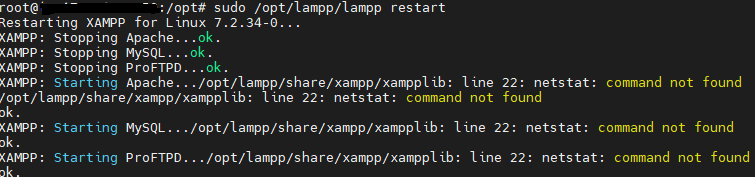
How can I solve this problem with xampplib and how can I get the xampp to work?
Solution
It seems that your xampp instance is complaining about a lack of netstat command.
netstat is a part of the net-tools package, so run this command to install netstat:
sudo apt install net-tools
Then try to start your xampp again, it should work now.
That’s all, I hope this article helps you to solve your problem.
Keep Exploring.
Thanks for reading.
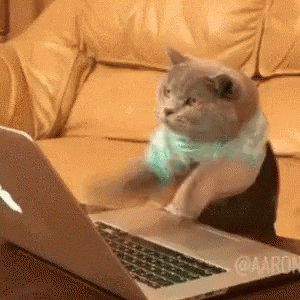

 Starting: 1st of Every Month
Starting: 1st of Every Month  +91 8409492687 |
+91 8409492687 |  Contact@DevOpsSchool.com
Contact@DevOpsSchool.com